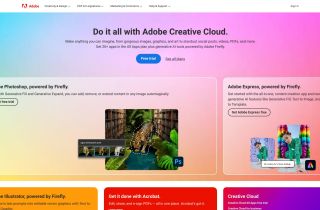产品信息
What is AI Phishing Assistant ai chrome extension?
Protection from phishing emails in your Gmail with artificial intelligence scanning
How to use AI Phishing Assistant ai chrome extension?
1. Open an email in Gmail 2. Click the AI Phishing Assistant button 3. Receive risk evaluation and take necessary actions
AI Phishing Assistant ai chrome extension's Core Features
Email scanning with AI
Risk evaluation levels
Suspicious object detection
AI Phishing Assistant ai chrome extension's Use Cases
Identifying phishing emails
Ensuring email security
相关资源

热门文章
我使用chatgpt创建了自定义预算,并且可以使用(直到一点点)
1 周前ByDDD
这是 ChatGPT 最被低估的功能,我应该早点开始使用它
1 个月前ByDDD
ChatGPT计划任务教程:现在可以设置ChatGPT完成任务,正确使用方法如下
1 个月前ByDDD
为什么我停止使用免费的人工智能工具(以及我的替代做法)
1 个月前ByDDD