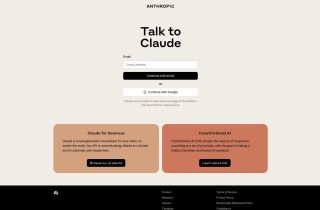Retime
立即使用





产品信息
Retime是什么?
ReTime 是一款免费的在线预约安排软件,允许用户轻松安排和管理他们的会议、约会和团队讨论。它提供了一种完全不同的安排体验,重新定义了您的会议日程。
如何使用Retime?
要使用 ReTime,请按照以下简单步骤操作: 1. 通过将同步器连接到 Google 日历或手动设置您的空闲时间来定义您自己的日程安排。 2. 分享您的预订页面链接或将其嵌入您的网站以邀请客人。 3. 客人可以从您的可用时段中选择时间,该活动将自动添加到您的日历中。
Retime的核心功能
议程:编写讨论要点并跟踪团队会议。
行动项目:轻松分配和跟踪行动任务。
定义可用性:设置您的首选时间表或同步使用 Google 日历。
高级选项:自定义会议首选项和设置。
日期覆盖:覆盖特定日期的默认可用性。
日历同步:与 Google 日历、Zoho、Office365 日历等集成。
时区安排:管理不同时区的会议。
Retime 的用例
正在寻找简单而强大的会议和约会安排工具的企业和专业人士。
希望简化协作和沟通流程的团队和远程工作人员。
组织和希望消除最后一刻和相互冲突的会议的个人。
希望统一了解其日程安排的公司和个人不同的日历和平台。
Retime 支持电子邮件和客户服务联系方式以及退款联系方式等
这里是Retime 客户服务支持电子邮件:[email protected] 。
Retime 公司
Retime 公司名称:Retime, Inc. 。
Retime 登录
Retime 登录链接:https://app.retime.so/login
Retime 注册
Retime 报名链接: https://app.retime.so/signup
Retime Linkedin
Retime Linkedin 链接:https://www.linkedin.com/company/myretime
Retime Twitter
Retime 推特链接:https://twitter.com/myretime
Retime Instagram
Retime Instagram 链接:https://www.instagram.com/myretime/
相关资源

热门文章
我使用chatgpt创建了自定义预算,并且可以使用(直到一点点)
1 周前ByDDD
ChatGPT计划任务教程:现在可以设置ChatGPT完成任务,正确使用方法如下
1 个月前ByDDD
这是 ChatGPT 最被低估的功能,我应该早点开始使用它
1 个月前ByDDD