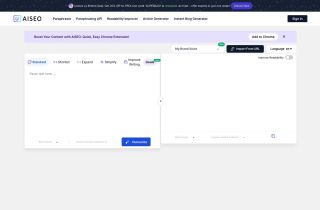产品信息
What is Caden AI ai chrome extension?
Enhancing Customer Service/Support with Intelligent Email Responses
How to use Caden AI ai chrome extension?
1. Highlight text in received email for response. 2. AI suggests templates or generates responses. 3. Customize and send tailored responses. 4. Experiment with different tones. 5. Enjoy seamless Gmail integration.
Caden AI ai chrome extension's Core Features
Seamless integration with Gmail
Response tone selection
Email template storage
Multi-Gmail account support
Caden AI ai chrome extension's Use Cases
Streamlining email responses for customer queries
相关资源

热门文章
我使用chatgpt创建了自定义预算,并且可以使用(直到一点点)
1 周前ByDDD
ChatGPT计划任务教程:现在可以设置ChatGPT完成任务,正确使用方法如下
1 个月前ByDDD
这家中国科技巨头刚刚推出了AI聊天机器人,而且比DeepSeek更好
2 周前ByDDD