微信小程式表單元件選擇器 picker
微信小程式picker
捲動選擇器,現支援三種選擇器,透過mode來區分,分別是普通選擇器,時間選擇器,日期選擇器,預設是普通選擇器
普通選擇器:mode=selector
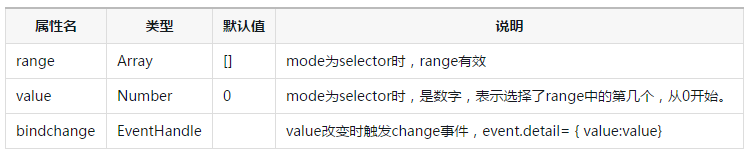
時間選擇器:mode= time
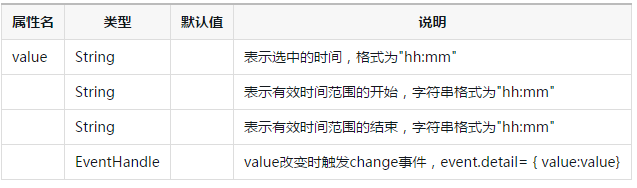
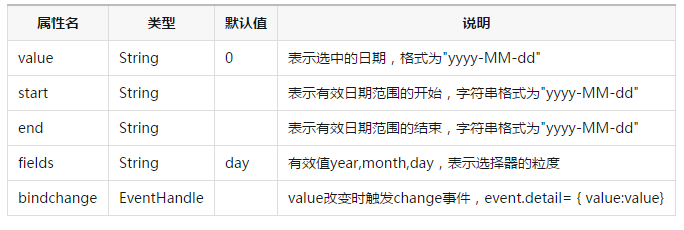

<view class="section">
<view class="section__title">地区选择器</view>
<picker bindchange="bindPickerChange" value="{{index}}" range="{{array}}">
<view class="picker">
当前选择:{{array[index]}}
</view>
</picker>
</view>
<view class="section">
<view class="section__title">时间选择器</view>
<picker mode="time" value="{{time}}" start="09:01" end="21:01" bindchange="bindTimeChange">
<view class="picker">
当前选择: {{time}}
</view>
</picker>
</view>
<view class="section">
<view class="section__title">日期选择器</view>
<picker mode="date" value="{{date}}" start="2015-09-01" end="2017-09-01" bindchange="bindDateChange">
<view class="picker">
当前选择: {{date}}
</view>
</picker>
</view>Page({
data: {
array:["美国","中国","巴西","日本"],
index:0,
date:"2016-09-01",
time:"12:01"
},
bindPickerChange: function(e) {
console.log('picker发送选择改变,携带值为', e.detail.value)
this.setData({
index: e.detail.value
})
},
bindDateChange:function(e){
this.setData({
date:e.detail.value
})
},
bindTimeChange:function(e){
this.setData({
time:e.detail.time
})
}
})##########







