前面幾個步驟都不說了,建立Github新帳戶,建立新倉庫,ssh-keygen產生金鑰,上傳pub金鑰,複製id_rsa.pub文件內容到github.
1.ssh -T git@github.com 連線成功
2.建立好的github倉庫
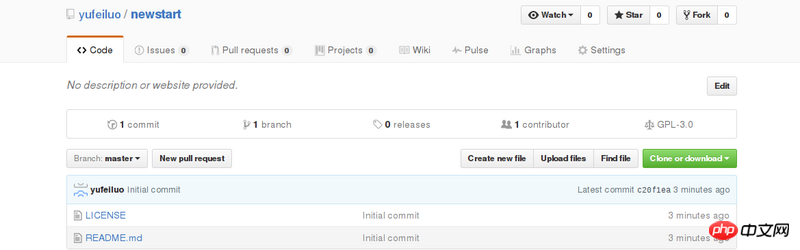
正文開始了。
我想將wp資料夾裡面的說有東西全部push到github上面。
1.git clone https://github.com/yufeiluo/n...
初始狀態:
ls /home/debian8/newstart
LICENSE README.md
2.將wp資料夾和它裡面的東西複製到本地的 newstart
複製前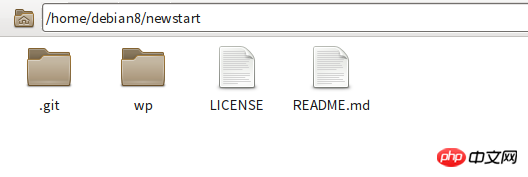
複製後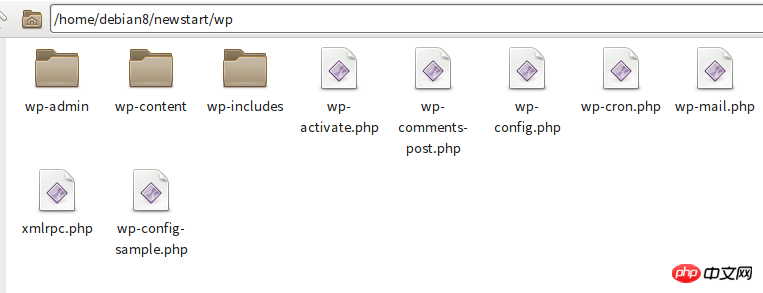
3.開始在本機上開始在本機上
git init
git commit -m 'newstart'
git remote add origin https://github.com/yufeiluo/newstart.git
git push origin master
Username for 'https://github.com': yufeiluo
Password for 'https://yufeiluo@github.com':
Everything up-to-date
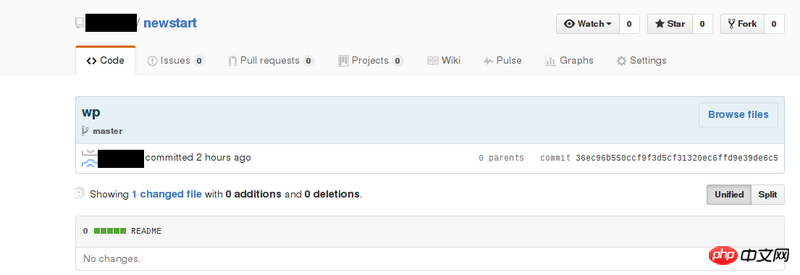
某草草2017-05-02 09:47:56
當你建立好本地倉庫,並加入遠端倉庫後,使用git提交的步驟如下:
加入暫存區
git add <你要提交的文件>或直接提交所有修改或新添加的文件:
git add .提交此次修改
git commit -m "你的提交信息"或省略第一步,直接:
git -am "你的提交信息"推送到遠端倉庫
git push origin master另外補充一點,正如一樓所說的,對於克隆的倉庫是不需要再使用git remote add ...添加已克隆倉庫的URL。除非,那個URL是另一個遠端倉庫的。
阿神2017-05-02 09:47:56
你沒有 git add 和 git commit.
都是基本操作。
另外,你是直接 clone 下來的,所以不要在 git init 和 git remote add ... 了。
为情所困2017-05-02 09:47:56
當你建立好本地倉庫,並加入遠端倉庫後,使用git提交的步驟如下:
查看目前倉庫狀態:
git status加入暫存區
git add <file>或直接提交所有修改或新添加的文件:
git add .提交此次修改
git commit -m "你的提交信息"然後推送到遠端倉庫
git push -u origin master如果推送失敗,你可以試試
git pull origin 分支然後再進行push。