我有個雲端伺服器,已經在上面安裝 git,並按網路方法搭建了git伺服器。
現在的問題是,我在自己的電腦上,安裝 msysGit , 提交程式碼,需要輸入git的密碼。 (第一次不知道密碼,後來我在雲端伺服器上更改了git 的密碼), 輸入正確密碼後能正常的登入和使用git。
我在雲端伺服器上 root 使用者 連線 git@localhost 也是一樣的必須輸入密碼才能git push pull等功能。
我在 本地windows電腦 和 雲端伺服器root用戶 上 能正常連接github.com推拉程式碼。
所以,感覺還是 git@雲端伺服器 設定有問題。
下面兩張圖片,都是用遠端伺服器root帳號向該伺服器上的git伺服器的情況:
圖1是登入需要密碼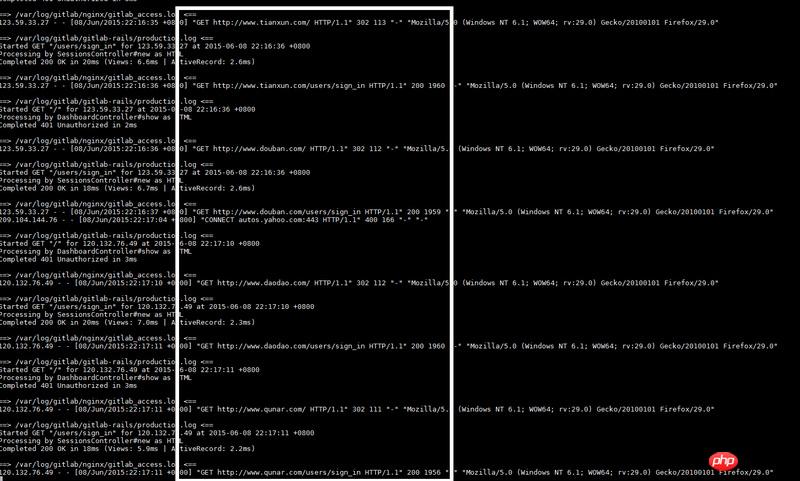
圖2是/home/git/.ssh/authorized_keys 的權限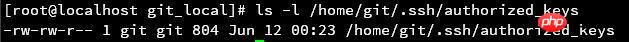
請大家具體指導一下!
更新:
最後參考本站的一個帖子解決了問題,有需要可以參考。
/q/1010000000691963
謝謝回答問題的幾位。多謝多謝! ! !
某草草2017-05-02 09:22:32
$ git config --global user.name "your name"
$ git config --global user.name "your name"$ git config --global user.email "your_email@youremail.com"
(4)進入要上傳的倉庫,右鍵git bash,新增遠端位址:
$ git remote add origin git@github.com:yourName/yourRepo.git
輸入一次密碼後就不需要再輸入了 會自動儲存
PHP中文网2017-05-02 09:22:32
沒有樓上這麼麻煩
建造文件,windows命名為_netrc,linux或mac命名.netrc
machine git.abc1.com
login username
password password
machine git.abc2.com
login username
password password
username是你的用戶名,password是你的密碼,
machine是你的git網站網域。
可以添加多個。
然後把這個檔案放在個人目錄下,
windows在C:UsersXXXXXX目錄下,
linux或mac在 ~/ 下
曾经蜡笔没有小新2017-05-02 09:22:32
指令:
ssh-copy-id 金鑰公用id 代碼伺服器的位址
例如:
ssh-copy-id -i ~/.ssh/id_rsa.pub code@192.168.0.6
註:
前提已經產生過密鑰,產生密鑰的命令:
ssh-keygen -t rsa -C 信箱地址
例如:
ssh-keygen -t rsa -C "lisi@public.cn"
阿神2017-05-02 09:22:32
在你的git伺服器上找到authorized_keys
[*@### /]# find / -name authorized_keys
/home/git/.ssh/authorized_keys
pub中的內容複製到最後
[*@### /]# vim /home/git/.ssh/authorized_keys
保存生效即可