使用eclipse建立 dynamic web project
在將專案轉換成maven專案時保如下錯誤
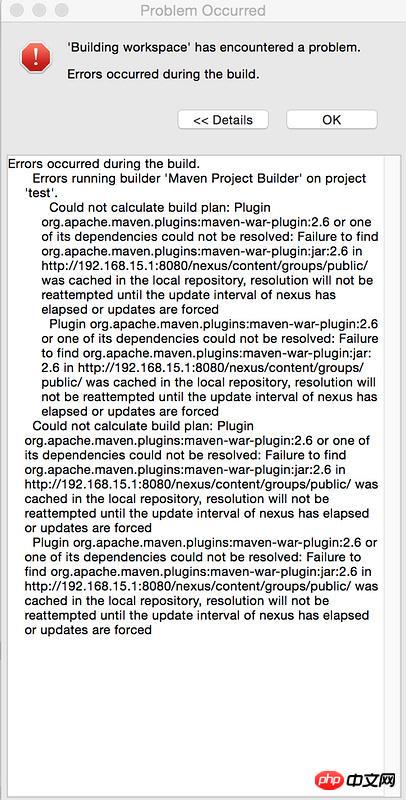
pom檔為eclipse 自動產生沒有改動 如下
<project xmlns="http://maven.apache.org/POM/4.0.0" xmlns:xsi="http://www.w3.org/2001/XMLSchema-instance" xsi:schemaLocation="http://maven.apache.org/POM/4.0.0 http://maven.apache.org/xsd/maven-4.0.0.xsd">
<modelVersion>4.0.0</modelVersion>
<groupId>test</groupId>
<artifactId>test</artifactId>
<version>0.0.1-SNAPSHOT</version>
<packaging>war</packaging>
<build>
<sourceDirectory>src</sourceDirectory>
<plugins>
<plugin>
<artifactId>maven-compiler-plugin</artifactId>
<version>3.5.1</version>
<configuration>
<source>1.8</source>
<target>1.8</target>
</configuration>
</plugin>
<plugin>
<artifactId>maven-war-plugin</artifactId>
<version>2.6</version>
<configuration>
<warSourceDirectory>WebContent</warSourceDirectory>
<failOnMissingWebXml>false</failOnMissingWebXml>
</configuration>
</plugin>
</plugins>
</build>
</project>
目前已經試過以下方法 都不奏效
1.強行update項目,報錯同上
2.刪除.m2/repository下的.lastUpdated文件,clean專案之後 再update
3.將插件版本改為低版本2.0
搜尋了很多也沒有找到答案 ,求高人指點
===============
settings.xml檔
<settings xmlns="http://maven.apache.org/SETTINGS/1.0.0"
xmlns:xsi="http://www.w3.org/2001/XMLSchema-instance"
xsi:schemaLocation="http://maven.apache.org/SETTINGS/1.0.0 http://maven.apache.org/xsd/settings-1.0.0.xsd">
<pluginGroups>
</pluginGroups>
<proxies>
</proxies>
<servers>
<server>
<id>releases</id>
<username>admin</username>
<password>admin123</password>
</server>
<server>
<id>snapshots</id>
<username>admin</username>
<password>admin123</password>
</server>
</servers>
<mirrors>
<mirror>
<id>nexus</id>
<mirrorOf>*</mirrorOf>
<url>http://192.168.15.1:8080/nexus/content/groups/public/</url>
</mirror>
</mirrors>
<profiles>
<profile>
<id>nexus</id>
<repositories>
<repository>
<id>central</id>
<url>http://192.168.15.1:8080/nexus/content/repositories/central/</url>
<releases>
<enabled>true</enabled>
<!-- <updatePolicy>always</updatePolicy>-->
</releases>
<snapshots>
<enabled>true</enabled>
<!-- <updatePolicy>always</updatePolicy>-->
</snapshots>
</repository>
</repositories>
<pluginRepositories>
<pluginRepository>
<id>central</id>
<url>http://192.168.15.1:8080/nexus/content/repositories/central/</url>
<releases>
<enabled>true</enabled>
<!-- <updatePolicy>always</updatePolicy>-->
</releases>
<snapshots>
<enabled>true</enabled>
<!-- <updatePolicy>always</updatePolicy>-->
</snapshots>
</pluginRepository>
</pluginRepositories>
</profile>
</profiles>
<activeProfiles>
<activeProfile>nexus</activeProfile>
</activeProfiles>
</settings>nexus頁面可以進入