當啟動完tomcat後,它首先展示的是index.jsp ,當我輸入http://localhost:8080/Spring_no_2/時,出現
HTTP Status 404 – Not Found
Type Status Report
Description The origin server did not find a current representation for the target resource or is not willing to disclose that one exists.根據spring in action中的springMVC這一章中的demo進行測試,環境是mac下的Ideallij,jkd1.8,tomcat9
配置好了springMVC,相關的xml文件並且啟動tomcat後(省略了配置靜態資源和SpitterService類),無法通過訪問url使controller返回在WEB-INF/views中的jsp文件
以下是代碼文件
web.xml
<?xml version="1.0" encoding="UTF-8"?>
<web-app xmlns="http://xmlns.jcp.org/xml/ns/javaee"
xmlns:xsi="http://www.w3.org/2001/XMLSchema-instance"
xsi:schemaLocation="http://xmlns.jcp.org/xml/ns/javaee http://xmlns.jcp.org/xml/ns/javaee/web-app_3_1.xsd"
version="3.1">
<context-param>
<param-name>contextConfigLocation</param-name>
<param-value>/WEB-INF/applicationContext.xml</param-value>
</context-param>
<listener>
<listener-class>org.springframework.web.context.ContextLoaderListener</listener-class>
</listener>
<servlet>
<servlet-name>spitter</servlet-name>
<servlet-class>org.springframework.web.servlet.DispatcherServlet</servlet-class>
<load-on-startup>1</load-on-startup>
</servlet>
<servlet-mapping>
<servlet-name>spitter</servlet-name>
<url-pattern>/</url-pattern>
</servlet-mapping>
</web-app>spitter-servlet.xml
<?xml version="1.0" encoding="UTF-8"?>
<beans xmlns="http://www.springframework.org/schema/beans"
xmlns:xsi="http://www.w3.org/2001/XMLSchema-instance"
xmlns:context="http://www.springframework.org/schema/context"
xmlns:mvc="http://www.springframework.org/schema/mvc"
xsi:schemaLocation="http://www.springframework.org/schema/beans http://www.springframework.org/schema/beans/spring-beans.xsd http://www.springframework.org/schema/context http://www.springframework.org/schema/context/spring-context.xsd http://www.springframework.org/schema/mvc http://www.springframework.org/schema/mvc/spring-mvc.xsd">
<!--use annotations to create the mapping between-->
<!-- url and class deal with request(Controller) -->
<mvc:annotation-driven/>
<!--scan the component and auto regist as bean-->
<context:component-scan base-package="com.springmvc.controller"/>
<!--Use this bean to map the jsp file according to the name return by Controller-->
<!--It will automatically add the prefix and suffix to the name string-->
<bean class="org.springframework.web.servlet.view.InternalResourceViewResolver">
<property name="prefix" value="/WEB-INF/views/"/>
<property name="suffix" value=".jsp"/>
</bean>
</beans>controller
package com.springmvc.controller;
import org.springframework.stereotype.Controller;
import org.springframework.web.bind.annotation.RequestMapping;
/**
* Created by han on 29/3/2017.
*/
@Controller
public class HomeController {
// public static final int DEAFAULT_SPITTLES_PER_PAGE = 25;
public HomeController() {
System.out.println("-------HomeController init-------");
}
@RequestMapping("/")
public String showHomePage() {
System.out.println("-------showHomePage Method show-------");
return "home";
}
}我的文件結構是
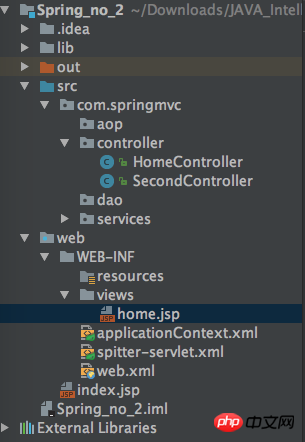
請問為什麼無法使home.jsp呈現出來?
伊谢尔伦2017-04-18 10:56:02
找到問題所在了,目錄,tomcat配置都對了。
但是因為在web.xml中的以下程式碼
<context-param>
<param-name>contextConfigLocation</param-name>
<param-value>/WEB-INF/applicationContext.xml</param-value>
</context-param>
<listener>
<listener-class>org.springframework.web.context.ContextLoaderListener</listener-class>
</listener>導致了監聽的配置檔案不讀取spitter-servlet.xml中的配置,
解決方法有兩個:
第一:
是在
在Spring in action 4th edition中說到Whereas DispatcherServlet is expected to load beans containing web components such as controllers, view resolvers, and handler mappings, ContextLoList y is expect to resolvers. tier and data-tier components that drive the back end of the application.
兩個不同的配置是為了應對不同部分的配置而設置的
第二:
就是删除以上代码的配置。会自动读取spitter-servlet.xml中的配置。