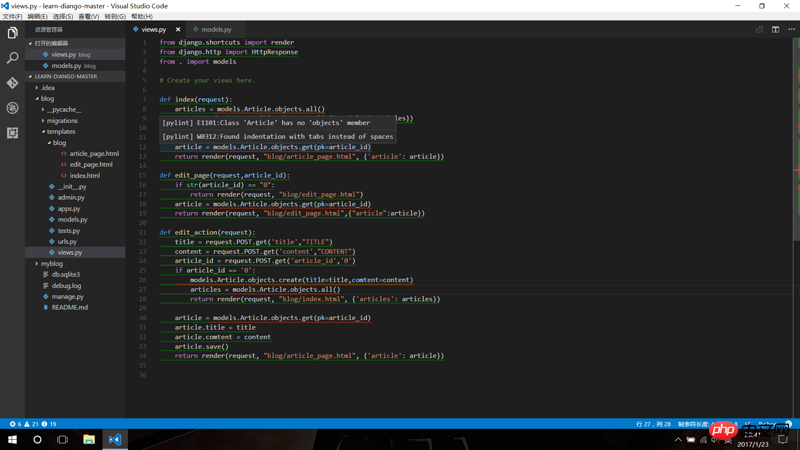
pylint红线是报错
不知是vs code的问题 还是代码的问题
另外代码应该是没问题
不知道怎么解决
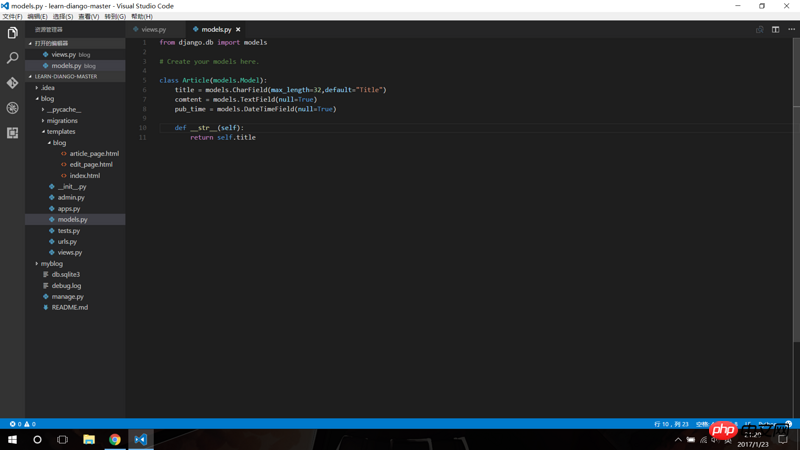
ringa_lee2017-04-18 10:18:52
裝下 pylint-django
https://github.com/landscapei...
Prevents warnings about Django-generated attributes such as Model.objects or Views.request.
正在整理用vscode開發django專案的文檔,等我更新
在 vscode 中按下 Ctrl + Shift + P,輸入 workspace,選擇 Preferences: Open Workspace Settings,配置完成後的JSON檔案如下
{
"python.pythonPath": "e:/temp/django_demo/env/scripts/python.exe",
"python.linting.pylintPath": "pylint",
"python.linting.pylintArgs": [
"--load-plugins", "pylint_django"
],
"python.formatting.autopep8Path": "autopep8"}
伊谢尔伦2017-04-18 10:18:52
warning的原因是使用了tab,錯誤的原因應該是models.Article類別設計的有點問題,否則不可能出現Artilce.objects.all()報錯,題主把程式碼貼出來(包括models.py)看一下(放pre裡面)。