如題
是這樣的
我想達到的效果是
往下滑的過程中,例如下圖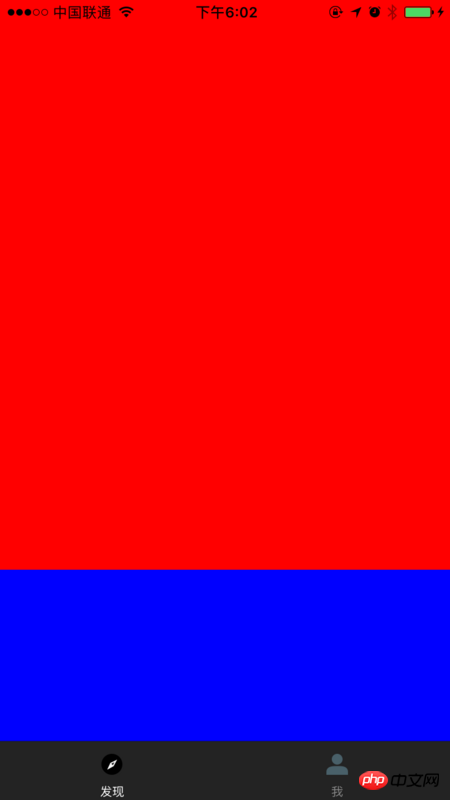
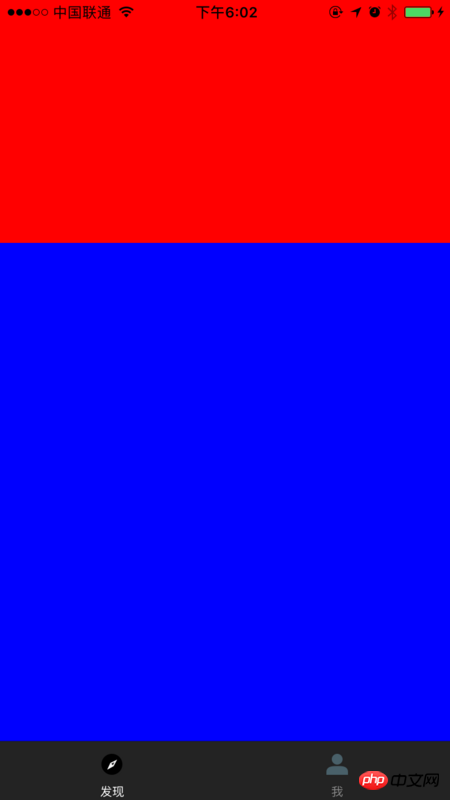
欧阳克2017-06-20 10:08:07
你說的是卡片佈局吧, 用UICollectionView和自訂UICollectionViewFlowLayout就可以實現, Demo地址
// 修改cell滑动时大小
- (NSArray<UICollectionViewLayoutAttributes *> *)layoutAttributesForElementsInRect:(CGRect)rect
{
NSArray *attrs = [[NSArray alloc] initWithArray:[super layoutAttributesForElementsInRect:self.collectionView.bounds] copyItems:YES];
CGFloat scale;
CGFloat offset;
for (UICollectionViewLayoutAttributes *attr in attrs) {
// 设置collection在滑动时, cell的大小
if (self.scrollDirection == UICollectionViewScrollDirectionHorizontal) {
offset = fabs(attr.center.x - self.collectionView.contentOffset.x - self.collectionView.bounds.size.width * 0.5);
scale = 1 - offset / (self.collectionView.bounds.size.width * 0.5) * 0.25;
attr.transform = CGAffineTransformMakeScale(scale, scale);
} else {
offset = fabs(attr.center.y - self.collectionView.contentOffset.y - self.collectionView.bounds.size.height * 0.5);
scale = 1 - offset / (self.collectionView.bounds.size.height * 0.5) * 0.25;
}
attr.transform = CGAffineTransformMakeScale(scale, scale);
}
return attrs;
}
// 返回collection滑动手指松开后, collection最终的contentOffset
- (CGPoint)targetContentOffsetForProposedContentOffset:(CGPoint)proposedContentOffset withScrollingVelocity:(CGPoint)velocity
{
if (self.scrollDirection == UICollectionViewScrollDirectionHorizontal) {
// cell 宽度
CGFloat itemW = self.itemSize.width;
// cell边框距离(未设置collection的contentInset, 默认为0)
CGFloat margin = self.collectionView.contentInset.left;
// collection在手指松开后,collection滑动到停止时, collectioncontentOffset
CGFloat index = roundf((proposedContentOffset.x + margin) / itemW);
// 修改collection最终的contentOffset, 使collection滑动到cell中间
proposedContentOffset.x = index * self.collectionView.bounds.size.width - (index + 1) * margin;
} else {
CGFloat itemH = self.itemSize.height;
CGFloat margin = self.collectionView.contentInset.top;
CGFloat index = roundf((proposedContentOffset.y + margin) / itemH);
proposedContentOffset.y = index * self.collectionView.bounds.size.height - (index+1) * margin;
}
return proposedContentOffset;
}