怎麼在java中取得到使用者客戶端MAC位址,試過很多方法取得到的都是取得伺服器端MAC位址,也要考慮使用者有多個網路卡的情況,如果有多個網路卡就會有多個mac位址,需要取得聯網的網路卡的mac位址,系統沒有使用反向代理。 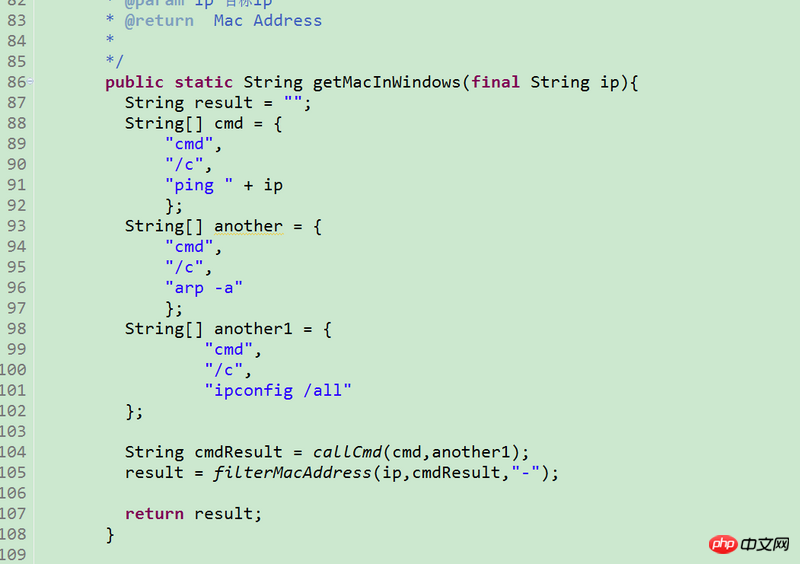
巴扎黑2017-05-27 17:43:02
用java.net.NetworkInterface
Enumeration<NetworkInterface> nets = NetworkInterface.getNetworkInterfaces();
for (NetworkInterface netint : Collections.list(nets)) {
System.out.printf("Name: %s\n", netint.getName());
for (InetAddress inetAddress : Collections.list(inetAddresses)) {
System.out.printf("InetAddress: %s\n", inetAddress);
}
System.out.printf("Hardware address: %s\n", Arrays.toString(netint.getHardwareAddress()));
...
}给我你的怀抱2017-05-27 17:43:02
你的這段程式碼在哪裡運行就拿到的是哪的mac位址
如果你是web應用,除非你的客戶端和你的應用程式伺服器在同一個區域網,否則你拿不到的
如果你是c/s應用,那就在c端獲取,在報文裡傳給s端
具體原因,可以看下OSI7層網路模型
仅有的幸福2017-05-27 17:43:02
聲明本答案轉載,如需刪除,請告知。 http://blog.csdn.net/yfkiss/a...
import java.io.BufferedReader;
import java.io.IOException;
import java.io.InputStreamReader;
import java.net.InetAddress;
import java.net.NetworkInterface;
/**
* 与系统相关的一些常用工具方法.
*
* @author lvbogun
* @version 1.0.0
*/
public class SystemTool {
/**
* 获取当前操作系统名称. return 操作系统名称 例如:windows xp,linux 等.
*/
public static String getOSName() {
return System.getProperty("os.name").toLowerCase();
}
/**
* 获取unix网卡的mac地址. 非windows的系统默认调用本方法获取.
* 如果有特殊系统请继续扩充新的取mac地址方法.
*
* @return mac地址
*/
public static String getUnixMACAddress() {
String mac = null;
BufferedReader bufferedReader = null;
Process process = null;
try {
// linux下的命令,一般取eth0作为本地主网卡
process = Runtime.getRuntime().exec("ifconfig eth0");
// 显示信息中包含有mac地址信息
bufferedReader = new BufferedReader(new InputStreamReader(
process.getInputStream()));
String line = null;
int index = -1;
while ((line = bufferedReader.readLine()) != null) {
// 寻找标示字符串[hwaddr]
index = line.toLowerCase().indexOf("hwaddr");
if (index >= 0) {// 找到了
// 取出mac地址并去除2边空格
mac = line.substring(index + "hwaddr".length() + 1).trim();
break;
}
}
} catch (IOException e) {
e.printStackTrace();
} finally {
try {
if (bufferedReader != null) {
bufferedReader.close();
}
} catch (IOException e1) {
e1.printStackTrace();
}
bufferedReader = null;
process = null;
}
return mac;
}
/**
* 获取widnows网卡的mac地址.
*
* @return mac地址
*/
public static String getWindowsMACAddress() {
String mac = null;
BufferedReader bufferedReader = null;
Process process = null;
try {
// windows下的命令,显示信息中包含有mac地址信息
process = Runtime.getRuntime().exec("ipconfig /all");
bufferedReader = new BufferedReader(new InputStreamReader(
process.getInputStream()));
String line = null;
int index = -1;
while ((line = bufferedReader.readLine()) != null) {
System.out.println(line);
// 寻找标示字符串[physical
index = line.toLowerCase().indexOf("physical address");
if (index >= 0) {// 找到了
index = line.indexOf(":");// 寻找":"的位置
if (index >= 0) {
System.out.println(mac);
// 取出mac地址并去除2边空格
mac = line.substring(index + 1).trim();
}
break;
}
}
} catch (IOException e) {
e.printStackTrace();
} finally {
try {
if (bufferedReader != null) {
bufferedReader.close();
}
} catch (IOException e1) {
e1.printStackTrace();
}
bufferedReader = null;
process = null;
}
return mac;
}
/**
* windows 7 专用 获取MAC地址
*
* @return
* @throws Exception
*/
public static String getMACAddress() throws Exception {
// 获取本地IP对象
InetAddress ia = InetAddress.getLocalHost();
// 获得网络接口对象(即网卡),并得到mac地址,mac地址存在于一个byte数组中。
byte[] mac = NetworkInterface.getByInetAddress(ia).getHardwareAddress();
// 下面代码是把mac地址拼装成String
StringBuffer sb = new StringBuffer();
for (int i = 0; i < mac.length; i++) {
if (i != 0) {
sb.append("-");
}
// mac[i] & 0xFF 是为了把byte转化为正整数
String s = Integer.toHexString(mac[i] & 0xFF);
sb.append(s.length() == 1 ? 0 + s : s);
}
// 把字符串所有小写字母改为大写成为正规的mac地址并返回
return sb.toString().toUpperCase();
}
/**
* 测试用的main方法.
*
* @param argc 运行参数.
* @throws Exception
*/
public static void main(String[] argc) throws Exception {
String os = getOSName();
System.out.println(os);
if (os.equals("windows 7")) {
String mac = getMACAddress();
System.out.println(mac);
} else if (os.startsWith("windows")) {
// 本地是windows
String mac = getWindowsMACAddress();
System.out.println(mac);
} else {
// 本地是非windows系统 一般就是unix
String mac = getUnixMACAddress();
System.out.println(mac);
}
}
}