各位大神,我的nginx會透過proxy_pass去調tomcat,但是tomcat會間歇性抽風(fullgc)導致超時,7-8秒吧
我想了一個辦法就是請求第一次的時候設定一個超時時間,比如說1s,如果超時了,就在請求一次(換一台機器)
然後我就有了下面這個nginx配置.(下面是用flask的sleep模擬tomcat的fullgc)
upstream up {
server 127.0.0.1:8088;
server 127.0.0.1:8089;
}
server {
listen 8087;
server_name localhost;
access_log logs/host.access.log main;
location / {
proxy_connect_timeout 1s;
proxy_send_timeout 1s;
proxy_read_timeout 1s;
proxy_next_upstream_timeout 1s;
proxy_next_upstream_tries 1;
send_timeout 1s;
# proxy_next_upstream timeout error;
proxy_pass http://up;
}
}
8088和8089的服務是我用寫的一個mock服務
8088會直接睡秒2s,導致nginx逾時
8089會直接回傳一個"hello world",200
我的期望是
當我用命令列curl反覆請求8087的時候,會始終返回"hello world",雖然有些請求比較快,有些請求比較慢(1s多,因為經過了一次超時請求之後重新進行的請求)
但是結果卻不是這樣
當請求超過1s後,8087他就直接回傳 504錯誤了
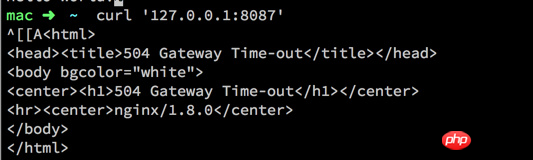
透過查看nginx後台日誌:
連續列印了3筆超時記錄:

但是8088(sleep的那個服務,)只收到了一個請求(有些小異常,用flask寫的)
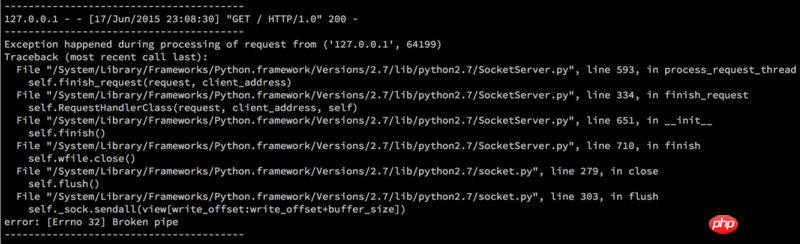
然後我用wireshark抓包發現
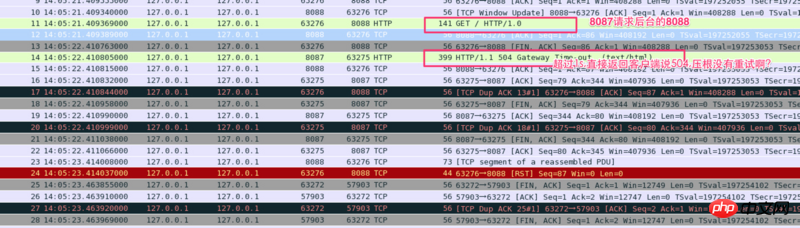
求助各位大神?
我的配置哪裡有問題嗎??
這裡可能提提供了些無關資訊,如果沒用可以忽略哈~
如過有其他好的處理tomcat fullgc超時問題的,也非常感謝啊~
给我你的怀抱2017-05-16 17:25:48
You asked for one try, then nginx tries that once.
try 和 retry 是不同的。你 proxy_next_upstream_tries 2; 試試。另外你似乎也誤解了 proxy_next_upstream_timeout 的意思。把它也去掉。