依照教學用nginx+uwsgi部署django項目,監聽8000埠正常,80埠存取時顯示404 not found.
django專案目錄為/home/wu/Documents/env/myblog
專案資料夾下文件結構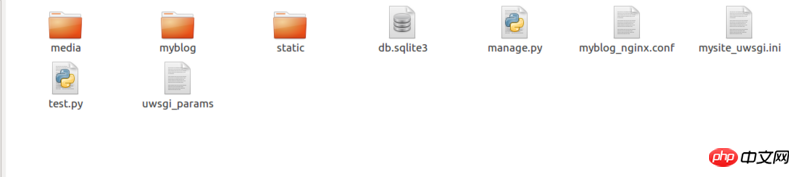
#myblog_nginx.conf檔
# mysite_nginx.conf
# the upstream component nginx needs to connect to
upstream django {
server unix:///home/wu/Documents/env/myblog/mysite.sock; # for a file socket
#server 127.0.0.1:8001; # for a web port socket (we'll use this first)
}
# configuration of the server
server {
# the port your site will be served on
listen 80;
# the domain name it will serve for
server_name .example.com; # substitute your machine's IP address or FQDN
charset utf-8;
# max upload size
client_max_body_size 75M; # adjust to taste
# Django media
location /media {
alias /home/wu/Documents/env/myblog/media; # your Django project's media files - amend as required
}
location /static {
alias /home/wu/Documents/env/myblog/static; # your Django project's static files - amend as required
}
# Finally, send all non-media requests to the Django server.
location / {
root /home/wu/Documents/env/myblog;
uwsgi_pass django;
include /home/wu/Documents/env/myblog/uwsgi_params; # the uwsgi_params file you installed
}
}mysite_uwsgi.ini檔
# mysite_uwsgi.ini file
[uwsgi]
# Django-related settings
# the base directory (full path)
chdir = /home/wu/Documents/env/myblog
# Django's wsgi file
module = myblog.wsgi
# the virtualenv (full path)
home = /home/wu/Documents/env
# process-related settings
# master
master = true
# maximum number of worker processes
processes = 10
# the socket (use the full path to be safe
socket = /home/wu/Documents/env/myblog/mysite.sock
# ... with appropriate permissions - may be needed
chmod-socket = 666
# clear environment on exit
vacuum = truemyblog_nginx.conf檔案中改為8000埠時沒問題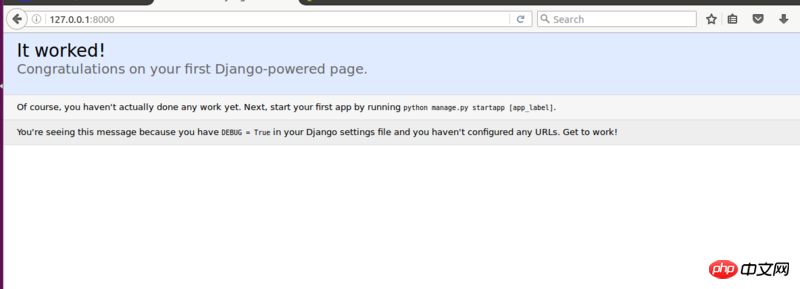
改為80埠後,raload,restart nginx,uwsgi --ini mysite_uwsgi.ini,然後訪問
#連接埠狀態: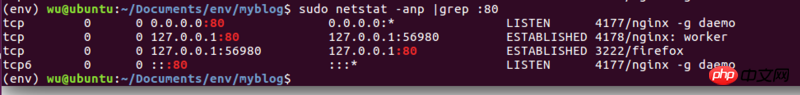
求指點,搞了好久都沒解決這個問題,感激不盡! ! !
PHPz2017-05-16 17:13:06
是不是你其他地方配置了
server {
listen 80;
xxx
}
#导致没进入你的server块,看下nginx.conf,或者其他虚拟主机的配置文件。
另外你的
server {
/*这个去掉吧,或者你可以测试重复,host配置一个xxx.com,
这边也配置为xxx.com,相比于listen 80,会优先进入这个server块。*/
#server_name .example.com;
}