vim開啟了檔案類型偵測,即"filetype on",並且關閉了vi相容,"set nocompatible"。依照文檔上說法:
Detail: The ":filetype on" command will load one of these files:
Mac $VIMRUNTIME:filetype.vim
Unix $VIMRUNTIME/filetype.vim
This file is a Vim script that defines autocommands for the
BufNewFile and BufRead events. If the file type is not found by the
name, the file $VIMRUNTIME/scripts.vim is used to detect it from the
contents of the file.
其中filetype.vim裡關於markdown有下面條目:
" Markdown
au BufNewFile,BufRead *.markdown,*.mdown,*.mkd,*.mkdn,README.md setf markdown
說明README.md將被視為markdown檔。
可是我開啟markdown檔案後,卻顯示為vimwiki檔(vimwiki為我安裝的插件),如下圖: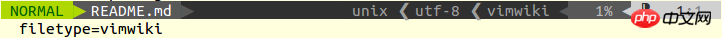
這個是什麼原因呢?
黄舟2017-05-16 16:44:11
最簡單的解決方案是更改 .vimrc 中 g:vimwiki_ext2syntax 變數的預設設定(或 Janus 可以將其設為預設值),如下所示:
let g:vimwiki_ext2syntax = {}
g:vimwiki 的預設值ext2syntax = {'.md': 'markdown'}。此設定告訴 vimwiki 識別具有“.md”副檔名的文件,覆蓋先前的文件類型關聯。請參閱“:help vimwikiext2syntax”。
vimwiki/markdown 衝突
黄舟2017-05-16 16:44:11
謝邀 ... 我打開 README.md 得到的是正確的結果 ... 所以猜測是 vimwiki 覆蓋了 vim 的預設配置 ...
在 g:vimwiki_list 里面去掉 .md 檔案試試看 ..?