我最近在用c++的映像處理庫freeimage,之前遇到一個問題見這裡,那個問題的原因應該是我這個問題中提出的,但是這個問題我也沒有找到答案。
問題描述:
我從這裡發現一個例子,於是我使用了一下,有些圖可以正常倒轉的,但是有些圖片(有些jpg)倒轉後出現奇怪的現象:
程式碼簡單很好理解,但是處理結果很匪夷所思
原圖:
應用程式處理之後的結果:
#另外一個原圖: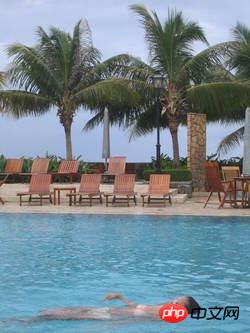
#套用圖片處理之後的結果: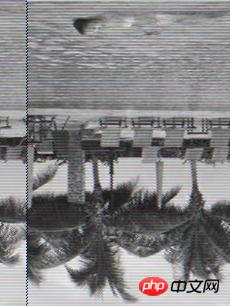
#當然,也有一些圖片是好的,這裡就不貼那些順利的了。
挺困擾我的,個人圖像知識正在學習中,如果有類似函式庫或能解決問題的歡迎提供答案,如果真的能解決問題也可以私訊我之後我給發10元紅包之類的。
先謝過。
附程式碼:
#include <iostream>
#include <vector>
#include <stdlib.h>
#include "FreeImage.h"
using namespace std;
int main(){
// 初始化
FreeImage_Initialise(TRUE);
// 文件名
const char* imageFile = "/Users/hh/Desktop/Possion/pool-target.jpg";
const char* saveFile = "/Users/hh/Desktop/Possion/pool-target2.jpg";
// 图片格式
FREE_IMAGE_FORMAT fif = FIF_UNKNOWN;
// 获取图片格式
/* 此处需要特别注意,即使后缀名是.png并不代表图片格式就真是PNG格式,这里先通过FreeImage_GetFileType函数获取图片格式,
然后再进行加载,否则,也许会出现加载失败的情况。
*/
fif = FreeImage_GetFileType(imageFile);
if (fif == FIF_UNKNOWN)
fif = FreeImage_GetFIFFromFilename(imageFile);
FIBITMAP *bitmap1 = NULL;
FIBITMAP *bitmap2 = NULL;
if ((fif != FIF_UNKNOWN) && FreeImage_FIFSupportsReading(fif)){
bitmap1 = FreeImage_Load(fif, imageFile, PNG_DEFAULT);
}
if (!bitmap1){
fprintf(stderr, "Fail to Load Image!\n");
exit(-1);
}
else{
FreeImage_Save(fif, bitmap1, saveFile, PNG_DEFAULT);
bitmap2 = FreeImage_Load(fif, saveFile, PNG_DEFAULT);
if (!bitmap2){
fprintf(stderr, "Fail to Load saved Image!\n");
exit(-1);
}
}
// 获取影像的宽高,都以像素为单位
int width = FreeImage_GetWidth(bitmap1);
int height = FreeImage_GetHeight(bitmap1);
// 获取总共的像素数目
int pixel_num = width*height;
// 获取保存每个像素的字节数 这里为3,分别为RGB
unsigned int byte_per_pixel = FreeImage_GetLine(bitmap1) / width;
printf("Width:%d\t Height:%d\t 像素总数:%d\t 每像素字节数:%d\n", width, height, pixel_num, byte_per_pixel);
// 获取保存图片的字节数组
unsigned char *bits1 = FreeImage_GetBits(bitmap1);
unsigned char *bits2 = FreeImage_GetBits(bitmap2);
// 获取每个像素对应的RGB
unsigned char *reds = new unsigned char[pixel_num];
unsigned char *greens = new unsigned char[pixel_num];
unsigned char *blues = new unsigned char[pixel_num];
int cur = 0;
for (int x = 0; x < pixel_num; ++x){
// 这里对应于上述的每个像素的字节数:3
reds[x] = bits1[cur++];
greens[x] = bits1[cur++];
blues[x] = bits1[cur++];
}
// 反序更新saveFile的字节数组
cur = 0;
for (int x = pixel_num - 1; x >= 0; --x){
bits2[cur++] = reds[x];
bits2[cur++] = greens[x];
bits2[cur++] = blues[x];
}
// 保存更新后的图片
FreeImage_Save(fif, bitmap2, saveFile, PNG_DEFAULT);
// 从内存中删除载入图片,防止内存泄漏
FreeImage_Unload(bitmap1);
FreeImage_Unload(bitmap2);
// 撤销初始化
FreeImage_DeInitialise();
return 0;
}phpcn_u15822017-05-16 13:23:19
int pitch = FreeImage_GetPitch(bitmap1);
// 获取保存图片的字节数组
unsigned char *bits1 = FreeImage_GetBits(bitmap1);
unsigned char *bits2 = FreeImage_GetBits(bitmap2);
// 上下倒转
for (int y = 0; y < height; y++) {
memcpy(bits2 + (y * pitch),
bits1 + ((height - y - 1) * pitch),
pitch);
}pitch 是每行有多少字節,是為了加快讀取速度,一般是要保證記憶體位址是4的倍數,通常會比圖片本身多。