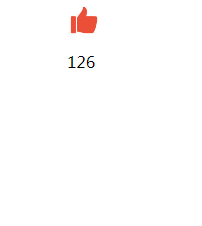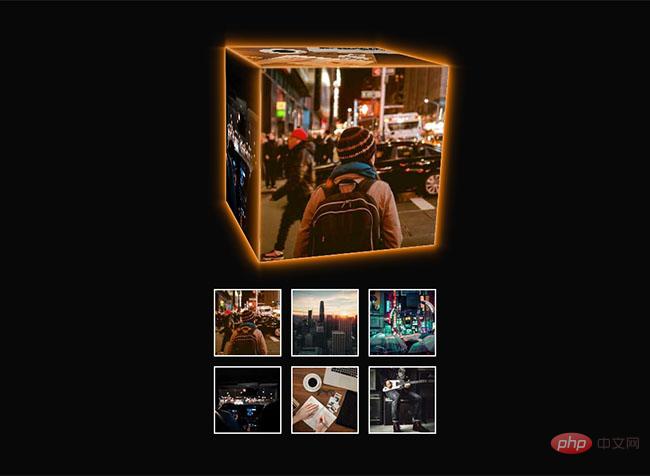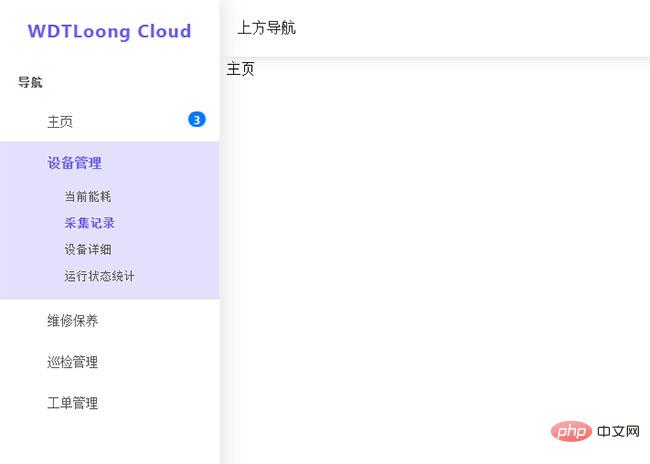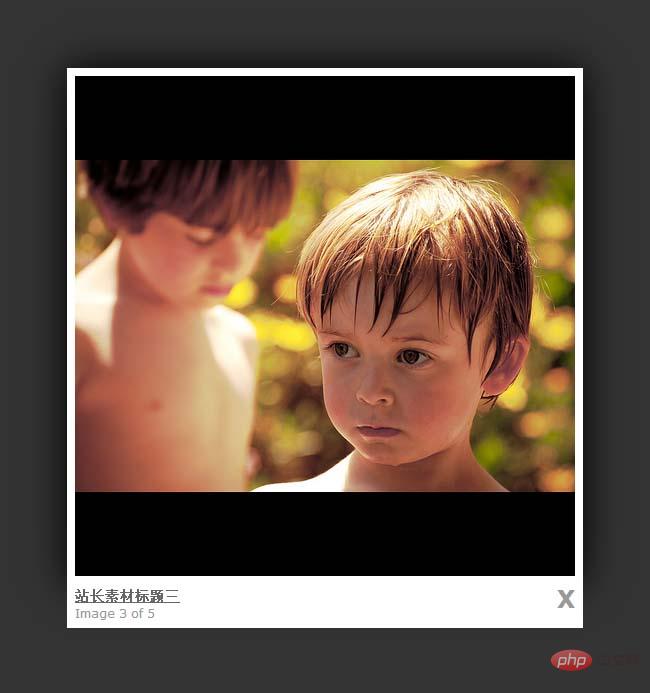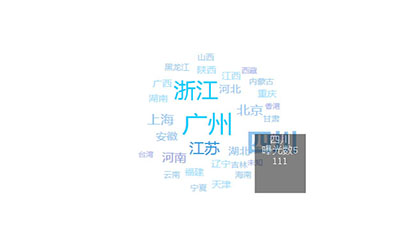
 3410
3410jQuery熱門城市文字標籤雲端程式碼是jqcloud城市文字標籤雲端外掛程式加強版,增加了js資料互動添加的mouseover mouseout事件。

 2798
2798jQuery垂直垂直焦點圖輪播特效代碼,右邊導航焦點切換,需要點擊圓點或上下箭頭切換,當然大家可以優化下,支援滑鼠滾動切換,使用者體驗就好更加的好,有興趣的可以改造下。

 1950
1950jQuery產品圖片縮放效果程式碼,點擊縮圖後放大原圖,可以滑鼠拖曳放大圖,相容主流瀏覽器。 使用方法: 1、head區域引用檔案 jquery.js,lrtk.css 2.在檔案中加入<!-- 代碼 開始 --><!-- 代碼 結束 -->區域代碼 3.複製images資料夾裡的圖片到對應的路徑 4.引入imagezoom.js,product_img.js
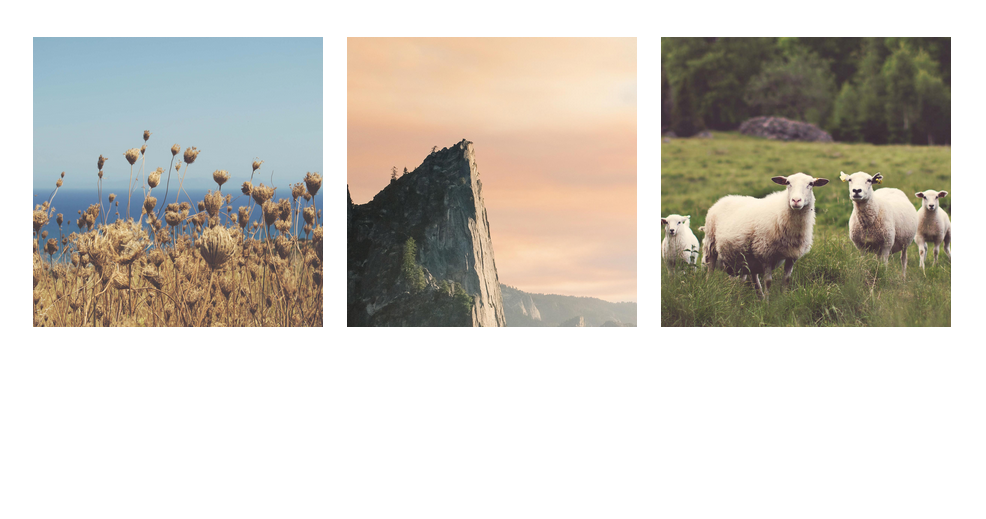
 1971
1971intense圖片全螢幕瀏覽插件(jQuery),當滑鼠點擊圖片時,可以全螢幕瀏覽圖片,移動滑鼠可以查看圖片不同的部分,適合相簿展示圖片細節。相容主流瀏覽器,php中文網推薦下載! 使用方法: 1.head區域引用檔案styles.css及intense.js 2.在檔案中加入<!-- 代碼 開始 --><!-- 代碼 結束 -->區域代碼 3.複製images資料夾
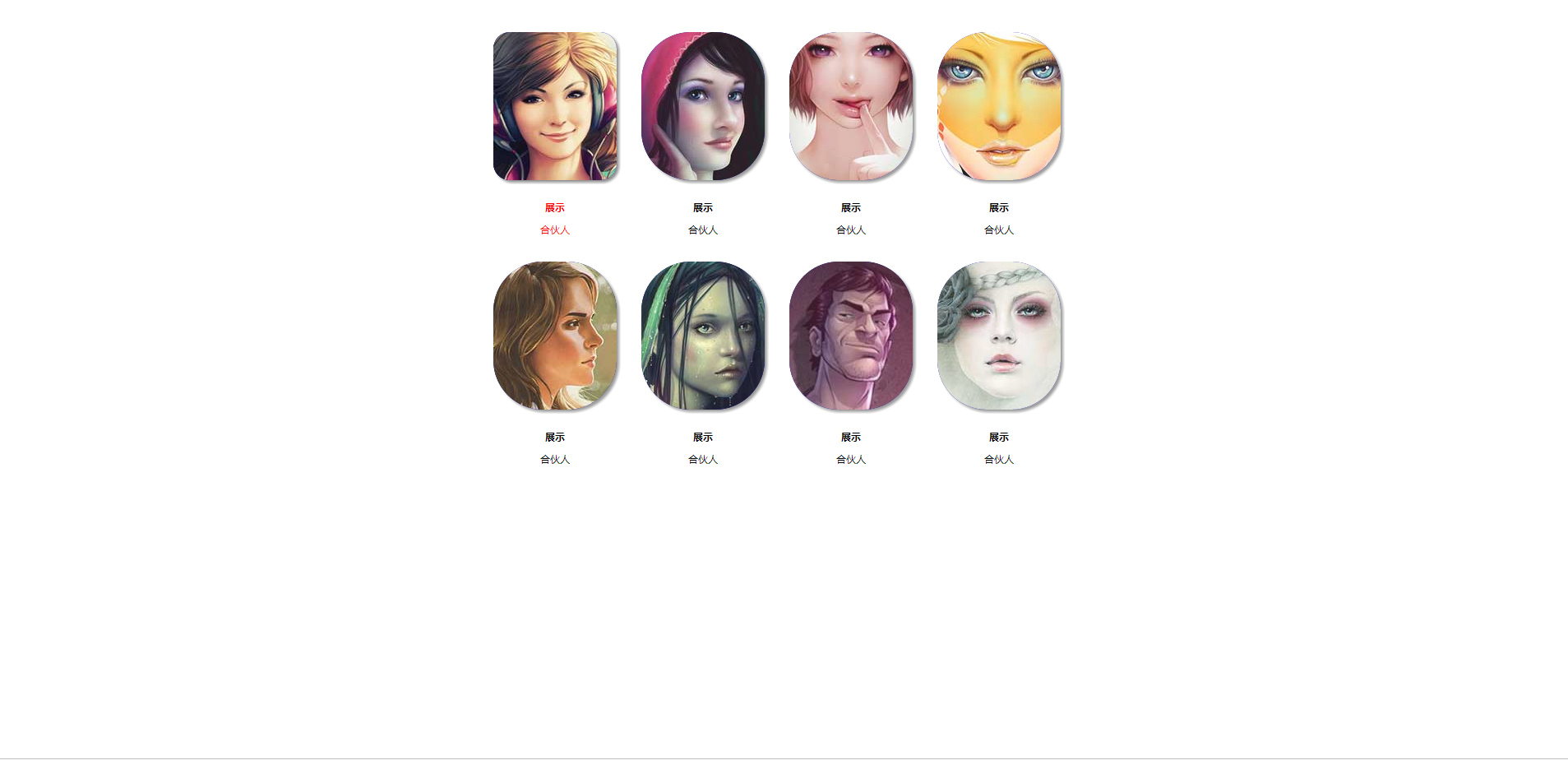
 3011
3011jQuery滑鼠經過方形圖片切換成圓邊特效,點擊圖片會彈出浮層,適合團隊頁面的展示,相容主流瀏覽器,php中文網推薦下載! 使用方法: 1.在head區域引入樣式表文件lrtk.css 2、在head區域引入jquery-1.7.1.js 3.在你的網頁中加入<!-- 程式碼 開始 --><!-- 程式碼 結束 -->註解區域程式碼即可。
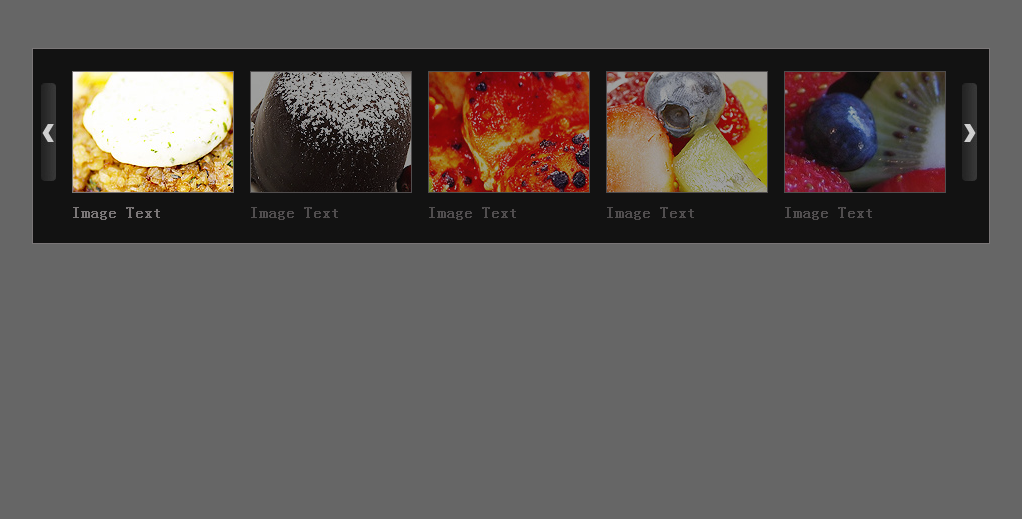
 2315
2315jQuery自動滾動五屏圖片通欄代碼,帶左右按鈕切換圖片,滑鼠移到圖片後圖片高亮顯示,點擊會顯示帶有陰影的大圖。相容主流瀏覽器,php中文網推薦下載! 使用方法: 1.head區域引用檔案lrtk.css及js函式庫 2.在檔案中加入<!-- 代碼 開始 --><!-- 代碼 結束 -->區域代碼 3.複製images資料夾裡的圖片到對應的路徑
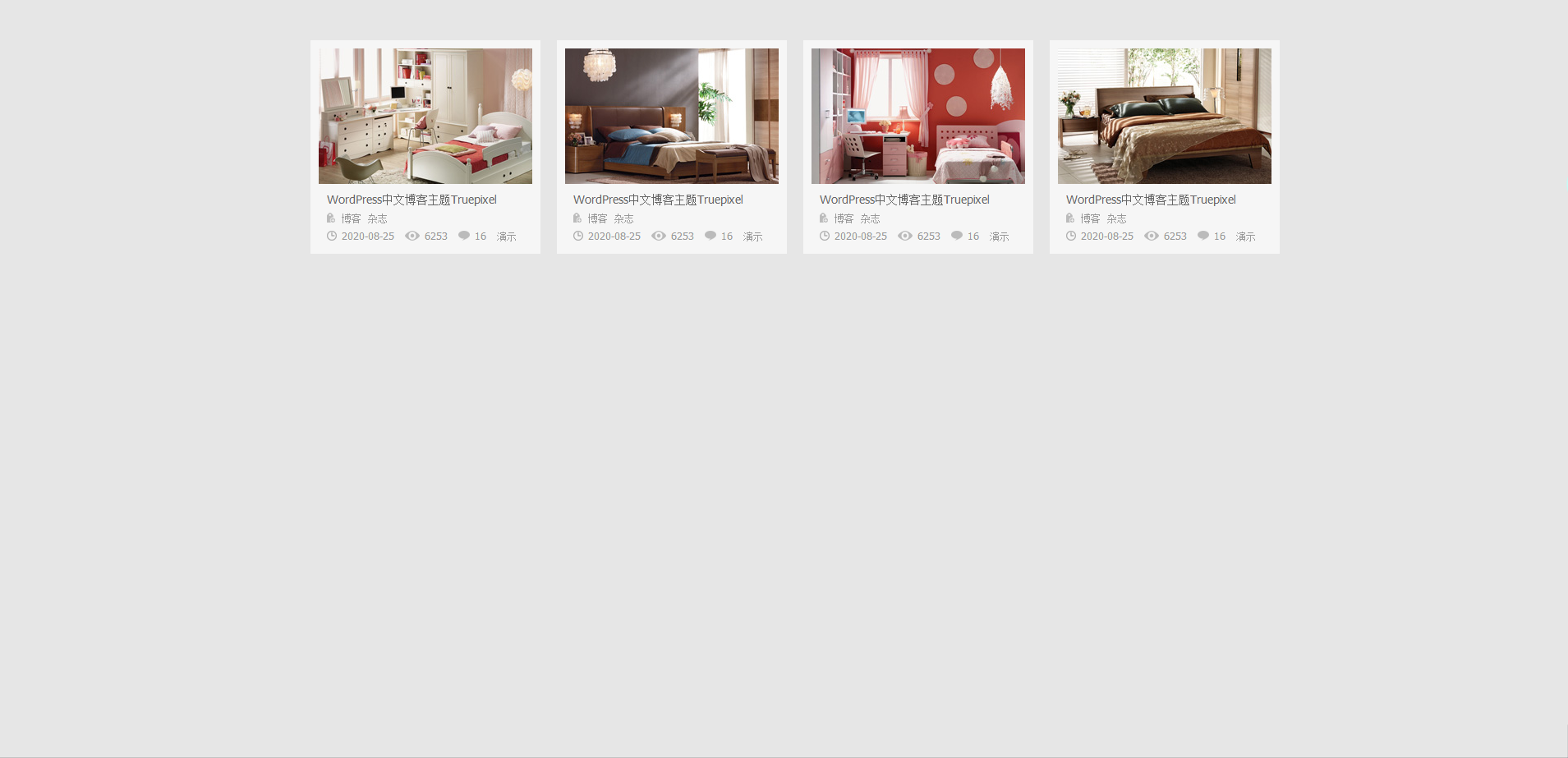
 1887
1887jQuery圖片列表動畫顯示效果,滑鼠移到圖片上會彈出文字描述,非常適合做素材、網站模板主題的圖片列表,相容主流瀏覽器,php中文網推薦下載! 使用方法: 1.在head區域引入樣式表文件lrtk.css 2、在head區域引入jquery.1.4.2.min.js和lrtk.js 3.在你的網頁中加入<!-- 程式碼 開始 --><!-- 程式碼 結束 -->註解區域
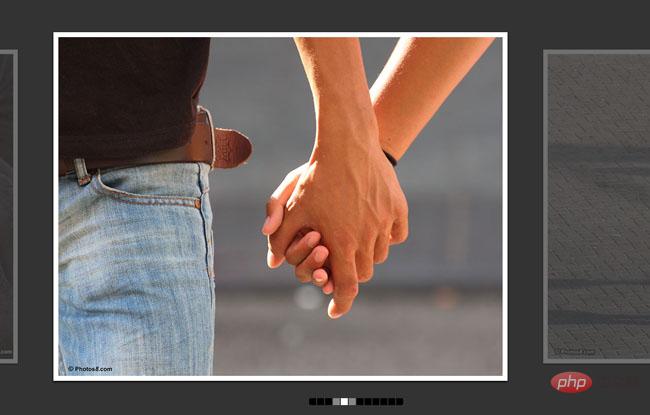
 966
966觸控螢幕拖曳切換jQuery相簿代碼是基於Swiper插件的觸控螢幕滑動jQuery相簿代碼,全螢幕顯示,左右滑動,支援鍵盤控制,支援滑鼠左右拖曳切換,響應式設計,完美相容行動裝置。