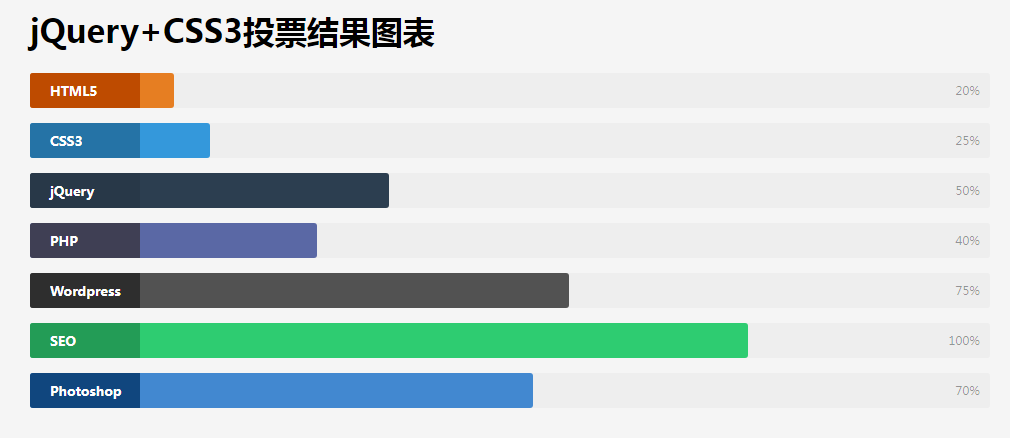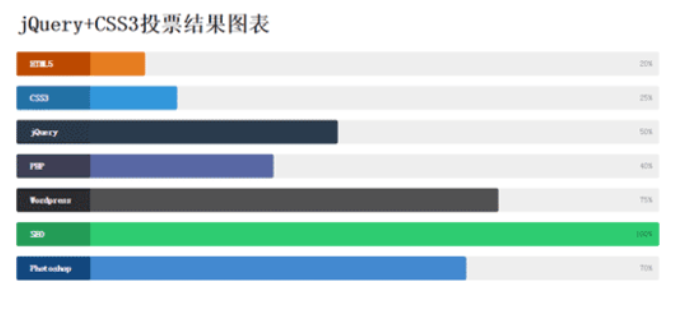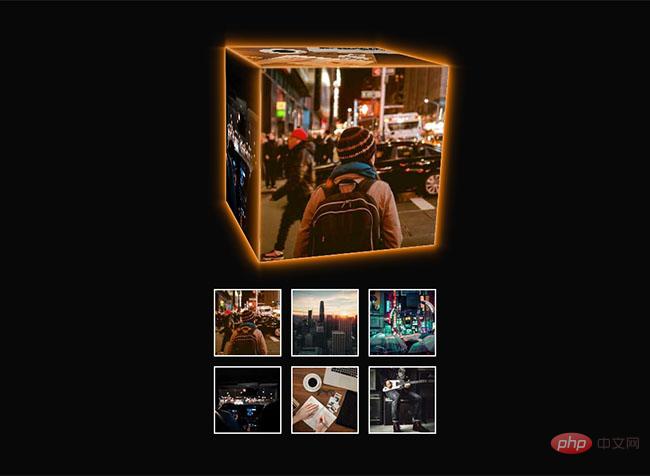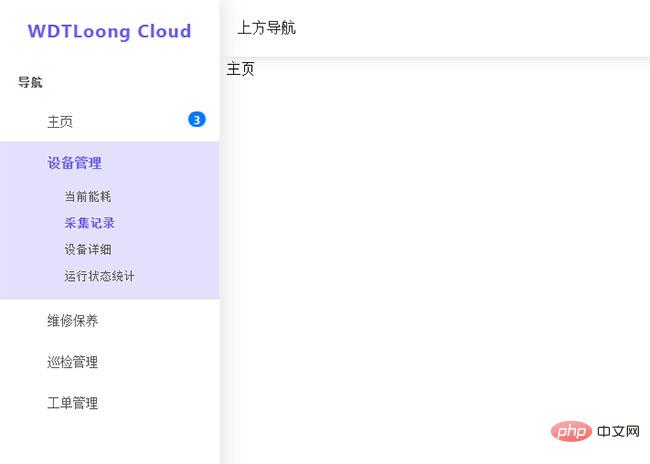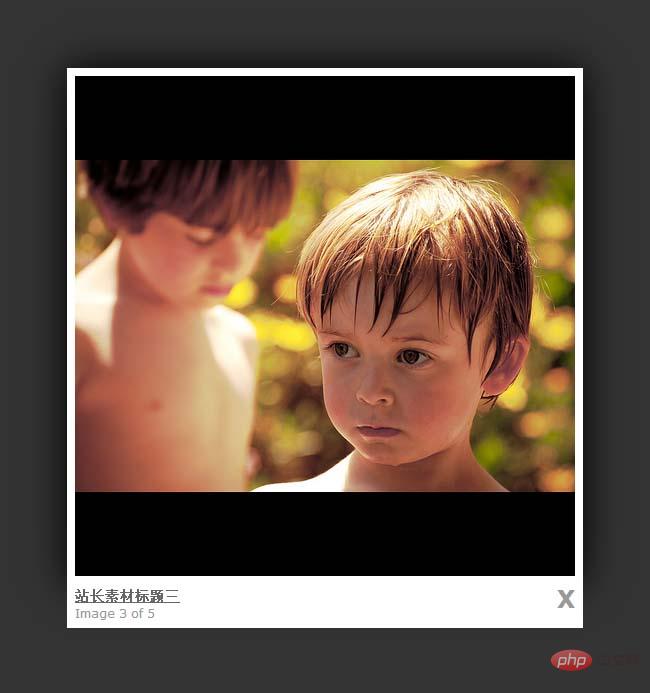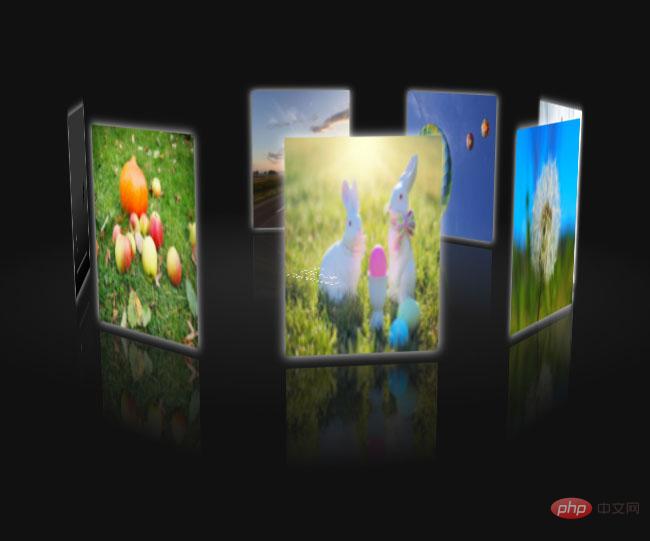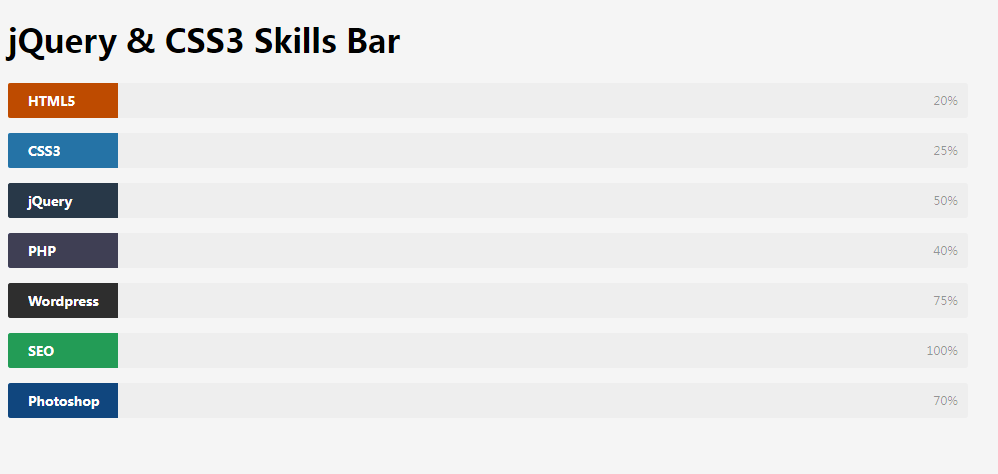
 1494
1494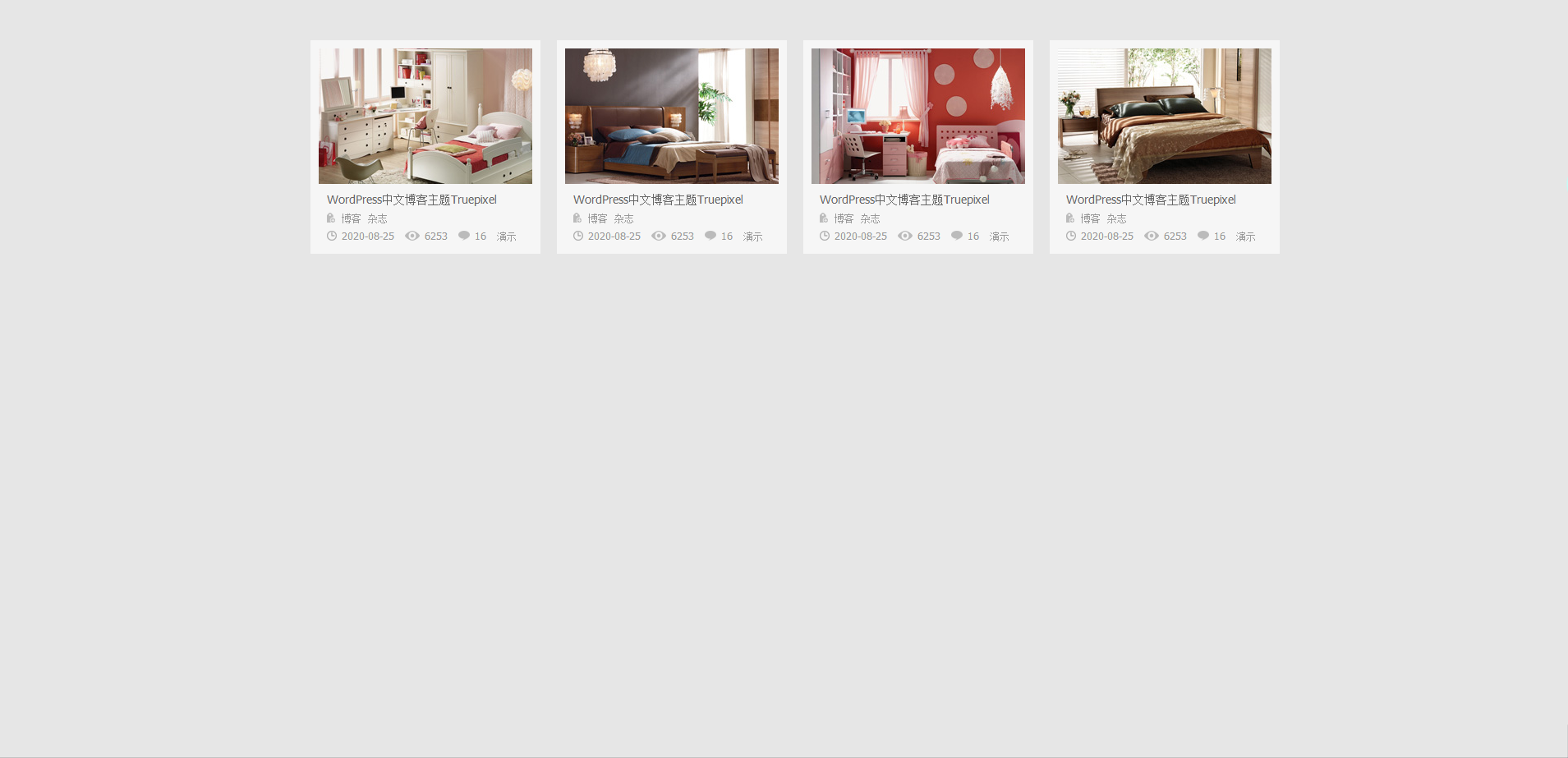
 1887
1887jQuery圖片列表動畫顯示效果,滑鼠移到圖片上會彈出文字描述,非常適合做素材、網站模板主題的圖片列表,相容主流瀏覽器,php中文網推薦下載! 使用方法: 1.在head區域引入樣式表文件lrtk.css 2、在head區域引入jquery.1.4.2.min.js和lrtk.js 3.在你的網頁中加入<!-- 程式碼 開始 --><!-- 程式碼 結束 -->註解區域
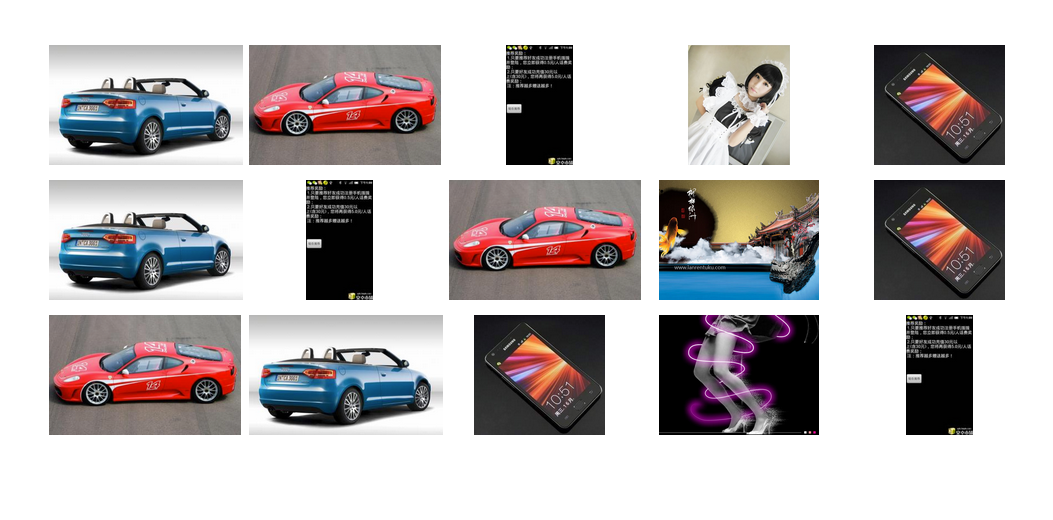
 2268
2268仿百度圖片放大效果(jQuery),滑鼠移到圖片上自動放大,相容於主流瀏覽器。 使用方法: 1. head區域引用樣式表檔lrtk.css 2. head區域引用jquery.js,以及js程式碼 3. 在你的檔案中加入<!-- 程式碼 開始 --><!-- 程式碼 結束 -->區域程式碼

 2050
2050天貓商城圖片變暗效果(jQuery),滑鼠移到圖片上後,其他圖片都變暗以突出當前主體圖片,相容於主流瀏覽器。 使用方法: 1. head區域引用樣式表檔lrtk.css 2. head區域引用jquery.js,以及js程式碼 3. 在你的檔案中加入<!-- 程式碼 開始 --><!-- 程式碼 結束 -->區域程式碼

 1595
1595easyDialog沒有範本機制,只負責邏輯層的彈出效果,至於內容(訊息框、表單、圖片等)該如何呈現,easyDialog都不管,內容屬於業務層的東西,業務需求是千變萬化的,如果邏輯和業務結合很緊密,那麼可移植性和可擴展性將大大降低。
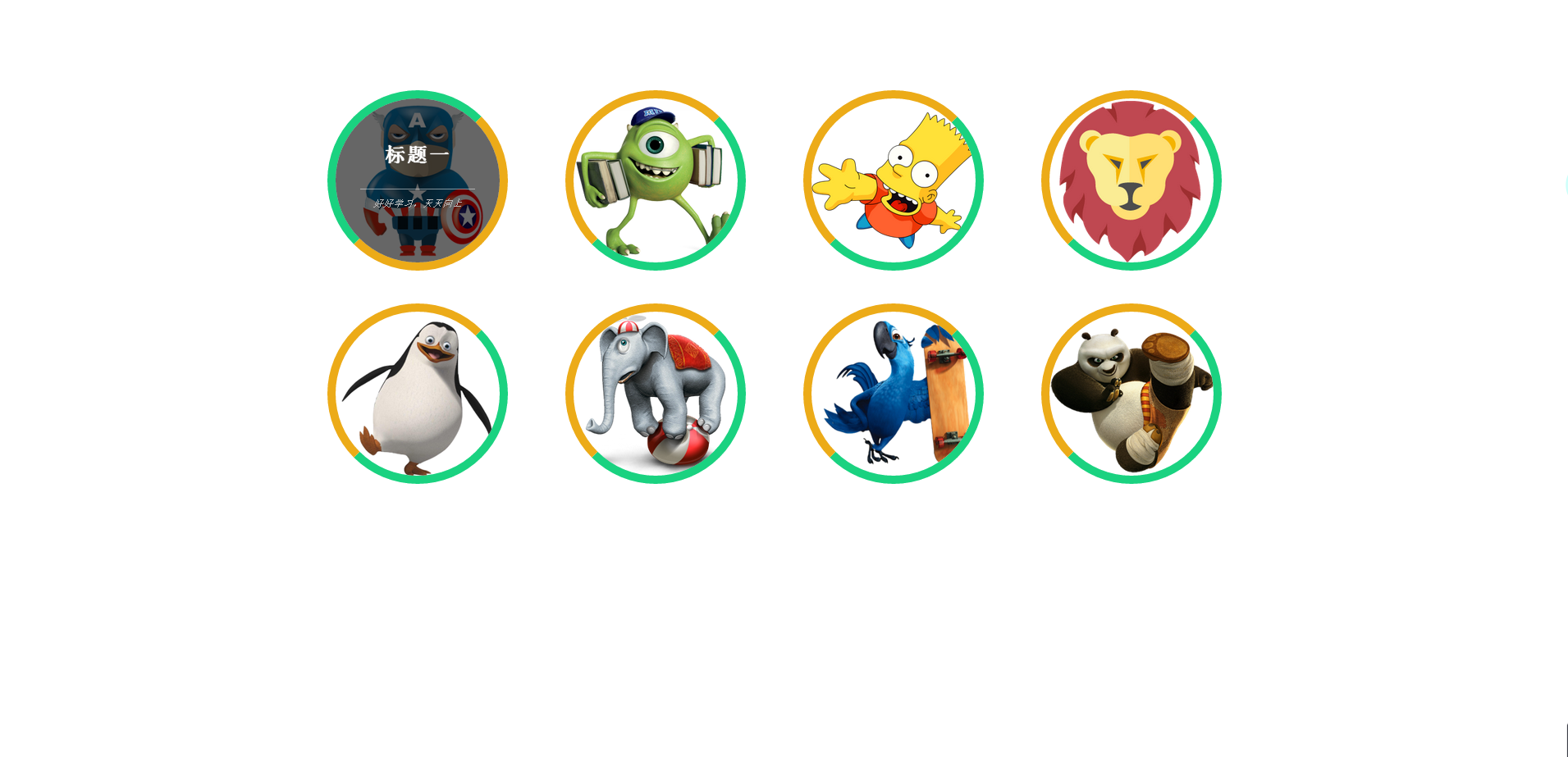
 1699
1699CSS3圓形圖片滑鼠經過旋轉效果,圖片上有簡短標題和說明,相容於主流瀏覽器,php中文網推薦下載! 使用方法: 1.在head區域引入樣式表文件lrtk.css 2.在你的網頁中加入<!-- 程式碼 開始 --><!-- 程式碼 結束 -->註解區域程式碼即可 3.圖片為方形,寬高在220像素以上,並有一定空白邊距效果較好。
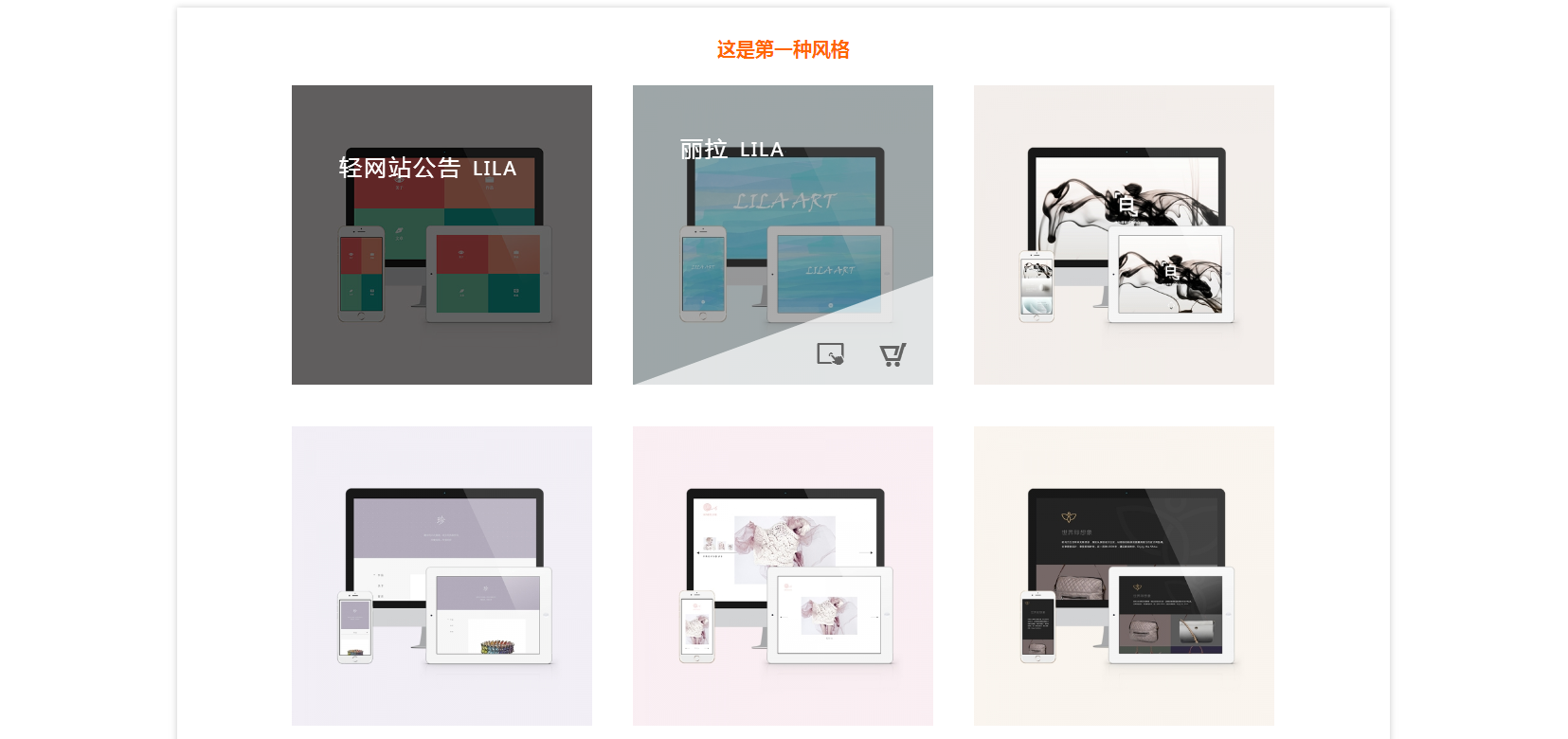
 1903
1903兩種html5圖片展示效果,動畫效果流暢,相容主流瀏覽器,php中文網推薦下載! 使用方法: 1.在head區域引入樣式表檔app.css,index.css和fonts.css 2.在你的網頁中加入<!-- 程式碼 開始 --><!-- 程式碼 結束 -->註解區域程式碼即可 3.圖示均使用Web開放字體,具體文件請見css目錄
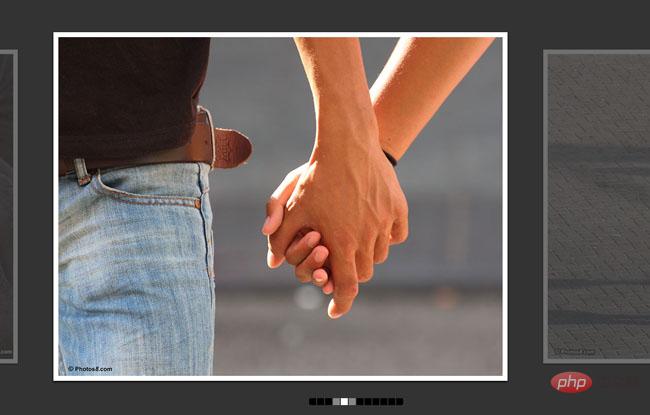
 966
966觸控螢幕拖曳切換jQuery相簿代碼是基於Swiper插件的觸控螢幕滑動jQuery相簿代碼,全螢幕顯示,左右滑動,支援鍵盤控制,支援滑鼠左右拖曳切換,響應式設計,完美相容行動裝置。