protected void ReadFile() //读取文件夹,文件 { string savePath = @"common"; StringBuilder outstring = new StringBuilder(); string absSavePath = Server.MapPath(savePath); string[] Directorys = Directory.GetDirectories(absSavePath + @"/" + P
protected void ReadFile() //读取文件夹,文件
{
string savePath = @"common";
StringBuilder outstring = new StringBuilder();
string absSavePath = Server.MapPath(savePath);
string[] Directorys = Directory.GetDirectories(absSavePath + @"/" + Page.User.Identity.Name);
//for (int i = 0; i
//{
// Response.Write(Directorys[i] + "
");
//}
//Response.Write("Directorys count:" + Directorys.Length + "个
---------
");
string[] Files = Directory.GetFiles(absSavePath + @"" + Page.User.Identity.Name, "*");
outstring.Append("
- ");
-
");
for (int i = 0; i
{
if (Path.GetFileName(Files[i]) != "Thumbs.db")
{
outstring.Append("
}
}
outstring.Append("
Response.Write(outstring.ToString());
}
//删除文件
string[] strpicname = Request["imgids"].Split(new char[] { ',' });
for (int i = 0; i
{
File.Delete(Server.MapPath(strpicname[i].ToString()));
}
//循环遍历复选框
var imgnum = document.getElementsByTagName("input");
var imgids = "";
function getpicid()
{
document.getElementById("hidimgid").value = "";
for (var i=0;i
{
if ( imgnum[i].type == "checkbox" && imgnum[i].name == "picname" && imgnum[i].checked)
{
imgids += imgids == "" ? imgnum[i].value : "," + imgnum[i].value;
}
}
document.getElementById("hidimgid").value = imgids;
}
 如何使用pandas正确读取txt文件Jan 19, 2024 am 08:39 AM
如何使用pandas正确读取txt文件Jan 19, 2024 am 08:39 AM如何使用pandas正确读取txt文件,需要具体代码示例Pandas是一个广泛使用的Python数据分析库,它可以用于处理各种各样的数据类型,包括CSV文件、Excel文件、SQL数据库等。同时,它也可以用于读取文本文件,例如txt文件。但是,在读取txt文件时,我们有时会遇到一些问题,例如编码问题、分隔符问题等。本文将介绍如何使用pandas正确读取txt
 使用pandas读取txt文件的实用技巧Jan 19, 2024 am 09:49 AM
使用pandas读取txt文件的实用技巧Jan 19, 2024 am 09:49 AM使用pandas读取txt文件的实用技巧,需要具体代码示例在数据分析和数据处理中,txt文件是一种常见的数据格式。使用pandas读取txt文件可以快速、方便地进行数据处理。本文将介绍几种实用的技巧,以帮助你更好的使用pandas读取txt文件,并配以具体的代码示例。读取带有分隔符的txt文件使用pandas读取带有分隔符的txt文件时,可以使用read_c
 Java 中使用 OpenCSV 读取和写入 CSV 文件的示例Dec 20, 2023 pm 01:39 PM
Java 中使用 OpenCSV 读取和写入 CSV 文件的示例Dec 20, 2023 pm 01:39 PMJava中使用OpenCSV读取和写入CSV文件的示例CSV(Comma-SeparatedValues)指的是以逗号分隔的数值,是一种常见的数据存储格式。在Java中,OpenCSV是一个常用的工具库,用于读取和写入CSV文件。本文将介绍如何使用OpenCSV来实现读取和写入CSV文件的示例。引入OpenCSV库首先,需要引入OpenCSV库到
 Pandas读取网页数据的实用方法Jan 04, 2024 am 11:35 AM
Pandas读取网页数据的实用方法Jan 04, 2024 am 11:35 AMPandas读取网页数据的实用方法,需要具体代码示例在数据分析和处理过程中,我们经常需要从网页中获取数据。而Pandas作为一种强大的数据处理工具,提供了方便的方法来读取和处理网页数据。本文将介绍几种常用的Pandas读取网页数据的实用方法,并附上具体的代码示例。方法一:使用read_html()函数Pandas的read_html()函数可以直接从网页中读
 PHP读取Excel文件方法及常见问题解答Jun 09, 2023 am 11:41 AM
PHP读取Excel文件方法及常见问题解答Jun 09, 2023 am 11:41 AMPHP读取Excel文件方法及常见问题解答Excel是一种非常普遍的电子表格文件格式,很多业务和数据都存放在Excel文件中。在开发过程中,如果需要将Excel文件中的数据导入系统中,就需要使用PHP读取Excel文件。本文将介绍PHP读取Excel文件的方法及常见问题解答。一、PHP读取Excel文件方法1.使用PHPExcel类库PHPExcel是一个P
 Pandas使用教程:读取JSON文件的快速入门Jan 13, 2024 am 10:15 AM
Pandas使用教程:读取JSON文件的快速入门Jan 13, 2024 am 10:15 AM快速入门:Pandas读取JSON文件的方法,需要具体代码示例引言:在数据分析和数据科学领域,Pandas是一个重要的Python库之一。它提供了丰富的功能和灵活的数据结构,能够方便地对各种数据进行处理和分析。在实际应用中,我们经常会遇到需要读取JSON文件的情况。本文将介绍如何使用Pandas来读取JSON文件,并附上具体的代码示例。一、Pandas的安装
 Golang如何读取二进制文件?Mar 21, 2024 am 08:27 AM
Golang如何读取二进制文件?Mar 21, 2024 am 08:27 AMGolang如何读取二进制文件?二进制文件是以二进制形式存储的文件,其中包含了计算机能够识别和处理的数据。在Golang中,我们可以使用一些方法来读取二进制文件,并将其解析成我们想要的数据格式。下面将介绍如何在Golang中读取二进制文件,并给出具体的代码示例。首先,我们需要使用os包中的Open函数打开一个二进制文件,这将返回一个文件对象。然后,我们可以使
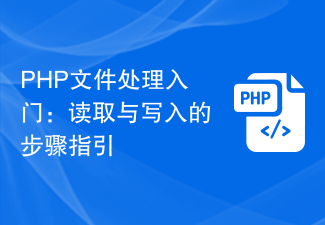 PHP文件处理入门:读取与写入的步骤指引Sep 06, 2023 am 09:58 AM
PHP文件处理入门:读取与写入的步骤指引Sep 06, 2023 am 09:58 AMPHP文件处理入门:读取与写入的步骤指引在Web开发中,文件处理是一项常见的任务,无论是读取用户上传的文件,还是将结果写入文件供后续使用,理解如何在PHP中进行文件处理都是至关重要的。本文将提供一个简单的指引,介绍PHP中文件的读取和写入的基本步骤,并附上代码示例供参考。文件读取在PHP中,可以使用fopen()函数打开一个文件,返回一个文件资源(file


熱AI工具

Undresser.AI Undress
人工智慧驅動的應用程序,用於創建逼真的裸體照片

AI Clothes Remover
用於從照片中去除衣服的線上人工智慧工具。

Undress AI Tool
免費脫衣圖片

Clothoff.io
AI脫衣器

AI Hentai Generator
免費產生 AI 無盡。

熱門文章

熱工具

SAP NetWeaver Server Adapter for Eclipse
將Eclipse與SAP NetWeaver應用伺服器整合。

Dreamweaver CS6
視覺化網頁開發工具

Safe Exam Browser
Safe Exam Browser是一個安全的瀏覽器環境,安全地進行線上考試。該軟體將任何電腦變成一個安全的工作站。它控制對任何實用工具的訪問,並防止學生使用未經授權的資源。

WebStorm Mac版
好用的JavaScript開發工具

SecLists
SecLists是最終安全測試人員的伙伴。它是一個包含各種類型清單的集合,這些清單在安全評估過程中經常使用,而且都在一個地方。 SecLists透過方便地提供安全測試人員可能需要的所有列表,幫助提高安全測試的效率和生產力。清單類型包括使用者名稱、密碼、URL、模糊測試有效載荷、敏感資料模式、Web shell等等。測試人員只需將此儲存庫拉到新的測試機上,他就可以存取所需的每種類型的清單。





