本文实例讲述了Python实现windows下模拟按键和鼠标点击的方法。分享给大家供大家参考。具体如下:
这段代码可以模拟在窗口上按下按键、鼠标左键点击、鼠标右键点击、鼠标双击等等
#
# _*_ coding:UTF-8 _*_
import win32api
import win32con
import win32gui
from ctypes import *
import time
VK_CODE = {
'backspace':0x08,
'tab':0x09,
'clear':0x0C,
'enter':0x0D,
'shift':0x10,
'ctrl':0x11,
'alt':0x12,
'pause':0x13,
'caps_lock':0x14,
'esc':0x1B,
'spacebar':0x20,
'page_up':0x21,
'page_down':0x22,
'end':0x23,
'home':0x24,
'left_arrow':0x25,
'up_arrow':0x26,
'right_arrow':0x27,
'down_arrow':0x28,
'select':0x29,
'print':0x2A,
'execute':0x2B,
'print_screen':0x2C,
'ins':0x2D,
'del':0x2E,
'help':0x2F,
'0':0x30,
'1':0x31,
'2':0x32,
'3':0x33,
'4':0x34,
'5':0x35,
'6':0x36,
'7':0x37,
'8':0x38,
'9':0x39,
'a':0x41,
'b':0x42,
'c':0x43,
'd':0x44,
'e':0x45,
'f':0x46,
'g':0x47,
'h':0x48,
'i':0x49,
'j':0x4A,
'k':0x4B,
'l':0x4C,
'm':0x4D,
'n':0x4E,
'o':0x4F,
'p':0x50,
'q':0x51,
'r':0x52,
's':0x53,
't':0x54,
'u':0x55,
'v':0x56,
'w':0x57,
'x':0x58,
'y':0x59,
'z':0x5A,
'numpad_0':0x60,
'numpad_1':0x61,
'numpad_2':0x62,
'numpad_3':0x63,
'numpad_4':0x64,
'numpad_5':0x65,
'numpad_6':0x66,
'numpad_7':0x67,
'numpad_8':0x68,
'numpad_9':0x69,
'multiply_key':0x6A,
'add_key':0x6B,
'separator_key':0x6C,
'subtract_key':0x6D,
'decimal_key':0x6E,
'divide_key':0x6F,
'F1':0x70,
'F2':0x71,
'F3':0x72,
'F4':0x73,
'F5':0x74,
'F6':0x75,
'F7':0x76,
'F8':0x77,
'F9':0x78,
'F10':0x79,
'F11':0x7A,
'F12':0x7B,
'F13':0x7C,
'F14':0x7D,
'F15':0x7E,
'F16':0x7F,
'F17':0x80,
'F18':0x81,
'F19':0x82,
'F20':0x83,
'F21':0x84,
'F22':0x85,
'F23':0x86,
'F24':0x87,
'num_lock':0x90,
'scroll_lock':0x91,
'left_shift':0xA0,
'right_shift ':0xA1,
'left_control':0xA2,
'right_control':0xA3,
'left_menu':0xA4,
'right_menu':0xA5,
'browser_back':0xA6,
'browser_forward':0xA7,
'browser_refresh':0xA8,
'browser_stop':0xA9,
'browser_search':0xAA,
'browser_favorites':0xAB,
'browser_start_and_home':0xAC,
'volume_mute':0xAD,
'volume_Down':0xAE,
'volume_up':0xAF,
'next_track':0xB0,
'previous_track':0xB1,
'stop_media':0xB2,
'play/pause_media':0xB3,
'start_mail':0xB4,
'select_media':0xB5,
'start_application_1':0xB6,
'start_application_2':0xB7,
'attn_key':0xF6,
'crsel_key':0xF7,
'exsel_key':0xF8,
'play_key':0xFA,
'zoom_key':0xFB,
'clear_key':0xFE,
'+':0xBB,
',':0xBC,
'-':0xBD,
'.':0xBE,
'/':0xBF,
'`':0xC0,
';':0xBA,
'[':0xDB,
'\\':0xDC,
']':0xDD,
"'":0xDE,
'`':0xC0}
class POINT(Structure):
_fields_ = [("x", c_ulong),("y", c_ulong)]
def get_mouse_point():
po = POINT()
windll.user32.GetCursorPos(byref(po))
return int(po.x), int(po.y)
def mouse_click(x=None,y=None):
if not x is None and not y is None:
mouse_move(x,y)
time.sleep(0.05)
win32api.mouse_event(win32con.MOUSEEVENTF_LEFTDOWN, 0, 0, 0, 0)
win32api.mouse_event(win32con.MOUSEEVENTF_LEFTUP, 0, 0, 0, 0)
def mouse_dclick(x=None,y=None):
if not x is None and not y is None:
mouse_move(x,y)
time.sleep(0.05)
win32api.mouse_event(win32con.MOUSEEVENTF_LEFTDOWN, 0, 0, 0, 0)
win32api.mouse_event(win32con.MOUSEEVENTF_LEFTUP, 0, 0, 0, 0)
win32api.mouse_event(win32con.MOUSEEVENTF_LEFTDOWN, 0, 0, 0, 0)
win32api.mouse_event(win32con.MOUSEEVENTF_LEFTUP, 0, 0, 0, 0)
def mouse_move(x,y):
windll.user32.SetCursorPos(x, y)
def key_input(str=''):
for c in str:
win32api.keybd_event(VK_CODE[c],0,0,0)
win32api.keybd_event(VK_CODE[c],0,win32con.KEYEVENTF_KEYUP,0)
time.sleep(0.01)
if __name__ == "__main__":
mouse_click(1024,470)
str = 'hello'
key_input(str)
希望本文所述对大家的Python程序设计有所帮助。
 Numpy數組與使用數組模塊創建的數組有何不同?Apr 24, 2025 pm 03:53 PM
Numpy數組與使用數組模塊創建的數組有何不同?Apr 24, 2025 pm 03:53 PMnumpyArraysareAreBetterFornumericalialoperations andmulti-demensionaldata,而learthearrayModuleSutableforbasic,內存效率段
 Numpy數組的使用與使用Python中的數組模塊陣列相比如何?Apr 24, 2025 pm 03:49 PM
Numpy數組的使用與使用Python中的數組模塊陣列相比如何?Apr 24, 2025 pm 03:49 PMnumpyArraySareAreBetterForHeAvyNumericalComputing,而lelethearRayModulesiutable-usemoblemory-connerage-inderabledsswithSimpleDatateTypes.1)NumpyArsofferVerverVerverVerverVersAtility andPerformanceForlargedForlargedAtatasetSetsAtsAndAtasEndCompleXoper.2)
 CTYPES模塊與Python中的數組有何關係?Apr 24, 2025 pm 03:45 PM
CTYPES模塊與Python中的數組有何關係?Apr 24, 2025 pm 03:45 PMctypesallowscreatingingangandmanipulatingc-stylarraysinpython.1)usectypestoInterfacewithClibrariesForperfermance.2)createc-stylec-stylec-stylarraysfornumericalcomputations.3)passarraystocfunctions foreforfunctionsforeffortions.however.however,However,HoweverofiousofmemoryManageManiverage,Pressiveo,Pressivero
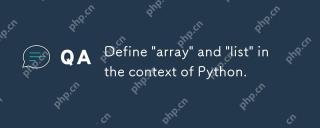 在Python的上下文中定義'數組”和'列表”。Apr 24, 2025 pm 03:41 PM
在Python的上下文中定義'數組”和'列表”。Apr 24, 2025 pm 03:41 PMInpython,一個“列表” isaversatile,mutableSequencethatCanholdMixedDatateTypes,而“陣列” isamorememory-sepersequeSequeSequeSequeSequeRingequiringElements.1)列表
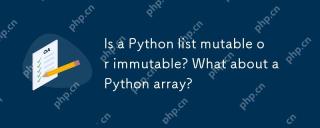 Python列表是可變還是不變的?那Python陣列呢?Apr 24, 2025 pm 03:37 PM
Python列表是可變還是不變的?那Python陣列呢?Apr 24, 2025 pm 03:37 PMpythonlistsandArraysareBothable.1)列表Sareflexibleandsupportereceneousdatabutarelessmory-Memory-Empefficity.2)ArraysareMoremoremoremoreMemoremorememorememorememoremorememogeneSdatabutlesserversEversementime,defteringcorcttypecrecttypececeDepeceDyusagetoagetoavoavoiDerrors。
 Python vs. C:了解關鍵差異Apr 21, 2025 am 12:18 AM
Python vs. C:了解關鍵差異Apr 21, 2025 am 12:18 AMPython和C 各有優勢,選擇應基於項目需求。 1)Python適合快速開發和數據處理,因其簡潔語法和動態類型。 2)C 適用於高性能和系統編程,因其靜態類型和手動內存管理。
 Python vs.C:您的項目選擇哪種語言?Apr 21, 2025 am 12:17 AM
Python vs.C:您的項目選擇哪種語言?Apr 21, 2025 am 12:17 AM選擇Python還是C 取決於項目需求:1)如果需要快速開發、數據處理和原型設計,選擇Python;2)如果需要高性能、低延遲和接近硬件的控制,選擇C 。
 達到python目標:每天2小時的力量Apr 20, 2025 am 12:21 AM
達到python目標:每天2小時的力量Apr 20, 2025 am 12:21 AM通過每天投入2小時的Python學習,可以有效提升編程技能。 1.學習新知識:閱讀文檔或觀看教程。 2.實踐:編寫代碼和完成練習。 3.複習:鞏固所學內容。 4.項目實踐:應用所學於實際項目中。這樣的結構化學習計劃能幫助你係統掌握Python並實現職業目標。


熱AI工具

Undresser.AI Undress
人工智慧驅動的應用程序,用於創建逼真的裸體照片

AI Clothes Remover
用於從照片中去除衣服的線上人工智慧工具。

Undress AI Tool
免費脫衣圖片

Clothoff.io
AI脫衣器

Video Face Swap
使用我們完全免費的人工智慧換臉工具,輕鬆在任何影片中換臉!

熱門文章

熱工具

EditPlus 中文破解版
體積小,語法高亮,不支援程式碼提示功能

記事本++7.3.1
好用且免費的程式碼編輯器

SublimeText3漢化版
中文版,非常好用

Dreamweaver Mac版
視覺化網頁開發工具

MinGW - Minimalist GNU for Windows
這個專案正在遷移到osdn.net/projects/mingw的過程中,你可以繼續在那裡關注我們。 MinGW:GNU編譯器集合(GCC)的本機Windows移植版本,可自由分發的導入函式庫和用於建置本機Windows應用程式的頭檔;包括對MSVC執行時間的擴展,以支援C99功能。 MinGW的所有軟體都可以在64位元Windows平台上運作。





