
我們熟悉的Meta推出的Llama 3、Mistral AI推出的Mistral和Mixtral模型以及AI21實驗室推出的Jamba等開源大語言模型已經成為OpenAI的競爭對手。
在大多數情況下,使用者需要根據自己的資料對這些開源模型進行微調,才能充分釋放模型的潛力。
在單一GPU上使用Q-Learning對比小的大語言模型(如Mistral)進行微調不是難事,但對像Llama 370b或Mixtral這樣的大模型的高效微調直到現在仍然是一個挑戰。
因此,Hugging Face技術主管Philipp Schmid介紹如何利用PyTorch FSDP和Q-Lora,並在Hugging Face的TRL、Transformers、peft和datasets庫的幫助下,對Llama 3進行微調。除了FSDP,作者也對PyTorch 2.2更新後的Flash Attention v2進行了適配。
微調主要步驟如下:
- 設定開發環境
- 建立並載入資料集
- 使用PyTorch FSDP、Q-Lora 和SDPA 微調大語言模型
- 測試模型並進行推理
請注意:本文進行的實驗是在英偉達(NVIDIA)H100和英偉達(NVIDIA)A10G GPU上建立和驗證的。設定檔和程式碼針對4xA10G GPU進行了最佳化,每個GPU均配備24GB記憶體。如果用戶有更多的算力,第3步提到的設定檔(yaml檔)需要做相應的修改。
FSDP Q-Lora 背景知識
基於Answer.AI、Q-Lora創始人Tim Dettmers和Hugging Face共同參與的合作項目,作者對Q-Lora和PyTorch FSDP(完全共享數據並行)所能提供的技術支援進行了總結。
FSDP和Q-Lora的結合使用能夠讓用戶在2個消費級GPU(24GB)上就能對Llama 270b或Mixtral 8x7B進行微調,細節可參考下面文章。其中Hugging Face的PEFT庫對此有至關重要的作用。
文章地址:https://www.answer.ai/posts/2024-03-06-fsdp-qlora.html
PyTorch FSDP 是一種資料/ 模型平行技術,它可以跨GPU 分割模型,減少記憶體需求,並能夠更有效地訓練更大的模型。 Q-LoRA 是一種微調方法,它利用量化和低秩適配器來有效地減少計算需求和記憶體佔用。
設定開發環境
第一步是安裝 Hugging Face Libraries 以及 Pyroch,包括 trl、transformers 和 datasets 等函式庫。 trl 是建立在 transformers 和 datasets 基礎上的一個新函式庫,能讓對開源大語言模型進行微調、RLHF 和對齊變得更容易。
# Install Pytorch for FSDP and FA/SDPA%pip install "torch==2.2.2" tensorboard# Install Hugging Face libraries%pip install--upgrade "transformers==4.40.0" "datasets==2.18.0" "accelerate==0.29.3" "evaluate==0.4.1" "bitsandbytes==0.43.1" "huggingface_hub==0.22.2" "trl==0.8.6" "peft==0.10.0"
接下來,登入 Hugging Face 取得 Llama 3 70b 模型。
建立並載入資料集
環境設定完成後,我們就可以開始建立和準備資料集了。微調用的資料集應該包含使用者想要解決的任務的範例樣本。閱讀《如何在 2024 年使用 Hugging Face 微調 LLM》可以進一步了解如何建立資料集。
文章網址:https://www.philschmid.de/fine-tune-llms-in-2024-with-trl#3-create-and-prepare-the-dataset
作者使用了HuggingFaceH4/no_robots 資料集,這是一個包含10,000 條指令和樣本的高品質資料集,並且經過了高品質的資料標註。這些數據可用於有監督微調(SFT),使語言模型更好地遵循人類指令。 no_robots 資料集以 OpenAI 發表的 InstructGPT 論文中所述的人類指令資料集為原型,並且主要由單句指令組成。
{"messages": [{"role": "system", "content": "You are..."}, {"role": "user", "content": "..."}, {"role": "assistant", "content": "..."}]}{"messages": [{"role": "system", "content": "You are..."}, {"role": "user", "content": "..."}, {"role": "assistant", "content": "..."}]}{"messages": [{"role": "system", "content": "You are..."}, {"role": "user", "content": "..."}, {"role": "assistant", "content": "..."}]}no_robots 資料集中的 10,000 個樣本,被分為 9,500 個訓練樣本和 500 個測試樣本,其中有些樣本不包含 system 資訊。作者使用 datasets 庫加載資料集,添加了缺少的 system 信息,並將它們保存到單獨的 json 文件中。範例程式碼如下所示:
from datasets import load_dataset# Convert dataset to OAI messagessystem_message = """You are Llama, an AI assistant created by Philipp to be helpful and honest. Your knowledge spans a wide range of topics, allowing you to engage in substantive conversations and provide analysis on complex subjects."""def create_conversation(sample):if sample["messages"][0]["role"] == "system":return sampleelse:sample["messages"] = [{"role": "system", "content": system_message}] + sample["messages"]return sample# Load dataset from the hubdataset = load_dataset("HuggingFaceH4/no_robots")# Add system message to each conversationcolumns_to_remove = list(dataset["train"].features)columns_to_remove.remove("messages")dataset = dataset.map(create_conversation, remove_columns=columns_to_remove,batched=False)# Filter out conversations which are corrupted with wrong turns, keep which have even number of turns after adding system messagedataset["train"] = dataset["train"].filter(lambda x: len(x["messages"][1:]) % 2 == 0)dataset["test"] = dataset["test"].filter(lambda x: len(x["messages"][1:]) % 2 == 0)# save datasets to diskdataset["train"].to_json("train_dataset.json", orient="records", force_ascii=False)dataset["test"].to_json("test_dataset.json", orient="records", force_ascii=False)使用 PyTorch FSDP、Q-Lora 和 SDPA 来微调 LLM
接下来使用 PyTorch FSDP、Q-Lora 和 SDPA 对大语言模型进行微调。作者是在分布式设备中运行模型,因此需要使用 torchrun 和 python 脚本启动训练。
作者编写了 run_fsdp_qlora.py 脚本,其作用是从磁盘加载数据集、初始化模型和分词器并开始模型训练。脚本使用 trl 库中的 SFTTrainer 来对模型进行微调。
SFTTrainer 能够让对开源大语言模型的有监督微调更加容易上手,具体来说有以下几点:
格式化的数据集,包括格式化的多轮会话和指令(已使用)只对完整的内容进行训练,忽略只有 prompts 的情况(未使用)打包数据集,提高训练效率(已使用)支持参数高效微调技术,包括 Q-LoRA(已使用)为会话级任务微调初始化模型和分词器(未使用,见下文)
注意:作者使用的是类似于 Anthropic/Vicuna 的聊天模板,设置了「用户」和「助手」角色。这样做是因为基础 Llama 3 中的特殊分词器( 及 )没有经过训练。
这意味着如果要在模板中使用这些分词器,还需要对它们进行训练,并更新嵌入层和 lm_head,对内存会产生额外的需求。如果使用者有更多的算力,可以修改 run_fsdp_qlora.py 脚本中的 LLAMA_3_CHAT_TEMPLATE 环境变量。
在配置参数方面,作者使用了新的 TrlParser 变量,它允许我们在 yaml 文件中提供超参数,或者通过明确地将参数传递给 CLI 来覆盖配置文件中的参数,例如 —num_epochs 10。以下是在 4x A10G GPU 或 4x24GB GPU 上微调 Llama 3 70B 的配置文件。
%%writefile llama_3_70b_fsdp_qlora.yaml# script parametersmodel_id: "meta-llama/Meta-Llama-3-70b" # Hugging Face model iddataset_path: "."# path to datasetmax_seq_len:3072 # 2048# max sequence length for model and packing of the dataset# training parametersoutput_dir: "./llama-3-70b-hf-no-robot" # Temporary output directory for model checkpointsreport_to: "tensorboard" # report metrics to tensorboardlearning_rate: 0.0002# learning rate 2e-4lr_scheduler_type: "constant"# learning rate schedulernum_train_epochs: 3# number of training epochsper_device_train_batch_size: 1 # batch size per device during trainingper_device_eval_batch_size: 1# batch size for evaluationgradient_accumulation_steps: 2 # number of steps before performing a backward/update passoptim: adamw_torch # use torch adamw optimizerlogging_steps: 10# log every 10 stepssave_strategy: epoch # save checkpoint every epochevaluation_strategy: epoch # evaluate every epochmax_grad_norm: 0.3 # max gradient normwarmup_ratio: 0.03 # warmup ratiobf16: true # use bfloat16 precisiontf32: true # use tf32 precisiongradient_checkpointing: true # use gradient checkpointing to save memory# FSDP parameters: https://huggingface.co/docs/transformers/main/en/fsdpfsdp: "full_shard auto_wrap offload" # remove offload if enough GPU memoryfsdp_config:backward_prefetch: "backward_pre"forward_prefetch: "false"use_orig_params: "false"
注意:训练结束时,GPU 内存使用量会略有增加(约 10%),这是因为模型保存所带来的开销。所以使用时,请确保 GPU 上有足够的内存来保存模型。
在启动模型训练阶段,作者使用 torchrun 来更加灵活地运用样本,并且易于被调整,就像 Amazon SageMaker 及 Google Cloud Vertex AI 一样。
对于 torchrun 和 FSDP,作者需要对环境变量 ACCELERATE_USE_FSDP 和 FSDP_CPU_RAM_EFFICIENT_LOADING 进行设置,来告诉 transformers/accelerate 使用 FSDP 并以节省内存的方式加载模型。
注意:如果想不使用 CPU offloading 功能,需要更改 fsdp 的设置。这种操作只适用于内存大于 40GB 的 GPU。
本文使用以下命令启动训练:
!ACCELERATE_USE_FSDP=1 FSDP_CPU_RAM_EFFICIENT_LOADING=1 torchrun --nproc_per_node=4 ./scripts/run_fsdp_qlora.py --config llama_3_70b_fsdp_qlora.yaml
预期内存使用情况:
- 使用 FSDP 进行全微调需要约 16 块 80GB 内存的 GPU
- FSDP+LoRA 需要约 8 块 80GB 内存的 GPU
- FSDP+Q-Lora 需要约 2 块 40GB 内存的 GPU
- FSDP+Q-Lora+CPU offloading 技术需要 4 块 24GB 内存的 GPU,以及一块具备 22 GB 内存的 GPU 和 127 GB 的 CPU RAM,序列长度为 3072、batch 大小为 1。
在 g5.12xlarge 服务器上,基于包含 1 万个样本的数据集,作者使用 Flash Attention 对 Llama 3 70B 进行 3 个 epoch 的训练,总共需要 45 小时。每小时成本为 5.67 美元,总成本为 255.15 美元。这听起来很贵,但可以让你在较小的 GPU 资源上对 Llama 3 70B 进行微调。
如果我们将训练扩展到 4x H100 GPU,训练时间将缩短至大约 125 小时。如果假设 1 台 H100 的成本为 5-10 美元 / 小时,那么总成本将在 25-50 美元之间。
我们需要在易用性和性能之间做出权衡。如果能获得更多更好的计算资源,就能减少训练时间和成本,但即使只有少量资源,也能对 Llama 3 70B 进行微调。对于 4x A10G GPU 而言,需要将模型加载到 CPU 上,这就降低了总体 flops,因此成本和性能会有所不同。
注意:在作者进行的评估和测试过程中,他注意到大约 40 个最大步长(将 80 个样本堆叠为长度为三千的序列)就足以获得初步结果。40 个步长的训练时间约为 1 小时,成本约合 5 美元。
可选步骤:将 LoRA 的适配器融入原始模型
使用 QLoRA 时,作者只训练适配器而不对整个模型做出修改。这意味着在训练过程中保存模型时,只保存适配器权重,而不保存完整模型。
如果使用者想保存完整的模型,使其更容易与文本生成推理器一起使用,则可以使用 merge_and_unload 方法将适配器权重合并到模型权重中,然后使用 save_pretrained 方法保存模型。这将保存一个默认模型,可用于推理。
注意:CPU 内存需要大于 192GB。
#### COMMENT IN TO MERGE PEFT AND BASE MODEL ##### from peft import AutoPeftModelForCausalLM# # Load PEFT model on CPU# model = AutoPeftModelForCausalLM.from_pretrained(# args.output_dir,# torch_dtype=torch.float16,# low_cpu_mem_usage=True,# )# # Merge LoRA and base model and save# merged_model = model.merge_and_unload()# merged_model.save_pretrained(args.output_dir,safe_serialization=True, max_shard_size="2GB")
模型测试和推理
训练完成后,我们要对模型进行评估和测试。作者从原始数据集中加载不同的样本,并手动评估模型。评估生成式人工智能模型并非易事,因为一个输入可能有多个正确的输出。阅读《评估 LLMs 和 RAG,一个使用 Langchain 和 Hugging Face 的实用案例》可以了解到关于评估生成模型的相关内容。
文章地址:https://www.philschmid.de/evaluate-llm
import torchfrom peft import AutoPeftModelForCausalLMfrom transformers import AutoTokenizerpeft_model_id = "./llama-3-70b-hf-no-robot"# Load Model with PEFT adaptermodel = AutoPeftModelForCausalLM.from_pretrained(peft_model_id,torch_dtype=torch.float16,quantization_config= {"load_in_4bit": True},device_map="auto")tokenizer = AutoTokenizer.from_pretrained(peft_model_id)接下来加载测试数据集,尝试生成指令。
from datasets import load_datasetfrom random import randint# Load our test dataseteval_dataset = load_dataset("json", data_files="test_dataset.json", split="train")rand_idx = randint(0, len(eval_dataset))messages = eval_dataset[rand_idx]["messages"][:2]# Test on sampleinput_ids = tokenizer.apply_chat_template(messages,add_generation_prompt=True,return_tensors="pt").to(model.device)outputs = model.generate(input_ids,max_new_tokens=512,eos_token_id= tokenizer.eos_token_id,do_sample=True,temperature=0.6,top_p=0.9,)response = outputs[0][input_ids.shape[-1]:]print(f"**Query:**\n{eval_dataset[rand_idx]['messages'][1]['content']}\n")print(f"**Original Answer:**\n{eval_dataset[rand_idx]['messages'][2]['content']}\n")print(f"**Generated Answer:**\n{tokenizer.decode(response,skip_special_tokens=True)}")# **Query:**# How long was the Revolutionary War?# **Original Answer:**# The American Revolutionary War lasted just over seven years. The war started on April 19, 1775, and ended on September 3, 1783.# **Generated Answer:**# The Revolutionary War, also known as the American Revolution, was an 18th-century war fought between the Kingdom of Great Britain and the Thirteen Colonies. The war lasted from 1775 to 1783.至此,主要流程就介绍完了,心动不如行动,赶紧从第一步开始操作吧。
以上是只要250美元,Hugging Face技術主管手把手教你微調Llama 3的詳細內容。更多資訊請關注PHP中文網其他相關文章!
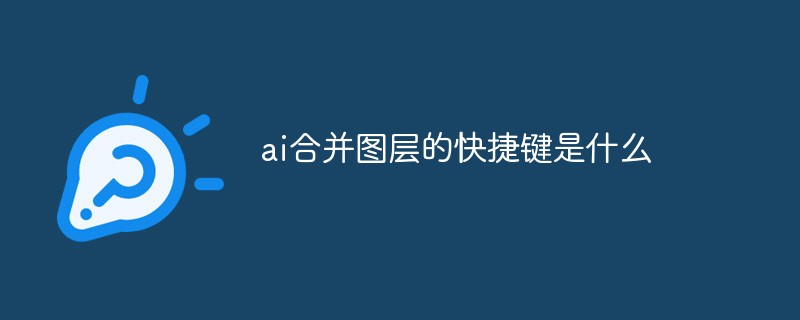 ai合并图层的快捷键是什么Jan 07, 2021 am 10:59 AM
ai合并图层的快捷键是什么Jan 07, 2021 am 10:59 AMai合并图层的快捷键是“Ctrl+Shift+E”,它的作用是把目前所有处在显示状态的图层合并,在隐藏状态的图层则不作变动。也可以选中要合并的图层,在菜单栏中依次点击“窗口”-“路径查找器”,点击“合并”按钮。
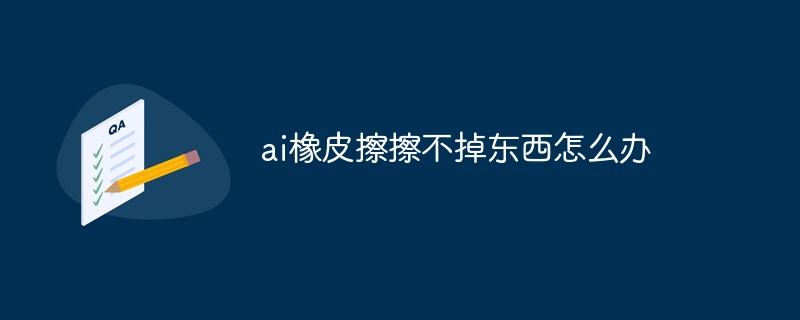 ai橡皮擦擦不掉东西怎么办Jan 13, 2021 am 10:23 AM
ai橡皮擦擦不掉东西怎么办Jan 13, 2021 am 10:23 AMai橡皮擦擦不掉东西是因为AI是矢量图软件,用橡皮擦不能擦位图的,其解决办法就是用蒙板工具以及钢笔勾好路径再建立蒙板即可实现擦掉东西。
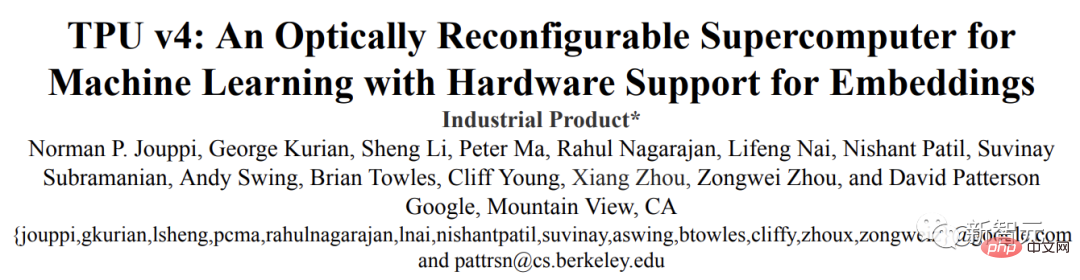 谷歌超强AI超算碾压英伟达A100!TPU v4性能提升10倍,细节首次公开Apr 07, 2023 pm 02:54 PM
谷歌超强AI超算碾压英伟达A100!TPU v4性能提升10倍,细节首次公开Apr 07, 2023 pm 02:54 PM虽然谷歌早在2020年,就在自家的数据中心上部署了当时最强的AI芯片——TPU v4。但直到今年的4月4日,谷歌才首次公布了这台AI超算的技术细节。论文地址:https://arxiv.org/abs/2304.01433相比于TPU v3,TPU v4的性能要高出2.1倍,而在整合4096个芯片之后,超算的性能更是提升了10倍。另外,谷歌还声称,自家芯片要比英伟达A100更快、更节能。与A100对打,速度快1.7倍论文中,谷歌表示,对于规模相当的系统,TPU v4可以提供比英伟达A100强1.
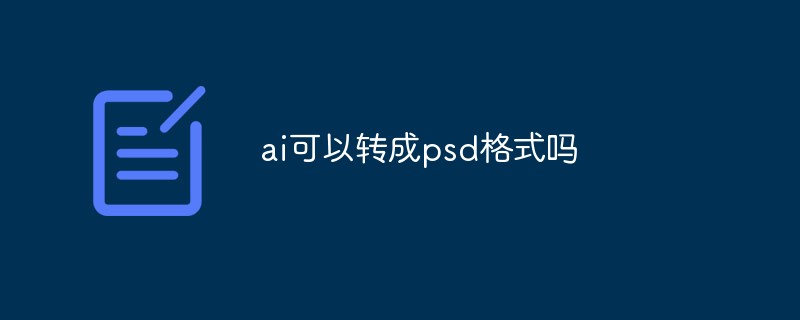 ai可以转成psd格式吗Feb 22, 2023 pm 05:56 PM
ai可以转成psd格式吗Feb 22, 2023 pm 05:56 PMai可以转成psd格式。转换方法:1、打开Adobe Illustrator软件,依次点击顶部菜单栏的“文件”-“打开”,选择所需的ai文件;2、点击右侧功能面板中的“图层”,点击三杠图标,在弹出的选项中选择“释放到图层(顺序)”;3、依次点击顶部菜单栏的“文件”-“导出”-“导出为”;4、在弹出的“导出”对话框中,将“保存类型”设置为“PSD格式”,点击“导出”即可;
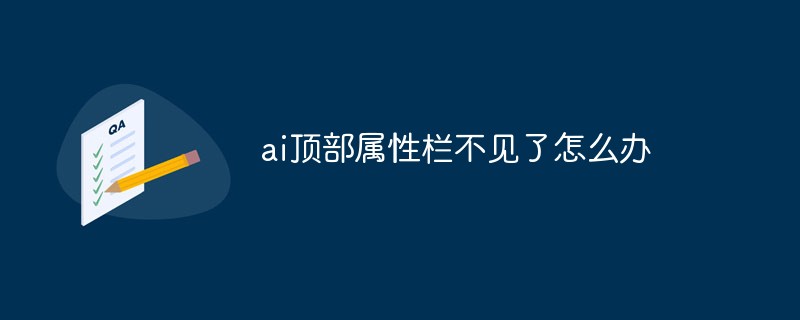 ai顶部属性栏不见了怎么办Feb 22, 2023 pm 05:27 PM
ai顶部属性栏不见了怎么办Feb 22, 2023 pm 05:27 PMai顶部属性栏不见了的解决办法:1、开启Ai新建画布,进入绘图页面;2、在Ai顶部菜单栏中点击“窗口”;3、在系统弹出的窗口菜单页面中点击“控制”,然后开启“控制”窗口即可显示出属性栏。
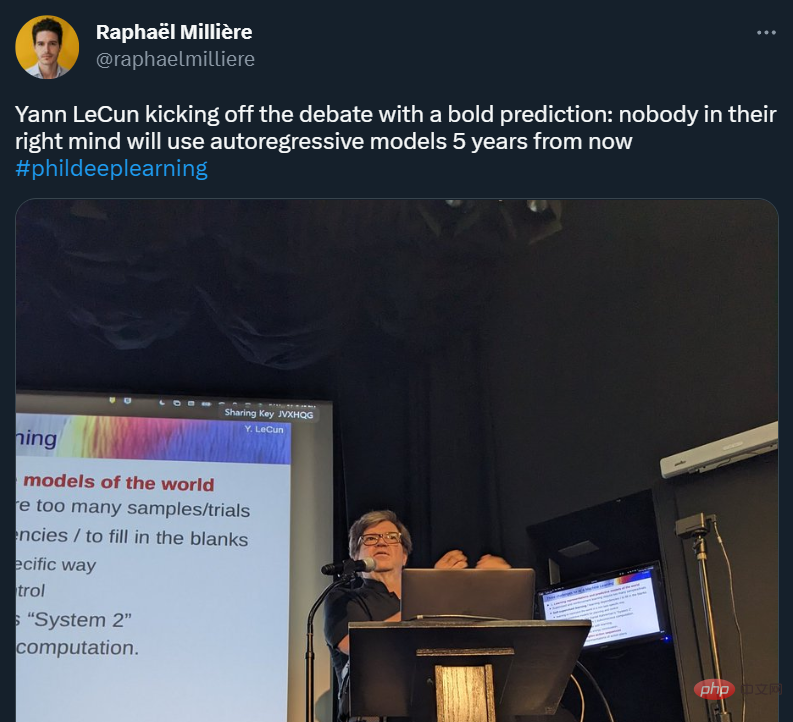 GPT-4的研究路径没有前途?Yann LeCun给自回归判了死刑Apr 04, 2023 am 11:55 AM
GPT-4的研究路径没有前途?Yann LeCun给自回归判了死刑Apr 04, 2023 am 11:55 AMYann LeCun 这个观点的确有些大胆。 「从现在起 5 年内,没有哪个头脑正常的人会使用自回归模型。」最近,图灵奖得主 Yann LeCun 给一场辩论做了个特别的开场。而他口中的自回归,正是当前爆红的 GPT 家族模型所依赖的学习范式。当然,被 Yann LeCun 指出问题的不只是自回归模型。在他看来,当前整个的机器学习领域都面临巨大挑战。这场辩论的主题为「Do large language models need sensory grounding for meaning and u
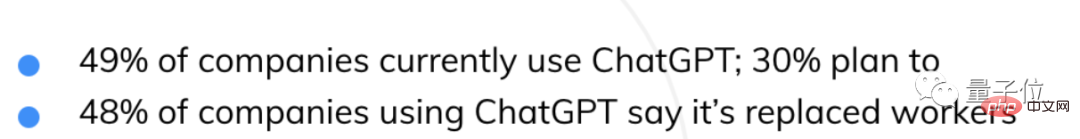 AI抢饭碗成真!近500家美国企业用ChatGPT取代员工,有公司省下超10万美元Apr 07, 2023 pm 02:57 PM
AI抢饭碗成真!近500家美国企业用ChatGPT取代员工,有公司省下超10万美元Apr 07, 2023 pm 02:57 PM自从ChatGPT掀起浪潮,不少人都在担心AI快要抢人类饭碗了。然鹅,现实可能更残酷QAQ......据就业服务平台Resume Builder调查统计,在1000多家受访美国企业中,用ChatGPT取代部分员工的,比例已达到惊人的48%。在这些企业中,有49%已经启用ChatGPT,还有30%正在赶来的路上。就连央视财经也为此专门发过一个报道:相关话题还曾一度冲上了知乎热榜,众网友表示,不得不承认,现在ChatGPT等AIGC工具已势不可挡——浪潮既来,不进则退。有程序员还指出:用过Copil
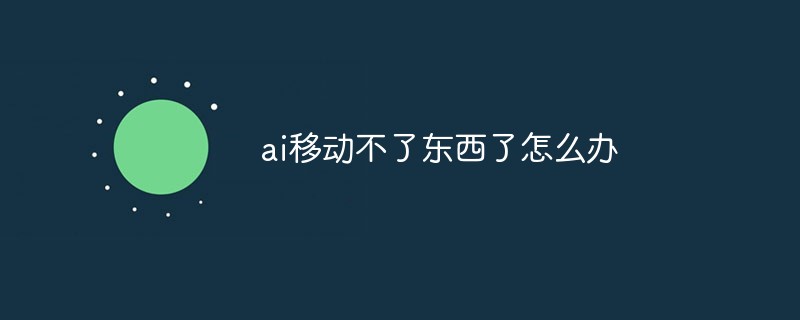 ai移动不了东西了怎么办Mar 07, 2023 am 10:03 AM
ai移动不了东西了怎么办Mar 07, 2023 am 10:03 AMai移动不了东西的解决办法:1、打开ai软件,打开空白文档;2、选择矩形工具,在文档中绘制矩形;3、点击选择工具,移动文档中的矩形;4、点击图层按钮,弹出图层面板对话框,解锁图层;5、点击选择工具,移动矩形即可。


熱AI工具

Undresser.AI Undress
人工智慧驅動的應用程序,用於創建逼真的裸體照片

AI Clothes Remover
用於從照片中去除衣服的線上人工智慧工具。

Undress AI Tool
免費脫衣圖片

Clothoff.io
AI脫衣器

AI Hentai Generator
免費產生 AI 無盡。

熱門文章

熱工具

ZendStudio 13.5.1 Mac
強大的PHP整合開發環境

EditPlus 中文破解版
體積小,語法高亮,不支援程式碼提示功能

MantisBT
Mantis是一個易於部署的基於Web的缺陷追蹤工具,用於幫助產品缺陷追蹤。它需要PHP、MySQL和一個Web伺服器。請查看我們的演示和託管服務。

SublimeText3 Linux新版
SublimeText3 Linux最新版

mPDF
mPDF是一個PHP庫,可以從UTF-8編碼的HTML產生PDF檔案。原作者Ian Back編寫mPDF以從他的網站上「即時」輸出PDF文件,並處理不同的語言。與原始腳本如HTML2FPDF相比,它的速度較慢,並且在使用Unicode字體時產生的檔案較大,但支援CSS樣式等,並進行了大量增強。支援幾乎所有語言,包括RTL(阿拉伯語和希伯來語)和CJK(中日韓)。支援嵌套的區塊級元素(如P、DIV),






