golang函數如何利用管道進行資料交換
- 王林原創
- 2024-05-03 22:06:01740瀏覽
管道是一種用於在 Go 函數之間交換資料的特殊通道類型,用於將一個函數的輸出傳輸到另一個函數的輸入端。建立管道:使用 make(chan 利用管道實作Go 函數間的資料交換 管道是一種方便且有效率的方式,可以讓Go 函數之間進行資料交換。管道是一種特殊的通道類型,可以將一個函數輸出的資料傳送到另一個函數輸入端。 要使用管道,你需要透過 要將資料寫入管道,可以使用 要從管道中讀取數據,可以使用 考慮以下包含兩個函數的場景: 我們可以使用管道在這些函數之間交換資料: 在這個範例中,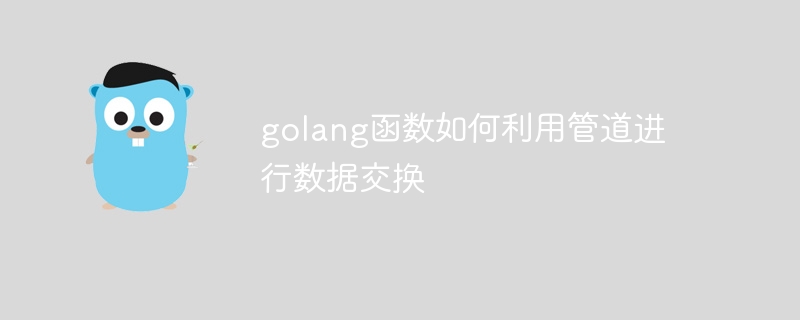
如何使用管道
make(chan <type>)</type> 建立一個管道。其中 <type></type> 是管道中元素的型別。例如,要建立一個用於傳輸字串的管道,可以使用以下程式碼:pipe := make(chan string)
將資料寫入管道
chan < ;- data 語法。例如,要將字串"hello" 寫入先前建立的管道,可以使用以下程式碼:pipe <- "hello"
從管道中讀取資料
語法。例如,要從<code>pipe 管道中讀取字串,可以使用以下程式碼:msg := <-pipe
實戰案例:資料管道
producer: 此函數產生一組字串並將其寫入管道。 consumer: 函數從管道中讀取字串並對它們執行一些操作。 package main
import (
"fmt"
"sync"
)
// 生产字符串的函数
func producer(pipe chan string, wg *sync.WaitGroup) {
defer wg.Done()
for i := 0; i < 10; i++ {
pipe <- fmt.Sprintf("Item %d", i)
}
}
// 消费字符串的函数
func consumer(pipe chan string, wg *sync.WaitGroup) {
defer wg.Done()
for {
msg, ok := <-pipe
if !ok {
return
}
fmt.Println(msg)
}
}
func main() {
// 创建管道
pipe := make(chan string)
// 创建WaitGroup以协调协程
var wg sync.WaitGroup
// 启动生产者协程
wg.Add(1)
go producer(pipe, &wg)
// 启动消费者协程
wg.Add(1)
go consumer(pipe, &wg)
// 关闭管道以指示生产者停止写入数据
close(pipe)
// 等待协程完成
wg.Wait()
}producer 函數將字串寫入管道,而consumer 函數會不斷從管道中讀取字串並列印它們。 main 函數使用 sync.WaitGroup 來協調協程,以確保消費者在生產者完成寫入資料後才退出。
以上是golang函數如何利用管道進行資料交換的詳細內容。更多資訊請關注PHP中文網其他相關文章!

