PHP 函數中如何進行錯誤處理和日誌記錄?
- WBOYWBOYWBOYWBOYWBOYWBOYWBOYWBOYWBOYWBOYWBOYWBOYWB原創
- 2024-04-26 13:36:01525瀏覽
在 PHP 函數中執行錯誤處理和日誌記錄至關重要,可確保應用程式的穩定性和可維護性。錯誤處理使用 try-catch 區塊捕獲錯誤,並可透過拋出異常進行處理。日誌記錄使用 error_log() 函數將錯誤訊息記錄到日誌文件,以便進行偵錯。實戰案例展示如何使用 try-catch 和 error_log() 在 calculateAverage 函數中進行錯誤處理和日誌記錄。
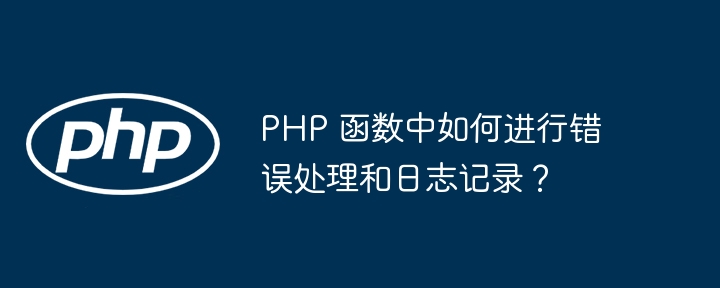
PHP 函數中的錯誤處理和日誌記錄
在PHP 函數中進行錯誤處理和日誌記錄是確保應用程式穩定性和可維護性的關鍵。
錯誤處理
使用try 和catch 區塊來捕獲函數中的錯誤:
function divide($num1, $num2) {
try {
$result = $num1 / $num2;
} catch (DivisionByZeroError $e) {
// 如果除以零,则处理错误
throw new Exception("Division by zero");
}
return $result;
}日誌記錄
使用PHP 函數error_log() 將錯誤訊息記錄到日誌檔案:
function logError($message, $file, $line) {
error_log("[$file, line $line]: $message", 3, "error.log");
}實戰案例:
Consider the "calculateAverage" function to compute the average of numbers:
function calculateAverage(...$numbers) {
try {
if (count($numbers) === 0) {
throw new Exception('No numbers provided');
}
$sum = 0;
foreach ($numbers as $num) {
if (!is_numeric($num)) {
throw new TypeError('Not all elements are numeric');
}
$sum += $num;
}
return $sum / count($numbers);
} catch (Exception $e) {
logError($e->getMessage(), __FILE__, __LINE__);
throw $e;
}
}當呼叫此函數時,如果參數無效,它將記錄錯誤訊息並引發異常。
注意事項
- 使用
set_error_handler()自訂錯誤處理。 - 使用每日調整理包(例如 Monolog)簡化進階日誌記錄。
- 確保日誌檔案具有適當的存取權限,以供應用程式寫入。
以上是PHP 函數中如何進行錯誤處理和日誌記錄?的詳細內容。更多資訊請關注PHP中文網其他相關文章!
陳述:
本文內容由網友自願投稿,版權歸原作者所有。本站不承擔相應的法律責任。如發現涉嫌抄襲或侵權的內容,請聯絡admin@php.cn

