讓盒子水平居中的css代碼
- 下次还敢原創
- 2024-04-25 14:21:13555瀏覽
要水平居中盒子,可以在其父容器上設定 text-align: center 屬性,具體步驟如下: 1. 為盒子設定 display: inline-block; 屬性。 2. 為盒子的父容器設定 text-align: center 屬性。
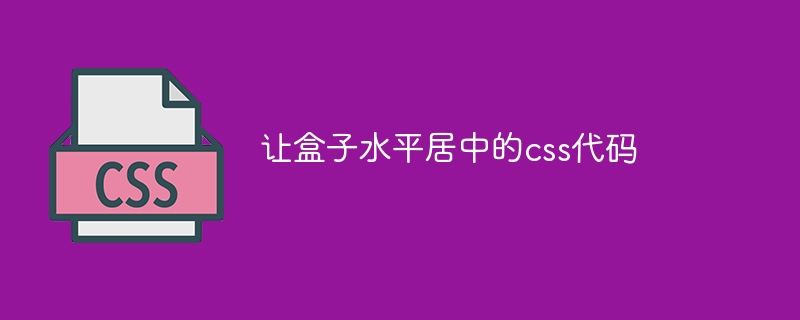
如何使用CSS 讓盒子水平居中
直接回答:
要讓盒子水平居中,可以在其父容器上設定text-align: center 屬性。
詳細說明:
要讓盒子水平居中,需要執行下列步驟:
-
為盒子設定
display: inline-block;屬性。 這將使盒子成為區塊級元素,並允許對其進行水平設定。 -
為盒子的父容器設定
text-align: center屬性。 這將水平居中父容器中的所有區塊級元素,包括盒子。
範例程式碼:
<code class="css">#parent {
text-align: center;
}
#box {
display: inline-block;
}</code>
應用範例:
將下列HTML 和CSS 程式碼新增至您的頁面:
HTML:
<code class="html"><div id="parent"> <div id="box">This box is centered horizontally.</div> </div></code>
CSS:
<code class="css">#parent {
text-align: center;
}
#box {
display: inline-block;
}</code>
瀏覽器將水平置中帶有文字"This box is centered horizontally." 的盒子。
以上是讓盒子水平居中的css代碼的詳細內容。更多資訊請關注PHP中文網其他相關文章!
陳述:
本文內容由網友自願投稿,版權歸原作者所有。本站不承擔相應的法律責任。如發現涉嫌抄襲或侵權的內容,請聯絡admin@php.cn
上一篇:css字體樣式程式碼有哪些下一篇:css字體樣式程式碼有哪些

