css怎麼把圖片放中間
- 下次还敢原創
- 2024-04-25 11:51:181088瀏覽
CSS 中讓圖片居中有三種主要方法:使用 display: block; 和 margin: 0 auto;。使用彈性盒子佈局或網格佈局,設定 align-items 或 justify-content 為 center。使用絕對定位,設定 top、left 為 50%,並套用 transform: translate(-50%, -50%);。
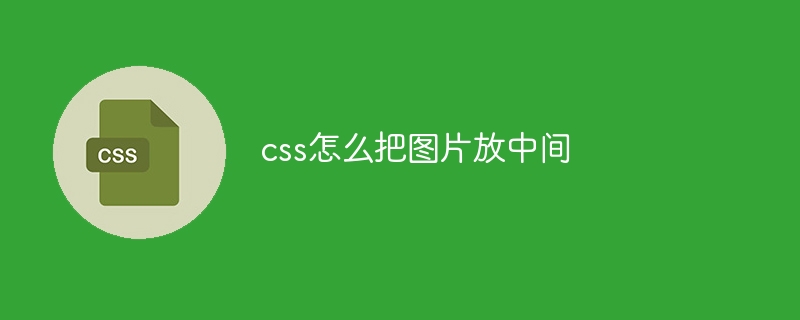
CSS 讓圖片居中的方法
在CSS 中,使用下列CSS 樣式可以讓圖片居中:
<code class="css">#image {
display: block;
margin: 0 auto;
}</code>
具體來說,此CSS 樣式執行了以下操作:
- 將圖片設定為區塊級元素(
display: block;) - 將圖片的左外邊距和右外邊距都設為
0(margin: 0 auto;),從而使其在父元素中居中
其他方法
除了上述方法外,還有其他幾種使圖片居中的方法:
-
彈性盒子佈局(Flexbox ):使用
justify-content: center;或align-items: center;屬性可以使圖片在父元素中水平或垂直居中。 -
網格佈局(Grid):使用
align-items: center;或justify-content: center;屬性可以讓圖片在父元素中居中。 -
絕對定位:使用
position: absolute;屬性並設定圖片的top和left屬性為50%,然後將transform: translate(-50%, -50%);套用至圖片,使其從中心點偏移-50%。
選擇最合適的方法
選擇最適合的方法取決於專案的特定需求和使用的 CSS 框架。對於簡單的居中需求,可以使用上面介紹的第一種方法。對於更複雜的佈局,彈性盒子佈局或網格佈局可能是更好的選擇。
以上是css怎麼把圖片放中間的詳細內容。更多資訊請關注PHP中文網其他相關文章!
陳述:
本文內容由網友自願投稿,版權歸原作者所有。本站不承擔相應的法律責任。如發現涉嫌抄襲或侵權的內容,請聯絡admin@php.cn
上一篇:css中img水平居中怎麼設置下一篇:css中img水平居中怎麼設置

