pycharm怎麼安裝PIL函式庫
- 下次还敢原創
- 2024-04-24 23:48:141465瀏覽
在 PyCharm 中安裝 PIL 函式庫:開啟 PyCharm,建立一個新專案。開啟終端機或命令提示符,根據作業系統執行以下命令:Windows: pip install PillowmacOS/Linux: pip3 install Pillow等待安裝完成,並在 Python 檔案中匯入 PIL。運行程式碼以驗證安裝成功。
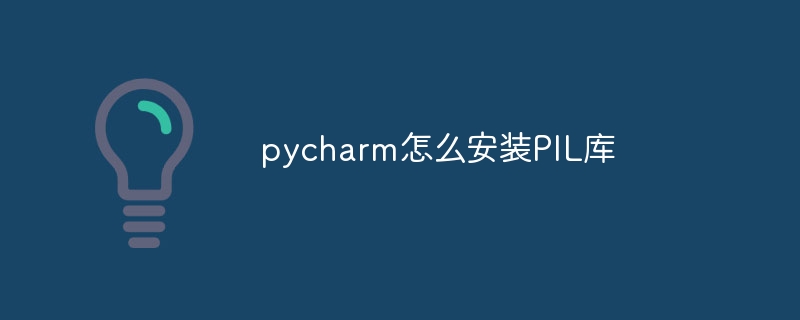
如何在PyCharm 中安裝PIL 函式庫
PIL(Python Imaging Library)是一個用於Python 映像處理的強大庫。在 PyCharm 中安裝 PIL 函式庫非常簡單。
方法:
- 開啟PyCharm 並建立一個新專案
- 開啟終端機或指令提示符
-
根據您的作業系統執行以下命令:
-
#Windows:
pip install Pillow -
macOS/Linux:
pip3 install Pillow
-
#Windows:
- ##等待安裝完成
- 在PyCharm 專案中建立一個新的Python 檔案
-
#在檔案中匯入PIL
<code class="python">from PIL import Image</code>
驗證安裝
安裝完成後,您可以透過以下方式驗證是否成功:- 在PyCharm 專案中開啟Python 檔案
- 輸入以下程式碼:
<code class="python">from PIL import Image image = Image.open("image.jpg")</code>如果程式碼運作順利,則表示PIL 已成功安裝。
其他資訊
- 您也可以使用 PyCharm 的套件安裝器來安裝 PIL。要做到這一點,請開啟“檔案”>“設定”>“專案:<專案名稱>”>“專案解釋器”,然後點擊“ ”按鈕並蒐索“Pillow”。
- 對於 Python 3.9 或更高版本,PIL 已更名為 Pillow。因此,您可能需要使用
- pip install Pillow
而不是pip install PIL。
以上是pycharm怎麼安裝PIL函式庫的詳細內容。更多資訊請關注PHP中文網其他相關文章!
陳述:
本文內容由網友自願投稿,版權歸原作者所有。本站不承擔相應的法律責任。如發現涉嫌抄襲或侵權的內容,請聯絡admin@php.cn

