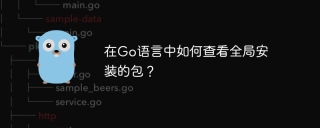如何使用 AST 解析器提取 Golang 函數文件?安裝 go/ast 套件。使用 go/parser 套件解析 Go 程式碼。遍歷 *ast.FuncDecl 節點以提取函數文件。使用提取的文檔進行文檔生成和程式碼分析。

如何使用AST 解析器來擷取Golang 函數文件
##簡介
Go的抽象語法樹(AST)提供了程式碼的結構化表示。透過使用 AST 解析器,我們可以存取有關函數、類型和聲明的詳細元資料。本文將展示如何使用go/ast 套件解析 Go 程式碼並提取函數文件。
安裝AST 解析器
首先,我們需要安裝go/ast 套件:
go get golang.org/x/tools/go/ast
解析Go程式碼
為了解析Go 程式碼,我們需要使用go/parser 套件:
import (
"go/ast"
"go/parser"
"go/token"
)
func ParseFile(filePath string) (*ast.File, error) {
fset := token.NewFileSet()
return parser.ParseFile(fset, filePath, nil, parser.ParseComments)
}這將傳回一個*ast.File ,其中包含有關來源檔案結構的AST 節點。
提取函數文檔
要提取函數文檔,我們需要遍歷 AST 的*ast.FuncDecl 節點。每個 *ast.FuncDecl 節點代表一個函數宣告。
func ExtractFunctionDocs(file *ast.File) map[string]string {
docs := make(map[string]string)
for _, decl := range file.Decls {
if f, ok := decl.(*ast.FuncDecl); ok {
if f.Doc != nil {
docs[f.Name.Name] = f.Doc.Text()
}
}
}
return docs
}
實戰案例
以下是實戰案例,示範如何使用AST 解析器擷取名為greet 的函數文件:
package main
import (
"fmt"
"go/ast"
"go/parser"
"go/token"
)
func main() {
file, err := ParseFile("my_code.go")
if err != nil {
fmt.Println(err)
return
}
docs := ExtractFunctionDocs(file)
fmt.Println("Documentation for function 'greet':", docs[" greet"])
}
// greet says hello
func greet(name string) string {
return "Hello, " + name
}輸出:Documentation for function 'greet': // greet says hello
結論
透過使用go/ast 包,我們可以輕鬆地解析Go 程式碼並提取函數文檔。這對於自動產生文件、進行程式碼分析和理解程式碼庫非常有用。
以上是如何使用 AST 解析器提取 Golang 函數文件?的詳細內容。更多資訊請關注PHP中文網其他相關文章!
 Golang:Go編程語言解釋了Apr 10, 2025 am 11:18 AM
Golang:Go編程語言解釋了Apr 10, 2025 am 11:18 AMGo語言的核心特性包括垃圾回收、靜態鏈接和並發支持。 1.Go語言的並發模型通過goroutine和channel實現高效並發編程。 2.接口和多態性通過實現接口方法,使得不同類型可以統一處理。 3.基本用法展示了函數定義和調用的高效性。 4.高級用法中,切片提供了動態調整大小的強大功能。 5.常見錯誤如競態條件可以通過gotest-race檢測並解決。 6.性能優化通過sync.Pool重用對象,減少垃圾回收壓力。
 Golang的目的:建立高效且可擴展的系統Apr 09, 2025 pm 05:17 PM
Golang的目的:建立高效且可擴展的系統Apr 09, 2025 pm 05:17 PMGo語言在構建高效且可擴展的系統中表現出色,其優勢包括:1.高性能:編譯成機器碼,運行速度快;2.並發編程:通過goroutines和channels簡化多任務處理;3.簡潔性:語法簡潔,降低學習和維護成本;4.跨平台:支持跨平台編譯,方便部署。
 SQL排序中ORDER BY語句結果為何有時看似隨機?Apr 02, 2025 pm 05:24 PM
SQL排序中ORDER BY語句結果為何有時看似隨機?Apr 02, 2025 pm 05:24 PM關於SQL查詢結果排序的疑惑學習SQL的過程中,常常會遇到一些令人困惑的問題。最近,筆者在閱讀《MICK-SQL基礎�...
 Golang互斥鎖使用不當會導致'fatal error: sync: unlock of unlocked mutex”錯誤嗎?如何避免這種問題?Apr 02, 2025 pm 05:18 PM
Golang互斥鎖使用不當會導致'fatal error: sync: unlock of unlocked mutex”錯誤嗎?如何避免這種問題?Apr 02, 2025 pm 05:18 PMgolang ...
 如何在Go語言中使用反射對比並處理三個結構體的差異?Apr 02, 2025 pm 05:15 PM
如何在Go語言中使用反射對比並處理三個結構體的差異?Apr 02, 2025 pm 05:15 PMGo語言中如何對比並處理三個結構體在Go語言編程中,有時需要對比兩個結構體的差異,並將這些差異應用到第�...
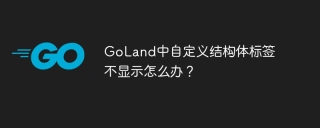 GoLand中自定義結構體標籤不顯示怎麼辦?Apr 02, 2025 pm 05:09 PM
GoLand中自定義結構體標籤不顯示怎麼辦?Apr 02, 2025 pm 05:09 PMGoLand中自定義結構體標籤不顯示怎麼辦?在使用GoLand進行Go語言開發時,很多開發者會遇到自定義結構體標籤在�...


熱AI工具

Undresser.AI Undress
人工智慧驅動的應用程序,用於創建逼真的裸體照片

AI Clothes Remover
用於從照片中去除衣服的線上人工智慧工具。

Undress AI Tool
免費脫衣圖片

Clothoff.io
AI脫衣器

AI Hentai Generator
免費產生 AI 無盡。

熱門文章

熱工具

VSCode Windows 64位元 下載
微軟推出的免費、功能強大的一款IDE編輯器

SublimeText3 Mac版
神級程式碼編輯軟體(SublimeText3)

SecLists
SecLists是最終安全測試人員的伙伴。它是一個包含各種類型清單的集合,這些清單在安全評估過程中經常使用,而且都在一個地方。 SecLists透過方便地提供安全測試人員可能需要的所有列表,幫助提高安全測試的效率和生產力。清單類型包括使用者名稱、密碼、URL、模糊測試有效載荷、敏感資料模式、Web shell等等。測試人員只需將此儲存庫拉到新的測試機上,他就可以存取所需的每種類型的清單。

SublimeText3 英文版
推薦:為Win版本,支援程式碼提示!

Dreamweaver CS6
視覺化網頁開發工具