在Go 函數並發程式設計中定位效能瓶頸的步驟:1. 定位goroutine 洩漏(使用runtime/debug.SetMaxThreads 和debug.PrintStack);2. 辨識goroutine 阻塞(使用runtime.SetBlockProfileRate 和runtime/pprof);33 . 分析goroutine 調度(使用runtime/pprof)。

Go函數並發程式設計中效能瓶頸的定位
#在Go中,並發程式設計透過Goroutine實現,它允許開發者編寫並行程式碼,以充分利用多核心CPU的優勢。然而,當應用程式沒有達到預期的效能時,找出瓶頸就變得至關重要。以下步驟可以幫助定位函數並發程式設計中的效能瓶頸:
1. 定位goroutine 洩漏
Goroutine 洩漏是指忘記在不再需要時關閉goroutine,導致程式中goroutine數量不斷增加,從而造成記憶體和效能問題。使用 runtime/debug.SetMaxThreads 函數和 runtime/debug.PrintStack 函數可以監控 goroutine 數量並識別洩漏。
// 定位 goroutine 泄漏
package main
import (
"fmt"
"runtime"
"runtime/debug"
)
func main() {
// 实战案例:创建一个循环中持续创建 goroutine 的函数
createGoroutineLeak()
// 检查 goroutine 数量
fmt.Println("Current goroutine count:", runtime.NumGoroutine())
// 打印 goroutine 栈信息以调试泄漏
debug.PrintStack()
}
// 创建 goroutine 泄漏(模拟不关闭 goroutine)
func createGoroutineLeak() {
for {
go func() {
// 无限循环(模拟不关闭 goroutine)
for {}
}()
}
}2. 識別goroutine 阻塞
Goroutine 阻塞會阻止其他 goroutine 運行,導致效能下降。可以使用 runtime.SetBlockProfileRate 函數開啟 goroutine 阻塞採樣,並使用 runtime/pprof 套件產生阻塞設定檔進行分析。
// 定位 goroutine 阻塞
package main
import (
"fmt"
"net/http/pprof"
"runtime"
)
func main() {
// 开启 goroutine 阻塞采样
runtime.SetBlockProfileRate(1)
// 实战案例:创建一个使用互斥锁死锁的函数
createGoroutineDeadlock()
// 生成本地阻塞配置文件
f, err := os.Create("goroutine-block.pprof")
if err != nil {
log.Fatal(err)
}
defer f.Close()
pprof.Lookup("block").WriteTo(f, 1)
fmt.Println("阻塞配置文件已生成:goroutine-block.pprof")
}
// 创建 goroutine 死锁(模拟互斥锁使用不当)
func createGoroutineDeadlock() {
var mu sync.Mutex
// goroutine 1 试图获取锁
go func() {
mu.Lock()
defer mu.Unlock()
// 无限循环(模拟死锁)
for {}
}()
// goroutine 2 试图获取锁
go func() {
mu.Lock()
defer mu.Unlock()
// 无限循环(模拟死锁)
for {}
}()
}3. 分析goroutine 調度
Goroutine 調度器負責將 goroutine 指派給可用的 CPU 核心。不當的調度策略可能會導致效能問題。可以使用 runtime/pprof 套件產生 goroutine 調度設定檔進行分析。
// 分析 goroutine 调度
package main
import (
"fmt"
"net/http/pprof"
"runtime"
)
func main() {
// 生成本地 goroutine 调度配置文件
f, err := os.Create("goroutine-sched.pprof")
if err != nil {
log.Fatal(err)
}
defer f.Close()
pprof.Lookup("goroutine").WriteTo(f, 1)
fmt.Println("调度配置文件已生成:goroutine-sched.pprof")
}以上是Golang函數並發程式設計中效能瓶頸的定位的詳細內容。更多資訊請關注PHP中文網其他相關文章!
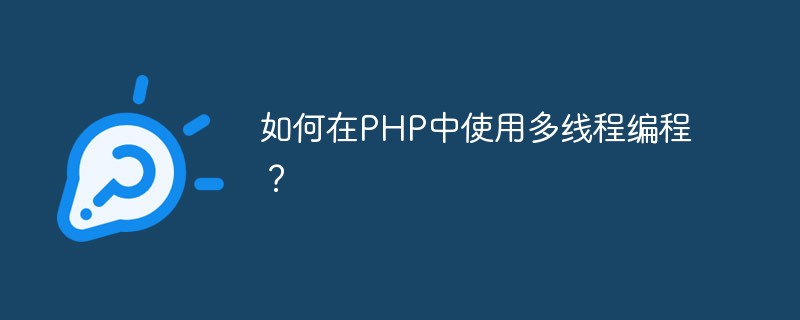 如何在PHP中使用多线程编程?May 12, 2023 am 08:39 AM
如何在PHP中使用多线程编程?May 12, 2023 am 08:39 AM随着Web应用程序变得越来越庞大和复杂,传统的单线程PHP开发模式不再适用于高并发处理。在这种情况下,使用多线程技术可以提高Web应用程序处理并发请求的能力。本文将介绍如何在PHP中使用多线程编程。一、多线程概述多线程编程是指在一个进程中并发执行多个线程,每个线程都能单独访问进程中的共享内存和资源。多线程技术可以提高CPU和内存的使用效率,同时可以处理更多的
 Golang语言特性揭秘:并发编程与多线程同步Jul 17, 2023 am 09:48 AM
Golang语言特性揭秘:并发编程与多线程同步Jul 17, 2023 am 09:48 AMGolang语言特性揭秘:并发编程与多线程同步Golang是一种现代化的编程语言,被设计用于解决大规模并发问题。它的并发编程模型让开发人员可以轻松地创建并管理多个goroutine,实现高效的并发执行。在本文中,我们将揭秘Golang的并发编程特性,并探讨如何在多线程中进行同步。Golang的并发编程模型基于goroutine和channel。gorouti
 如何利用 Go 语言进行并发编程?Jun 10, 2023 am 10:33 AM
如何利用 Go 语言进行并发编程?Jun 10, 2023 am 10:33 AM随着计算机硬件的不断发展,处理器中的CPU核心不再单独增加时钟频率,而是增加核心数量。这引发了一个显而易见的问题:如何发挥这些核心的性能?一种解决方法是通过并行编程,即同时执行多个任务,以充分利用CPU核心。这就是Go语言的一个独特之处,它是一门专为并发编程而设计的语言。在本文中,我们将探讨如何利用Go语言进行并发编程。协程首先,我们需要了解
 Java线程池的并发编程技巧与应用实践Jun 15, 2023 pm 11:25 PM
Java线程池的并发编程技巧与应用实践Jun 15, 2023 pm 11:25 PMJava线程池的并发编程技巧与应用实践随着互联网和移动互联网的普及,并发访问量变得越来越大,传统单线程编程方式已经无法满足大规模并发的需求。Java线程池充分利用CPU资源,实现高效并发编程,是面向对象编程中不可或缺的一部分。本文从Java线程池的基本原理入手,介绍了线程池的核心参数配置、使用方法、线程池的应用场景及其优化策略。一、Java线程池基本原理J
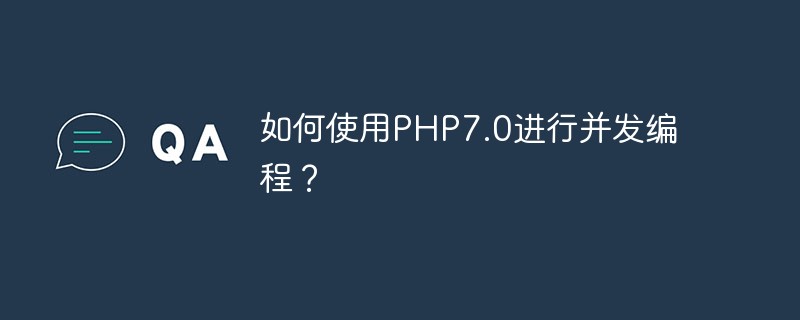 如何使用PHP7.0进行并发编程?May 28, 2023 am 08:51 AM
如何使用PHP7.0进行并发编程?May 28, 2023 am 08:51 AMPHP7.0是当前最常用的服务器端编程语言之一。它界面友好、易于学习,功能强大,具有丰富的扩展库。在并发编程方面,PHP7.0也有许多优秀的工具和技术。本文将介绍如何在PHP7.0中进行并发编程。一、什么是并发编程并发编程是指通过多个线程,进程或协程等方式,使多个任务在同一时间内同时执行的编程方式。在编程中,有效地使用并发技术可以提高程序的性能和吞吐量。二、
 PHP中的并行编程技术May 23, 2023 pm 07:21 PM
PHP中的并行编程技术May 23, 2023 pm 07:21 PM随着互联网的快速发展,大型Web应用程序的开发变得越来越流行。在这种情况下,一个Web应用程序需要处理来自数百甚至数千个用户的请求。这就需要并行编程技术,以便在处理多个请求时提高程序的性能。PHP是一个流行的脚本语言,广泛用于Web应用程序的开发。PHP提供了多种并行编程技术,包括多进程、多线程和异步编程。在本文中,我们会介绍这些技术,以及它们如何帮助我们实
 在Beego中使用Akka实现并发编程Jun 23, 2023 am 08:16 AM
在Beego中使用Akka实现并发编程Jun 23, 2023 am 08:16 AM随着互联网的不断发展,高并发和分布式是大多数Web应用程序所面临的挑战。许多框架和工具已经被开发出来,以便用于解决这些挑战,而在这些框架和工具中,Beego和Akka是非常好的例子。Beego是一个开源的Web应用框架,而Akka是一个强大的并发编程框架,它能够使分布式应用程序更容易开发和维护。本文将介绍如何在Beego中使用Akka来实现并发编程。一、A
 Golang并发编程:深入了解Goroutines的原理与用法Jul 17, 2023 pm 10:34 PM
Golang并发编程:深入了解Goroutines的原理与用法Jul 17, 2023 pm 10:34 PMGolang并发编程:深入了解Goroutines的原理与用法【引言】随着计算机处理器核心数量的增加,多线程编程成为了提高应用程序性能和响应能力的重要手段。然而,传统的多线程编程模型在实现和调试上都存在一定的复杂性和难度。在Golang中,Goroutines提供了一种简单而强大的并发编程方式,本文将深入探讨Goroutines的原理和用法。【Gorouti


熱AI工具

Undresser.AI Undress
人工智慧驅動的應用程序,用於創建逼真的裸體照片

AI Clothes Remover
用於從照片中去除衣服的線上人工智慧工具。

Undress AI Tool
免費脫衣圖片

Clothoff.io
AI脫衣器

AI Hentai Generator
免費產生 AI 無盡。

熱門文章

熱工具

SublimeText3漢化版
中文版,非常好用

DVWA
Damn Vulnerable Web App (DVWA) 是一個PHP/MySQL的Web應用程序,非常容易受到攻擊。它的主要目標是成為安全專業人員在合法環境中測試自己的技能和工具的輔助工具,幫助Web開發人員更好地理解保護網路應用程式的過程,並幫助教師/學生在課堂環境中教授/學習Web應用程式安全性。 DVWA的目標是透過簡單直接的介面練習一些最常見的Web漏洞,難度各不相同。請注意,該軟體中

VSCode Windows 64位元 下載
微軟推出的免費、功能強大的一款IDE編輯器

SublimeText3 英文版
推薦:為Win版本,支援程式碼提示!

SAP NetWeaver Server Adapter for Eclipse
將Eclipse與SAP NetWeaver應用伺服器整合。






