winlator模擬器怎麼調中文
- WBOYWBOYWBOYWBOYWBOYWBOYWBOYWBOYWBOYWBOYWBOYWBOYWB轉載
- 2024-04-09 18:25:042518瀏覽
php小編新一為您介紹如何使用winlator模擬器進行中文除錯。 winlator模擬器是一款強大的類比工具,可幫助開發人員在不同平台上進行除錯和測試。本文將詳細介紹winlator模擬器的基本功能與使用方法,幫助您順利進行中文除錯工作。
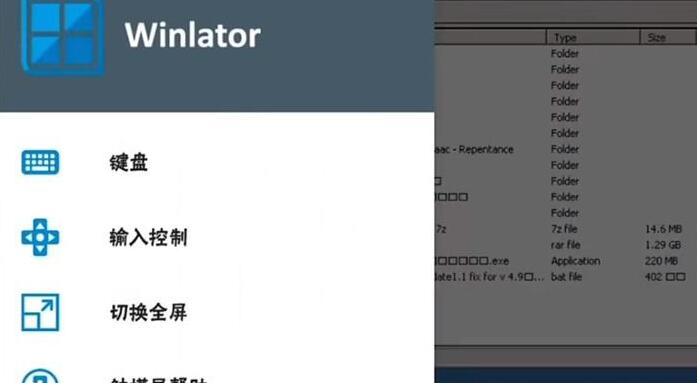
winlator模擬器怎麼調中文
答:需要安裝chs fomts這個文件
具體方法:
1.首先需要在模擬器中選擇d盤,找到chs fomts。
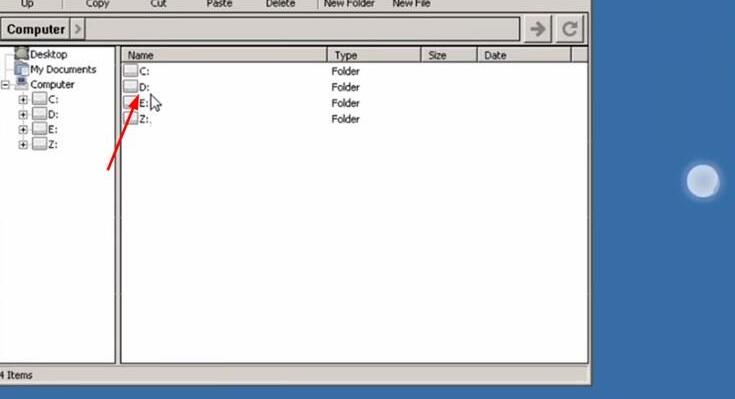
2、點選它選擇open。
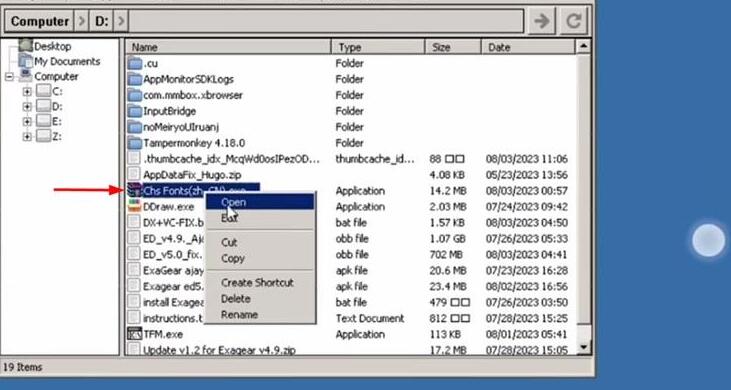
3.點選左邊的按鈕是確認。
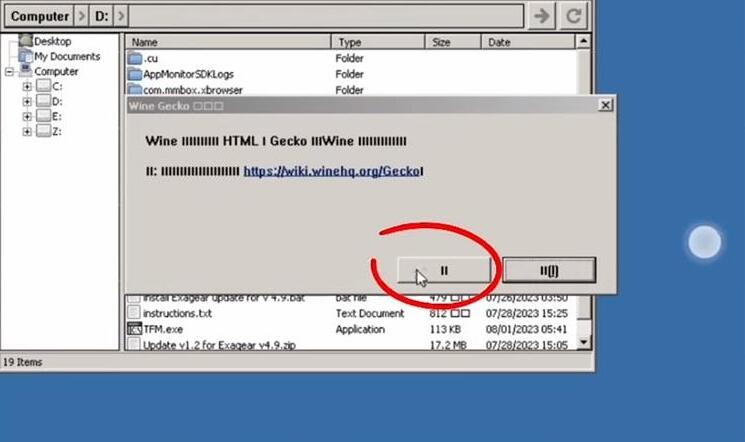
4.安裝位置在在Z盤usr資料夾。
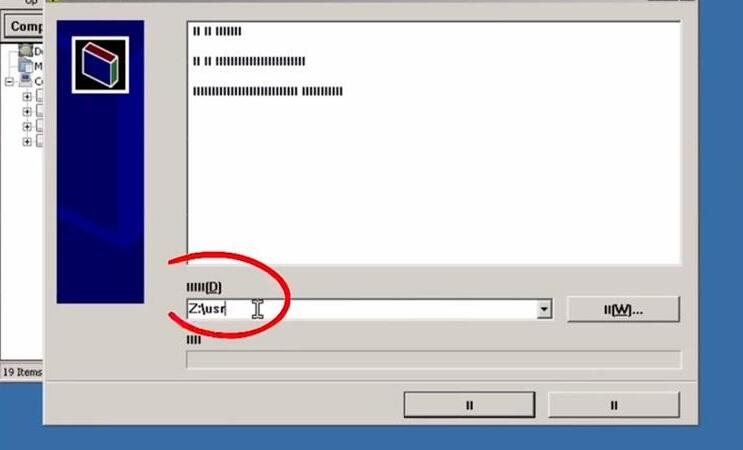
5、之後繼續點選確認。
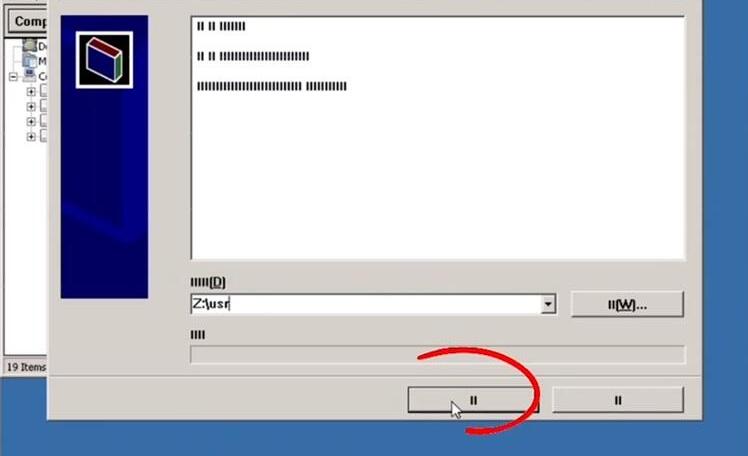
6.登出模擬器後再登入就能顯示中文了。
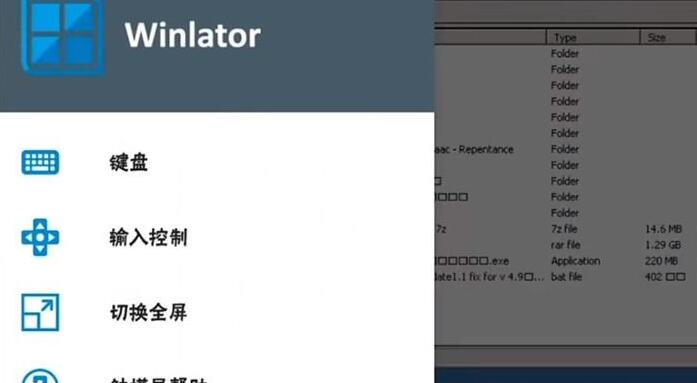
以上是winlator模擬器怎麼調中文的詳細內容。更多資訊請關注PHP中文網其他相關文章!
陳述:
本文轉載於:5haoxue.net。如有侵權,請聯絡admin@php.cn刪除

