hbuilderx怎麼切換uniapp專案空間商_hbuilderx切換uniapp專案空間商教學
- WBOYWBOYWBOYWBOYWBOYWBOYWBOYWBOYWBOYWBOYWBOYWBOYWB轉載
- 2024-04-09 14:07:04930瀏覽
php小編蘋果帶來教學:hbuilderx如何切換uniapp專案空間商。 HBuilderX是一款功能強大的開發工具,支援uni-app框架專案開發。透過本教程,你將學會如何在HBuilderX中切換uni-app專案的空間商,讓你更輕鬆地管理和開發uni-app應用程式。
1、首先項目已關聯騰訊雲,切換到阿里雲。
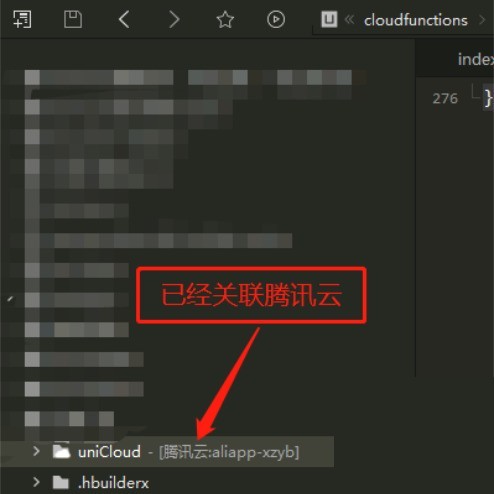
2、然後右鍵=>點選重新命名。
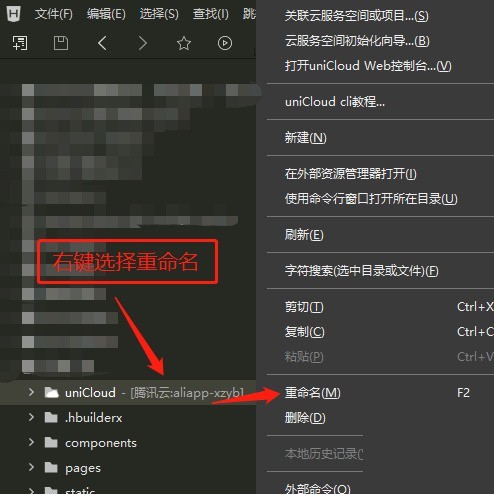
3、接著把 tcb 改成 aliyun,然後隨便點擊空白處即儲存。
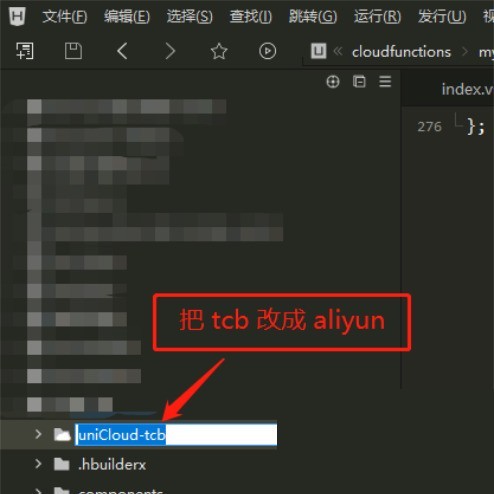
4、最後改好後就可以關聯阿里雲空間了。
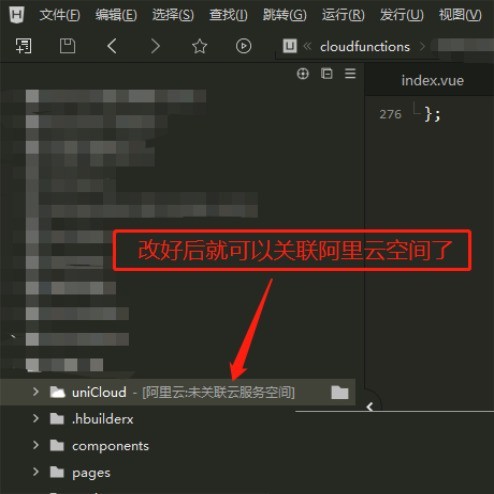 #
#
以上是hbuilderx怎麼切換uniapp專案空間商_hbuilderx切換uniapp專案空間商教學的詳細內容。更多資訊請關注PHP中文網其他相關文章!
陳述:
本文轉載於:zol.com.cn。如有侵權,請聯絡admin@php.cn刪除
上一篇:UG調出藝術樣條指令的操作步驟下一篇:UG調出藝術樣條指令的操作步驟

