Struts
在一个有密码保护的Web应用中,正确处理用户退出过程并不仅仅只需调用HttpSession的invalidate()方法。现在大部分浏览器上都有后退和前进按钮,允许用户后退或前进到一个页面。如果在用户在退出一个Web应用后按了后退按钮浏览器把缓存中的页面呈现给用户,这会使用户产生疑惑,他们会开始担心他们的个人数据是否安全。许多Web应用强迫用户退出时关闭整个浏览器,这样,用户就无法点击后退按钮了。还有一些使用javascript,但在某些客户端浏览器这却不一定起作用。这些解决方案都很笨拙且不能保证在任一情况下100%有效,同时,它也要求用户有一定的操作经验。
//...
//initialize RequestDispatcher object; set forward to home page by default
RequestDispatcher rd = request.getRequestDispatcher("home.jsp");
rd.forward(request, response);
}
//...
//Allow the rest of the dynamic content in this JSP to be served to the browser
//...
response.setHeader("Pragma","no-cache"); //HTTP 1.0 backward compatibility
String userName = (String) session.getAttribute("User");
if (null == userName) {
request.setAttribute("Error", "Session has ended. Please login.");
RequestDispatcher rd = request.getRequestDispatcher("login.jsp");
rd.forward(request, response);
}
//...
rd = request.getRequestDispatcher("login.jsp"); }
}
else { //Password does not match, i.e., invalid user password
request.setAttribute("Error", "Invalid password.");
rd = request.getRequestDispatcher("login.jsp");
}
//...
rd.forward(request, response);
//...
this.saveErrors(request, errors);
return mapping.findForward("sessionEnded");
}
return executeAction(mapping, form, request, response);
}
 为什么wallpaperengine退出后壁纸没了Mar 12, 2024 pm 05:40 PM
为什么wallpaperengine退出后壁纸没了Mar 12, 2024 pm 05:40 PM用户使用wallpaperengine可以获得各种壁纸,有很多用户不知道为什么wallpaperengine退出后壁纸没了,动态壁纸必须在你所安装壁纸的软件开启的情况下才会运行在桌面上。为什么wallpaperengine退出后壁纸没了1、动态壁纸必须在你所安装壁纸的软件开启的情况下才会运行在桌面上。2、wallpaperengine是覆盖原来的壁纸,退出当然就没了。3、关了之后壁纸还在除非文件格式是图片类型的,可以通过一些手段获取,不过这样不是动态的。4、Windows里没有用视频或动态图当壁
 微软账号的退出教程:如何退出Win11账号Dec 25, 2023 pm 08:04 PM
微软账号的退出教程:如何退出Win11账号Dec 25, 2023 pm 08:04 PM在此前的win11更新中,我们可以跳过微软账户的登录,但是最新的win11家庭版强制用户登录微软账号才能进行安装,但是登录微软账号会带来很多麻烦,很多朋友想在安装完成后退出,下面小编就来教大家一下退出方法吧。win11怎么退出微软账号1、首先点击下方的开始菜单,在其中找到“设置”,如图所示。2、在设置界面中找到“用户”或“accounts”选项。3、在用户界面中找到“改用本地账户登录”,一行蓝色文字。4、然后只要输入我们本地账户的密码就可以登录本地账户,退出微软账号了。
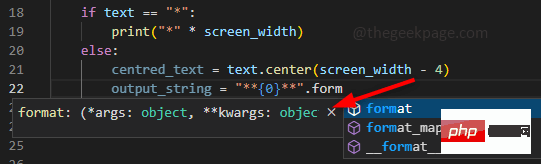 如何解决 VS Code 中 IntelliSense 不起作用的问题Apr 21, 2023 pm 07:31 PM
如何解决 VS Code 中 IntelliSense 不起作用的问题Apr 21, 2023 pm 07:31 PM最常称为VSCode的VisualStudioCode是开发人员用于编码的工具之一。Intellisense是VSCode中包含的一项功能,可让编码人员的生活变得轻松。它提供了编写代码的建议或工具提示。这是开发人员更喜欢的一种扩展。当IntelliSense不起作用时,习惯了它的人会发现很难编码。你是其中之一吗?如果是这样,请通过本文找到不同的解决方案来解决IntelliSense在VS代码中不起作用的问题。Intellisense如下所示。它在您编码时提供建议。首先检
 解决C++代码中出现的“error: redefinition of class 'ClassName'”问题Aug 25, 2023 pm 06:01 PM
解决C++代码中出现的“error: redefinition of class 'ClassName'”问题Aug 25, 2023 pm 06:01 PM解决C++代码中出现的“error:redefinitionofclass'ClassName'”问题在C++编程中,我们经常会遇到各种各样的编译错误。其中一个常见的错误是“error:redefinitionofclass'ClassName'”(类‘ClassName’的重定义错误)。这个错误通常出现在同一个类被定义了多次的情况下。本文将
 美团互助怎么退出_美团退出互助步骤流程Mar 28, 2024 pm 03:01 PM
美团互助怎么退出_美团退出互助步骤流程Mar 28, 2024 pm 03:01 PM1、登录美团账号后首先需要点击【我的】功能。2、进入到【我的】页面后,接着再点击页面中的【进入钱包】功能。3、此时会弹出【美团钱包】页面,之后下拉页面到底部后在【更多服务】栏中点击【美团互助】功能。4、这时会进入到【美团互助】页面,接着再点击该页面的【查看详情】功能。5、进入到【互助详情】页面后再次把这个页面下拉到最底部,然后点击【放弃保障】功能。6、此时会弹出一个对话框,接着点击对话框中的【坚决退出】功能,这样就成功的退出美团互助了。
 抖音粉丝团有什么用?别人的粉丝团怎样退出?Apr 01, 2024 am 09:51 AM
抖音粉丝团有什么用?别人的粉丝团怎样退出?Apr 01, 2024 am 09:51 AM随着移动互联网的迅猛发展,社交媒体成为人们生活中不可或缺的一部分。而作为其中最受欢迎的社交平台之一,抖音以其短视频内容和生动有趣的创意赢得了广大用户的喜爱。在抖音上,很多用户都会加入各种粉丝团,那么抖音粉丝团究竟有什么用呢?一、抖音粉丝团有什么用?抖音粉丝团为用户提供了一个聚集兴趣爱好者的社区。在这个社区里,用户可以找到与自己志同道合的人,共同探讨和分享感兴趣的话题。无论是追星族、音乐爱好者还是美食达人,只要你有相同的兴趣爱好,就能够在抖音粉丝团中找到属于自己的小圈子。抖音粉丝团也为用户提供了一
 解决PHP报错:继承父类时遇到的问题Aug 17, 2023 pm 01:33 PM
解决PHP报错:继承父类时遇到的问题Aug 17, 2023 pm 01:33 PM解决PHP报错:继承父类时遇到的问题在PHP中,继承是一种重要的面向对象编程的特性。通过继承,我们能够重用已有的代码,并且能够在不修改原有代码的情况下,对其进行扩展和改进。尽管继承在开发中应用广泛,但有时候在继承父类时可能会遇到一些报错问题,本文将围绕解决继承父类时遇到的常见问题进行讨论,并提供相应的代码示例。问题一:未找到父类在继承父类的过程中,如果系统无
 win11预览体验计划退出不了Jun 29, 2023 pm 12:04 PM
win11预览体验计划退出不了Jun 29, 2023 pm 12:04 PMwin11预览体验计划退出不了?我们在使用win11系统的时候,电脑中都会推出win11预览体验计划供我们使用,但是有小伙伴不想使用这个预览体验计划,希望可以推出这个预览体验计划,如果你不知道应该如何退出,小编下面整理了退出Win11预览体验计划教程攻略,如果你感兴趣的话,小编下面一起往下看看吧!退出Win11预览体验计划教程攻略1、首先按下快捷键“win+i”进入windows设置点击“更新和安全”。2、然后点击左侧任务栏中的“windows预览体验计划”,如图所示。3、此时可以看到右侧的体验


熱AI工具

Undresser.AI Undress
人工智慧驅動的應用程序,用於創建逼真的裸體照片

AI Clothes Remover
用於從照片中去除衣服的線上人工智慧工具。

Undress AI Tool
免費脫衣圖片

Clothoff.io
AI脫衣器

AI Hentai Generator
免費產生 AI 無盡。

熱門文章

熱工具

DVWA
Damn Vulnerable Web App (DVWA) 是一個PHP/MySQL的Web應用程序,非常容易受到攻擊。它的主要目標是成為安全專業人員在合法環境中測試自己的技能和工具的輔助工具,幫助Web開發人員更好地理解保護網路應用程式的過程,並幫助教師/學生在課堂環境中教授/學習Web應用程式安全性。 DVWA的目標是透過簡單直接的介面練習一些最常見的Web漏洞,難度各不相同。請注意,該軟體中

Atom編輯器mac版下載
最受歡迎的的開源編輯器

Dreamweaver Mac版
視覺化網頁開發工具

PhpStorm Mac 版本
最新(2018.2.1 )專業的PHP整合開發工具

SecLists
SecLists是最終安全測試人員的伙伴。它是一個包含各種類型清單的集合,這些清單在安全評估過程中經常使用,而且都在一個地方。 SecLists透過方便地提供安全測試人員可能需要的所有列表,幫助提高安全測試的效率和生產力。清單類型包括使用者名稱、密碼、URL、模糊測試有效載荷、敏感資料模式、Web shell等等。測試人員只需將此儲存庫拉到新的測試機上,他就可以存取所需的每種類型的清單。





