html中字體顏色怎麼改
- 下次还敢原創
- 2024-04-05 09:27:191363瀏覽
HTML 中更改字體顏色的方法有五種:使用內聯樣式使用class 或id使用CSS 變數使用預先定義的CSS 顏色值使用十六進位或RGB 顏色值
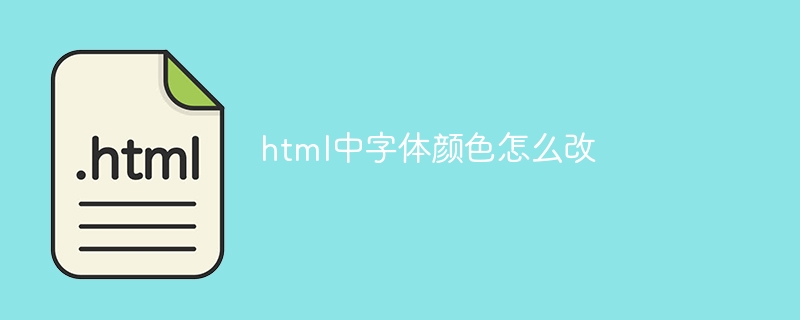
#HTML 中更改字體顏色的方法
#在HTML 中,可以透過多種方式變更字體顏色:
1. 使用內嵌樣式
內嵌樣式直接套用至特定元素,語法如下:
<code class="html"><p style="color: red;">This is red text.</p></code>
2. 使用class 或id
使用class 或id 可以將樣式套用到多個元素,語法如下:
Class:
<code class="html"><p class="red-text">This is red text.</p></code>
<code class="css">.red-text {
color: red;
}</code>
Id:
<code class="html"><p id="red-text">This is red text.</p></code>
<code class="css">#red-text {
color: red;
}</code>
3. 使用CSS 變數
CSS 變數可以儲存值,並且可以用於多個樣式,語法如下:
<code class="css">:root {
--text-color: red;
}
p {
color: var(--text-color);
}</code>
#4. 使用預先定義的CSS 顏色值
HTML 提供了預先定義的CSS 顏色值,例如:
<code class="html"><p style="color: red;">This is red text.</p></code>
5. 使用十六進位或RGB顏色值
也可以使用十六進位或RGB 顏色值,語法如下:
十六進位:
<code class="html"><p style="color: #ff0000;">This is red text.</p></code>
RGB:
<code class="html"><p style="color: rgb(255, 0, 0);">This is red text.</p></code>
以上是html中字體顏色怎麼改的詳細內容。更多資訊請關注PHP中文網其他相關文章!
陳述:
本文內容由網友自願投稿,版權歸原作者所有。本站不承擔相應的法律責任。如發現涉嫌抄襲或侵權的內容,請聯絡admin@php.cn

