本文提供從文件中刪除資料的Go 語言指南,具體步驟如下:建立並填入要刪除資料的檔案開啟檔案以進行讀寫設定檔偏離量到要刪除資料的起始位置截斷文件,從偏離量處移除資料關閉檔案

Go 程式設計指南:刪除檔案中的資料操作步驟
介紹
刪除檔案中的資料是Go 程式中的一個常見動作。本文將提供一個循序漸進的指南,指導你如何使用 Go 語言從文件中刪除資料。
步驟
1. 建立一個檔案
首先,你需要建立一個包含要刪除資料的檔案。
import (
"io/ioutil"
"os"
)
func main() {
data := []byte("这是要删除的数据")
err := ioutil.WriteFile("file.txt", data, 0644)
if err != nil {
fmt.Println("创建文件失败:", err)
return
}
}2. 開啟檔案
接下來,你需要開啟要修改的檔案進行寫入。
file, err := os.OpenFile("file.txt", os.O_RDWR, 0644)
if err != nil {
fmt.Println("打开文件失败:", err)
return
}3. 設定檔案偏離量
決定要刪除資料的位置。你可以使用 Seek 方法將檔案偏離量設定為特定位置。
offset, err := file.Seek(-len(data), io.SeekEnd)
if err != nil {
fmt.Println("设置偏离量失败:", err)
return
}4. 截斷文件
使用 Truncate 方法截斷文件,指定要移除的資料的長度。
err = file.Truncate(offset)
if err != nil {
fmt.Println("截断文件失败:", err)
return
}5. 關閉檔案
最後,使用 Close 方法關閉檔案。
file.Close()
實戰案例
以下是一個將 file.txt 檔案中的所有資料刪除的實戰案例:
package main
import (
"io/ioutil"
"os"
)
func main() {
err := ioutil.WriteFile("file.txt", []byte("这是要删除的数据"), 0644)
if err != nil {
fmt.Println("创建文件失败:", err)
return
}
file, err := os.OpenFile("file.txt", os.O_RDWR, 0644)
if err != nil {
fmt.Println("打开文件失败:", err)
return
}
offset, err := file.Seek(0, io.SeekEnd)
if err != nil {
fmt.Println("设置偏离量失败:", err)
return
}
err = file.Truncate(offset)
if err != nil {
fmt.Println("截断文件失败:", err)
return
}
file.Close()
}以上是Go程式指南:刪除檔案中的資料操作步驟的詳細內容。更多資訊請關注PHP中文網其他相關文章!
 測試代碼依賴於INET功能的代碼May 03, 2025 am 12:20 AM
測試代碼依賴於INET功能的代碼May 03, 2025 am 12:20 AMwhentestinggocodewithinitfunctions,useexplicitseTupfunctionsorseParateTestFileSteSteTepteTementDippedDependendendencyOnInItfunctionsIdeFunctionSideFunctionsEffect.1)useexplicitsetupfunctionStocontrolglobalvaribalization.2)createSepEpontrolglobalvarialization
 將GO的錯誤處理方法與其他語言進行比較May 03, 2025 am 12:20 AM
將GO的錯誤處理方法與其他語言進行比較May 03, 2025 am 12:20 AMgo'serrorhandlingurturnserrorsasvalues,與Javaandpythonwhichuseexceptions.1)go'smethodensursexplitirorhanderling,propertingrobustcodebutincreasingverbosity.2)
 設計有效界面的最佳實踐May 03, 2025 am 12:18 AM
設計有效界面的最佳實踐May 03, 2025 am 12:18 AMAnefactiveInterfaceingoisminimal,clear and promotesloosecoupling.1)minimizeTheInterfaceForflexibility andeaseofimplementation.2)useInterInterfaceForabStractionToswaPimplementations withoutchangingCallingCode.3)
 集中式錯誤處理策略May 03, 2025 am 12:17 AM
集中式錯誤處理策略May 03, 2025 am 12:17 AM集中式錯誤處理在Go語言中可以提升代碼的可讀性和可維護性。其實現方式和優勢包括:1.將錯誤處理邏輯從業務邏輯中分離,簡化代碼。 2.通過集中處理錯誤,確保錯誤處理的一致性。 3.使用defer和recover來捕獲和處理panic,增強程序健壯性。
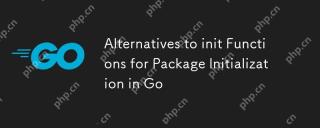 init in Init函數的替代方案,用於go中的包裝初始化May 03, 2025 am 12:17 AM
init in Init函數的替代方案,用於go中的包裝初始化May 03, 2025 am 12:17 AMIngo,替代詞InivestoIniTfunctionsIncludeCustomInitializationfunctionsandsingletons.1)customInitializationfunctions hownerexpliticpliticpliticconconconconconconconconconconconconconconconconconconconconconconconconconconconconconconconconconconconconconconconconconconconconconconconconconconconconcontirization curssetupssetupssetups.2)單次固定無元素限制ininconconcurrent
 與GO接口鍵入斷言和類型開關May 02, 2025 am 12:20 AM
與GO接口鍵入斷言和類型開關May 02, 2025 am 12:20 AMGohandlesinterfacesandtypeassertionseffectively,enhancingcodeflexibilityandrobustness.1)Typeassertionsallowruntimetypechecking,asseenwiththeShapeinterfaceandCircletype.2)Typeswitcheshandlemultipletypesefficiently,usefulforvariousshapesimplementingthe
 使用errors.is和錯誤。May 02, 2025 am 12:11 AM
使用errors.is和錯誤。May 02, 2025 am 12:11 AMGo語言的錯誤處理通過errors.Is和errors.As函數變得更加靈活和可讀。 1.errors.Is用於檢查錯誤是否與指定錯誤相同,適用於錯誤鏈的處理。 2.errors.As不僅能檢查錯誤類型,還能將錯誤轉換為具體類型,方便提取錯誤信息。使用這些函數可以簡化錯誤處理邏輯,但需注意錯誤鏈的正確傳遞和避免過度依賴以防代碼複雜化。
 在GO中進行性能調整:優化您的應用程序May 02, 2025 am 12:06 AM
在GO中進行性能調整:優化您的應用程序May 02, 2025 am 12:06 AMtomakegoapplicationsRunfasterandMorefly,useProflingTools,leverageConCurrency,andManageMoryfectily.1)usepprofforcpuorforcpuandmemoryproflingtoidentifybottlenecks.2)upitizegorizegoroutizegoroutinesandchannelstoparalletaparelalyizetasksandimproverperformance.3)


熱AI工具

Undresser.AI Undress
人工智慧驅動的應用程序,用於創建逼真的裸體照片

AI Clothes Remover
用於從照片中去除衣服的線上人工智慧工具。

Undress AI Tool
免費脫衣圖片

Clothoff.io
AI脫衣器

Video Face Swap
使用我們完全免費的人工智慧換臉工具,輕鬆在任何影片中換臉!

熱門文章

熱工具

Dreamweaver Mac版
視覺化網頁開發工具

MinGW - Minimalist GNU for Windows
這個專案正在遷移到osdn.net/projects/mingw的過程中,你可以繼續在那裡關注我們。 MinGW:GNU編譯器集合(GCC)的本機Windows移植版本,可自由分發的導入函式庫和用於建置本機Windows應用程式的頭檔;包括對MSVC執行時間的擴展,以支援C99功能。 MinGW的所有軟體都可以在64位元Windows平台上運作。

PhpStorm Mac 版本
最新(2018.2.1 )專業的PHP整合開發工具

SublimeText3 英文版
推薦:為Win版本,支援程式碼提示!

SAP NetWeaver Server Adapter for Eclipse
將Eclipse與SAP NetWeaver應用伺服器整合。





