如何在 layui 登入頁面設定跳轉
layui 框架提供了方便的方式來設定登入頁面跳轉。具體步驟如下:
1. 新增跳轉程式碼
在login.html 頁面中,在登入表單提交按鈕的點擊事件中加入以下程式碼:
form.on('submit(login)', function(data){
if(data.field.username === 'admin' && data.field.password === '123456'){
// 成功登录,跳转到指定页面
window.location.href = 'index.html';
}else{
// 登录失败,提示错误信息
layer.msg('用户名或密码错误');
}
return false;
});2. 修改form 設定
在lay-filter="login" 的form 元素中,新增下列組態項目:
<form class="layui-form" lay-filter="login"> <input type="hidden" name="redirect" value="index.html"> </form>
#原理解釋:
- 當使用者點擊登入按鈕時,
form.on('submit(login)'函數被觸發。 - 如果用戶名稱和密碼正確,則跳到
window.location.href指定的頁面。 -
name="redirect"的隱藏輸入欄位用於指定跳躍的目標頁面。當form 提交時,該值將傳遞到伺服器端。 - 在伺服器端,可以根據
redirect參數的值跳轉,從而實現登入後跳到指定頁面的功能。
以上是layui登陸頁怎麼設定跳轉的詳細內容。更多資訊請關注PHP中文網其他相關文章!
 如何使用Layui的元素模塊來創建選項卡,手風琴和進度條?Mar 18, 2025 pm 01:00 PM
如何使用Layui的元素模塊來創建選項卡,手風琴和進度條?Mar 18, 2025 pm 01:00 PM本文詳細介紹瞭如何使用Layui的元素模塊來創建和自定義UI元素,例如選項卡,手風琴和進度條,突出顯示HTML結構,初始化和常見的陷阱,以避免。
 如何自定義Layui旋轉木製模塊的外觀和行為?Mar 18, 2025 pm 12:59 PM
如何自定義Layui旋轉木製模塊的外觀和行為?Mar 18, 2025 pm 12:59 PM本文討論了自定義Layui的Carousel模塊,重點介紹了外觀和行為的CSS和JavaScript修改,包括過渡效果,自動播放設置以及添加自定義導航控件。
 如何使用Layui的旋轉木載模塊來創建圖像滑塊?Mar 18, 2025 pm 12:58 PM
如何使用Layui的旋轉木載模塊來創建圖像滑塊?Mar 18, 2025 pm 12:58 PM該文章指導使用Layui的Carousel模塊用於圖像滑塊,詳細介紹設置的步驟,自定義選項,實現自動播放和導航以及性能優化策略。
 如何將Layui的上傳模塊配置為限製文件類型和尺寸?Mar 18, 2025 pm 12:57 PM
如何將Layui的上傳模塊配置為限製文件類型和尺寸?Mar 18, 2025 pm 12:57 PM本文討論了使用Accept,Exts和Size屬性來限制Layui的上傳模塊,以限製文件類型和尺寸,並自定義錯誤消息以違反。
 如何使用Layui的圖層模塊來創建模態窗口和對話框?Mar 18, 2025 pm 12:46 PM
如何使用Layui的圖層模塊來創建模態窗口和對話框?Mar 18, 2025 pm 12:46 PM本文介紹瞭如何使用Layui的圖層模塊創建模態窗口和對話框,詳細設置,類型,自定義和常見的陷阱要避免。
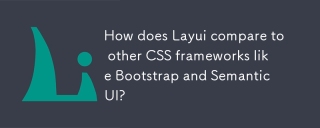 Layui與其他CSS框架(如Bootstrap和Sminantic UI)相比如何?Mar 14, 2025 pm 07:29 PM
Layui與其他CSS框架(如Bootstrap和Sminantic UI)相比如何?Mar 14, 2025 pm 07:29 PMLayui以簡單性和性能而聞名,與Bootstrap和Sminantic UI進行了比較,並易於設計。 Layui在模塊化和中文支持方面表現出色。(159個字符)
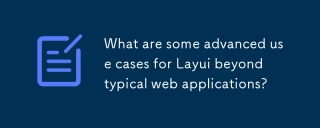 除了典型的Web應用程序之外,Layui的高級用例有哪些?Mar 14, 2025 pm 07:28 PM
除了典型的Web應用程序之外,Layui的高級用例有哪些?Mar 14, 2025 pm 07:28 PMLayui超出了基本的Web應用程序,可以通過其模塊化設計和豐富的UI組件來增強企業級用戶體驗。(159個字符)增強了企業級用戶體驗。(159個字符)


熱AI工具

Undresser.AI Undress
人工智慧驅動的應用程序,用於創建逼真的裸體照片

AI Clothes Remover
用於從照片中去除衣服的線上人工智慧工具。

Undress AI Tool
免費脫衣圖片

Clothoff.io
AI脫衣器

AI Hentai Generator
免費產生 AI 無盡。

熱門文章

熱工具

VSCode Windows 64位元 下載
微軟推出的免費、功能強大的一款IDE編輯器

Dreamweaver CS6
視覺化網頁開發工具

WebStorm Mac版
好用的JavaScript開發工具

Safe Exam Browser
Safe Exam Browser是一個安全的瀏覽器環境,安全地進行線上考試。該軟體將任何電腦變成一個安全的工作站。它控制對任何實用工具的訪問,並防止學生使用未經授權的資源。

禪工作室 13.0.1
強大的PHP整合開發環境






