iproute 安裝套件中 12個 ip 常用指令
Year after year, we have been using the ifconfig command to perform network-related tasks, such as checking and configuring network card information. But ifconfig is no longer maintained and has been deprecated in recent versions of Linux! The ifconfig command has been replaced by the ip command.
Theip command is somewhat similar to the ifconfig command, but it is much more powerful and has many new functions. The ip command completes many tasks that the ifconfig command cannot.

This tutorial will discuss the 12 most common uses of the ip command, let’s get started.
Check the network information such as IP address, subnet and other network card, use ip addr show command:
[linuxtechi@localhost]$ ip addr show 或 [linuxtechi@localhost]$ ip a s
This will display the relevant network information of all available network cards in the system, but if you want to view the information of a certain network card, the command is:
[linuxtechi@localhost]$ ip addr show enp0s3
Here enp0s3 is the name of the network card.

IP-addr-show-commant-output
Use the ip command to enable a disabled network card:
[linuxtechi@localhost]$ sudo ip link set enp0s3 up
To disable the network card, use the down trigger:
[linuxtechi@localhost]$ sudo ip link set enp0s3 down
To assign an IP address to the network card, we use the following command:
[linuxtechi@localhost]$ sudo ip addr add 192.168.0.50/255.255.255.0 dev enp0s3
You can also use the ip command to set the broadcast address. By default, the broadcast address is not set. The command to set the broadcast address is:
[linuxtechi@localhost]$ sudo ip addr add broadcast 192.168.0.255 dev enp0s3
We can also use the following command to set the standard broadcast address based on the IP address:
[linuxtechi@localhost]$ sudo ip addr add 192.168.0.10/24 brd + dev enp0s3
As shown in the above example, we can use brd instead of broadcast to set the broadcast address.
If you want to delete an IP from the network card, use the following ip command:
[linuxtechi@localhost]$ sudo ip addr del 192.168.0.10/24 dev enp0s3
添加别名,即为网卡添加不止一个 IP,执行下面命令:

[linuxtechi@localhost]$ sudo ip addr add 192.168.0.20/24 dev enp0s3 label enp0s3:1
ip-command-add-alias-linux
查看路由信息会给我们显示数据包到达目的地的路由路径。要查看网络路由信息,执行下面命令:
[linuxtechi@localhost]$ ip route show

ip-route-command-output
在上面输出结果中,我们能够看到所有网卡上数据包的路由信息。我们也可以获取特定 IP 的路由信息,方法是:
[linuxtechi@localhost]$ sudo ip route get 192.168.0.1
我们也可以使用 IP 来修改数据包的默认路由。方法是使用 ip route 命令:
[linuxtechi@localhost]$ sudo ip route add default via 192.168.0.150/24
这样所有的网络数据包通过 192.168.0.150 来转发,而不是以前的默认路由了。若要修改某个网卡的默认路由,执行:
[linuxtechi@localhost]$ sudo ip route add 172.16.32.32 via 192.168.0.150/24 dev enp0s3
要删除之前设置的默认路由,打开终端然后运行:
[linuxtechi@localhost]$ sudo ip route del 192.168.0.150/24
注意: 用上面方法修改的默认路由只是临时有效的,在系统重启后所有的改动都会丢失。要永久修改路由,需要修改或创建 route-enp0s3 文件。将下面这行加入其中:
[linuxtechi@localhost]$ sudo vi /etc/sysconfig/network-scripts/route-enp0s3 172.16.32.32 via 192.168.0.150/24 dev enp0s3
保存并退出该文件。
若你使用的是基于 Ubuntu 或 debian 的操作系统,则该要修改的文件为 /etc/network/interfaces,然后添加 ip route add 172.16.32.32 via 192.168.0.150/24 dev enp0s3 这行到文件末尾。
ARP,是地址解析协议的缩写,用于将 IP 地址转换为物理地址(也就是 MAC 地址)。所有的 IP 和其对应的 MAC 明细都存储在一张表中,这张表叫做 ARP 缓存。
要查看 ARP 缓存中的记录,即连接到局域网中设备的 MAC 地址,则使用如下 ip 命令:
[linuxtechi@localhost]$ ip neigh

ip-neigh-command-linux
删除 ARP 记录的命令为:
[linuxtechi@localhost]$ sudo ip neigh del 192.168.0.106 dev enp0s3
若想往 ARP 缓存中添加新记录,则命令为:
[linuxtechi@localhost]$ sudo ip neigh add 192.168.0.150 lladdr 33:1g:75:37:r3:84 dev enp0s3 nud perm
这里 nud 的意思是 “neghbour state”(网络邻居状态),它的值可以是:
- perm - 永久有效并且只能被管理员删除
- noarp - 记录有效,但在生命周期过期后就允许被删除了
- stale - 记录有效,但可能已经过期
- reachable - 记录有效,但超时后就失效了
通过 ip 命令还能查看网络的统计信息,比如所有网卡上传输的字节数和报文数,错误或丢弃的报文数等。使用 ip -s link 命令来查看:
[linuxtechi@localhost]$ ip -s link

ip-s-command-linux
若你想查看某个上面例子中没有的选项,那么你可以查看帮助。事实上对任何命令你都可以寻求帮助。要列出 ip 命令的所有可选项,执行:
[linuxtechi@localhost]$ ip help
以上是iproute 安裝套件中 12個 ip 常用指令的詳細內容。更多資訊請關注PHP中文網其他相關文章!
 如何管理FireWalld和UFW以進行Linux安全May 12, 2025 am 10:56 AM
如何管理FireWalld和UFW以進行Linux安全May 12, 2025 am 10:56 AMLinux系統依靠防火牆來保護未經授權的網絡訪問。 這些軟件障礙控製網絡流量,允許基於預定義的規則來阻止數據包。 他們主要在網絡層操作,他們管理
 如何檢查Linux系統是台式機還是筆記本電腦May 12, 2025 am 10:48 AM
如何檢查Linux系統是台式機還是筆記本電腦May 12, 2025 am 10:48 AM確定Linux系統是台式機還是筆記本電腦對於系統優化至關重要。本指南概述了簡單的命令以識別您的系統類型。 hostnamectl命令:此命令提供了一種檢查系統機箱的簡潔方法
 如何增加Linux中的TCP/IP連接May 12, 2025 am 10:23 AM
如何增加Linux中的TCP/IP連接May 12, 2025 am 10:23 AMLinux服務器TCP/IP連接數限制調整指南 Linux系統常用於服務器和網絡應用,管理員經常會遇到TCP/IP連接數達到上限的問題,導致用戶連接錯誤。本文將指導您如何提升Linux系統中的最大TCP/IP連接數。 TCP/IP連接數理解 TCP/IP (傳輸控制協議/互聯網協議)是互聯網的基本通信協議。每個TCP連接都需要係統資源。當活動連接過多時,系統可能會拒絕新的連接或速度變慢。 通過增加允許的最大連接數,可以提高服務器性能並處理更多並髮用戶。 檢查當前Linux連接數限制 在更改設置之
 如何將SVG轉換為Linux終端中的PNGMay 12, 2025 am 10:21 AM
如何將SVG轉換為Linux終端中的PNGMay 12, 2025 am 10:21 AMSVG(可擴展的矢量圖形)文件是徽標和插圖的理想選擇,因為它們的可重複性而沒有質量損失。 但是,PNG(便攜式網絡圖形)格式通常可以更好地與網站和應用程序兼容。本指南d
 如何使用LiveCode創建自己的Android和iOS應用程序May 12, 2025 am 10:10 AM
如何使用LiveCode創建自己的Android和iOS應用程序May 12, 2025 am 10:10 AMLivecode:跨平台發展革命 LiveCode是一種編程語言,於1993年首次亮相,簡化了每個人的應用程序開發。 它的高級,類似英語的語法和動態鍵入使得可以輕鬆地創建強大的應用程序
 如何從Linux終端重置USB設備May 12, 2025 am 10:07 AM
如何從Linux終端重置USB設備May 12, 2025 am 10:07 AM本指南提供了一個分步過程,用於通過Linux命令行重置故障USB設備。 使用這些命令簡化了對無響應或斷開USB驅動器的故障排除。 步驟1:識別您的USB設備 首先,我
 如何在Linux上設置臨時靜態IP地址May 12, 2025 am 10:06 AM
如何在Linux上設置臨時靜態IP地址May 12, 2025 am 10:06 AM在Linux上暫時設置靜態IP地址對於網絡故障排除或特定的會話配置是無價的。 本指南詳細介紹瞭如何使用命令行工具來實現此目的,並指出更改並非跨重啟
 51個鮮為人知的Linux命令用於電源用戶May 12, 2025 am 09:51 AM
51個鮮為人知的Linux命令用於電源用戶May 12, 2025 am 09:51 AMLinux以其強大的命令行工具集而聞名,這些工具允許用戶高效地與系統交互。雖然許多Linux用戶熟悉諸如ls、cd或grep之類的常用命令,但還有一些鮮為人知但極其有用的命令和快捷方式可以簡化並提高生產力。 我們很高興分享我們關於“鮮為人知的Linux命令”的最新五篇文章,其中包含50多個你可能不知道的命令。 您可能也喜歡: 11個鮮為人知的實用Linux命令——第一部分 10個鮮為人知的Linux命令——第二部分 10個鮮為人知的Linux命令——第三部分 10個鮮為人知的有效Linux命令


熱AI工具

Undresser.AI Undress
人工智慧驅動的應用程序,用於創建逼真的裸體照片

AI Clothes Remover
用於從照片中去除衣服的線上人工智慧工具。

Undress AI Tool
免費脫衣圖片

Clothoff.io
AI脫衣器

Video Face Swap
使用我們完全免費的人工智慧換臉工具,輕鬆在任何影片中換臉!

熱門文章

熱工具

Dreamweaver CS6
視覺化網頁開發工具

Atom編輯器mac版下載
最受歡迎的的開源編輯器

mPDF
mPDF是一個PHP庫,可以從UTF-8編碼的HTML產生PDF檔案。原作者Ian Back編寫mPDF以從他的網站上「即時」輸出PDF文件,並處理不同的語言。與原始腳本如HTML2FPDF相比,它的速度較慢,並且在使用Unicode字體時產生的檔案較大,但支援CSS樣式等,並進行了大量增強。支援幾乎所有語言,包括RTL(阿拉伯語和希伯來語)和CJK(中日韓)。支援嵌套的區塊級元素(如P、DIV),

Dreamweaver Mac版
視覺化網頁開發工具

禪工作室 13.0.1
強大的PHP整合開發環境





