python怎麼讀取csv檔案中的一列
- 下次还敢原創
- 2024-03-28 22:30:471154瀏覽
透過 Python 的 csv 模組可以從 CSV 檔案中讀取特定列,步驟如下:匯入 csv 模組。打開 CSV 檔案。建立 CSV 讀者物件。可選:跳過標題行。循環遍歷行,訪問列。關閉文件。
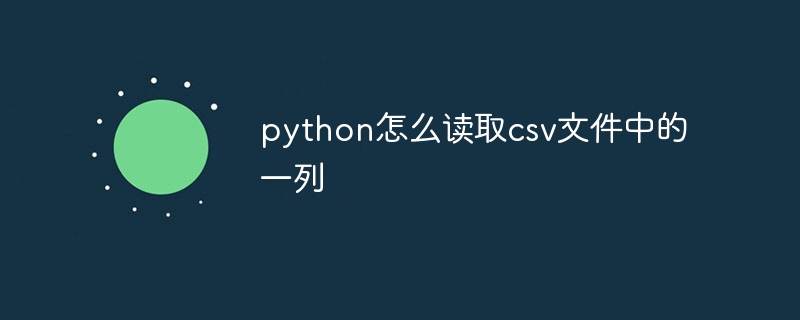
如何讀取CSV 檔案中的特定列
要從CSV 檔案讀取特定列,可以使用Python 的csv 模組。以下步驟說明如何進行操作:
步驟1:匯入csv 模組
<code class="python">import csv</code>
步驟2:開啟CSV 檔案##
<code class="python">with open('data.csv', 'r') as csvfile:</code>
步驟3:建立CSV 讀者物件
<code class="python">reader = csv.reader(csvfile)</code>
步驟4:跳過標題行(可選)
如果CSV 檔案包含標題行,可以使用以下方法跳過:<code class="python">next(reader)</code>
步驟5:循環遍歷行
<code class="python">for row in reader:
# 访问列
列名 = row[列索引]</code>
步驟6:關閉檔案##<code class="python">csvfile.close()</code>
要讀取第3 列(索引為2)中的所有值,可以使用下列程式碼:
<code class="python">import csv
with open('data.csv', 'r') as csvfile:
reader = csv.reader(csvfile)
next(reader) # 跳过标题行
for row in reader:
列名 = row[2]
print(列名)</code>以上是python怎麼讀取csv檔案中的一列的詳細內容。更多資訊請關注PHP中文網其他相關文章!
陳述:
本文內容由網友自願投稿,版權歸原作者所有。本站不承擔相應的法律責任。如發現涉嫌抄襲或侵權的內容,請聯絡admin@php.cn
上一篇:python考級有用嗎下一篇:python考級有用嗎

