BandiZip如何退出精簡模式? BandiZip退出精簡模式操作方法
- 王林轉載
- 2024-03-13 22:37:21681瀏覽
php小編香蕉介紹:BandiZip是一款功能強大的壓縮軟體,但有時使用者可能需要退出精簡模式以獲得更多功能。要退出BandiZip的精簡模式,只需在軟體介面點選「選項」選單,然後選擇「進階」選項卡,找到「精簡模式」選項並取消勾選。簡單幾步操作,便可輕鬆退出BandiZip的精簡模式,享受更多實用功能。
BandiZip退出精簡模式操作方法:
1、開啟軟體,點選上方工具列中的「視圖」選項。
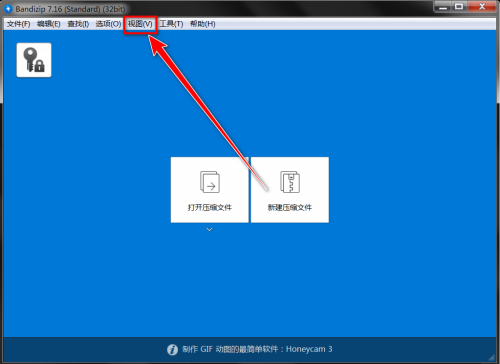
2、在下方選項選單中,將「啟動畫面」左側的勾去掉。
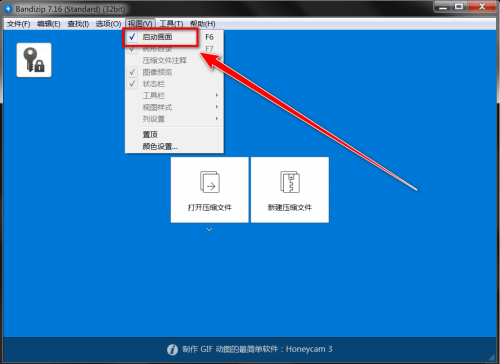
3、這樣,Bandizip將會顯示會完整的介面。
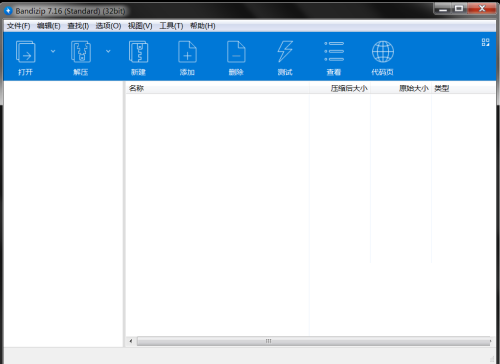
以上是BandiZip如何退出精簡模式? BandiZip退出精簡模式操作方法的詳細內容。更多資訊請關注PHP中文網其他相關文章!
陳述:
本文轉載於:xitongzhijia.net。如有侵權,請聯絡admin@php.cn刪除

