
#目標:本文提供一些關於如何搜尋指定目錄或整個檔案系統中那些包含指定單字或字串的檔案。
難度:容易
約定:
- ## - 需要使用 root 權限來執行指定指令,可以直接使用 root 使用者來執行也可以使用 sudo 指令
- $ - 可以使用一般使用者來執行指定指令
第一個範例讓我們來搜尋 /etc/ 目錄下所有包含 stretch 字串的文件,但不去搜尋其中的子目錄:
# grep -s stretch /etc/* /etc/os-release:PRETTY_NAME="Debian GNU/Linux 9 (stretch)" /etc/os-release:VERSION="9 (stretch)"
grep 的 -s 選項會在發現不存在或無法讀取的檔案時隱藏報錯資訊。結果顯示除了檔案名稱之外,還有包含請求字串的行也被一起輸出了。
上面案例中忽略了所有的子目錄。所謂遞歸搜尋就是指同時搜尋所有的子目錄。
下面的指令會在 /etc/ 及其子目錄中搜尋包含 stretch 字串的檔案:
# grep -R stretch /etc/* /etc/apt/sources.list:# deb cdrom:[Debian GNU/Linux testing _Stretch_ - Official Snapshot amd64 NETINST Binary-1 20170109-05:56]/ stretch main /etc/apt/sources.list:#deb cdrom:[Debian GNU/Linux testing _Stretch_ - Official Snapshot amd64 NETINST Binary-1 20170109-05:56]/ stretch main /etc/apt/sources.list:deb http://ftp.au.debian.org/debian/ stretch main /etc/apt/sources.list:deb-src http://ftp.au.debian.org/debian/ stretch main /etc/apt/sources.list:deb http://security.debian.org/debian-security stretch/updates main /etc/apt/sources.list:deb-src http://security.debian.org/debian-security stretch/updates main /etc/dictionaries-common/words:backstretch /etc/dictionaries-common/words:backstretch's /etc/dictionaries-common/words:backstretches /etc/dictionaries-common/words:homestretch /etc/dictionaries-common/words:homestretch's /etc/dictionaries-common/words:homestretches /etc/dictionaries-common/words:outstretch /etc/dictionaries-common/words:outstretched /etc/dictionaries-common/words:outstretches /etc/dictionaries-common/words:outstretching /etc/dictionaries-common/words:stretch /etc/dictionaries-common/words:stretch's /etc/dictionaries-common/words:stretched /etc/dictionaries-common/words:stretcher /etc/dictionaries-common/words:stretcher's /etc/dictionaries-common/words:stretchers /etc/dictionaries-common/words:stretches /etc/dictionaries-common/words:stretchier /etc/dictionaries-common/words:stretchiest /etc/dictionaries-common/words:stretching /etc/dictionaries-common/words:stretchy /etc/grub.d/00_header:background_image -m stretch `make_system_path_relative_to_its_root "$GRUB_BACKGROUND"` /etc/os-release:PRETTY_NAME="Debian GNU/Linux 9 (stretch)" /etc/os-release:VERSION="9 (stretch)"
#上面 grep 指令的案例中列出的是所有包含字串 stretch 的檔案。也就是說包含 stretches , stretched 等內容的行也會被顯示。使用 grep 的 -w 選項會只顯示包含特定單字的行:
# grep -Rw stretch /etc/* /etc/apt/sources.list:# deb cdrom:[Debian GNU/Linux testing _Stretch_ - Official Snapshot amd64 NETINST Binary-1 20170109-05:56]/ stretch main /etc/apt/sources.list:#deb cdrom:[Debian GNU/Linux testing _Stretch_ - Official Snapshot amd64 NETINST Binary-1 20170109-05:56]/ stretch main /etc/apt/sources.list:deb http://ftp.au.debian.org/debian/ stretch main /etc/apt/sources.list:deb-src http://ftp.au.debian.org/debian/ stretch main /etc/apt/sources.list:deb http://security.debian.org/debian-security stretch/updates main /etc/apt/sources.list:deb-src http://security.debian.org/debian-security stretch/updates main /etc/dictionaries-common/words:stretch /etc/dictionaries-common/words:stretch's /etc/grub.d/00_header:background_image -m stretch `make_system_path_relative_to_its_root "$GRUB_BACKGROUND"` /etc/os-release:PRETTY_NAME="Debian GNU/Linux 9 (stretch)" /etc/os-release:VERSION="9 (stretch)"
上面的命令都会产生多余的输出。下一个案例则会递归地搜索 etc 目录中包含 stretch 的文件并只输出文件名:
# grep -Rl stretch /etc/* /etc/apt/sources.list /etc/dictionaries-common/words /etc/grub.d/00_header /etc/os-release
默认情况下搜索是大小写敏感的,也就是说当搜索字符串 stretch 时只会包含大小写一致内容的文件。
通过使用 grep 的 -i 选项,grep 命令还会列出所有包含 Stretch , STRETCH , StReTcH 等内容的文件,也就是说进行的是大小写不敏感的搜索。
# grep -Ril stretch /etc/* /etc/apt/sources.list /etc/dictionaries-common/default.hash /etc/dictionaries-common/words /etc/grub.d/00_header /etc/os-release
grep 命令也可以只在指定文件中进行搜索。比如,我们可以只在配置文件(扩展名为.conf)中搜索指定的文本/字符串。 下面这个例子就会在 /etc 目录中搜索带字符串 bash 且所有扩展名为 .conf 的文件:
# grep -Ril bash /etc/*.conf OR # grep -Ril --include=\*.conf bash /etc/* /etc/adduser.conf
类似的,也可以使用 --exclude 来排除特定的文件:
# grep -Ril --exclude=\*.conf bash /etc/* /etc/alternatives/view /etc/alternatives/vim /etc/alternatives/vi /etc/alternatives/vimdiff /etc/alternatives/rvim /etc/alternatives/ex /etc/alternatives/rview /etc/bash.bashrc /etc/bash_completion.d/grub /etc/cron.daily/apt-compat /etc/cron.daily/exim4-base /etc/dictionaries-common/default.hash /etc/dictionaries-common/words /etc/inputrc /etc/passwd /etc/passwd- /etc/profile /etc/shells /etc/skel/.profile /etc/skel/.bashrc /etc/skel/.bash_logout
跟文件一样,grep 也能在搜索时排除指定目录。 使用 --exclude-dir 选项就行。
下面这个例子会搜索 /etc 目录中搜有包含字符串 stretch 的文件,但不包括 /etc/grub.d 目录下的文件:
# grep --exclude-dir=/etc/grub.d -Rwl stretch /etc/* /etc/apt/sources.list /etc/dictionaries-common/words /etc/os-release
-n 选项还会显示指定字符串所在行的行号:
# grep -Rni bash /etc/*.conf /etc/adduser.conf:6:DSHELL=/bin/bash
最后这个例子使用 -v 来列出所有不包含指定字符串的文件。
例如下面命令会搜索 /etc 目录中不包含 stretch 的所有文件:
# grep -Rlv stretch /etc/*
以上是使用 grep 尋找所有包含指定文字的文件的詳細內容。更多資訊請關注PHP中文網其他相關文章!
 使用Linux別名提高自定義命令快捷方式的生產率Apr 12, 2025 am 11:43 AM
使用Linux別名提高自定義命令快捷方式的生產率Apr 12, 2025 am 11:43 AM介紹 Linux是一個強大的操作系統,由於其靈活性和效率,開發人員,系統管理員和電源用戶都喜歡。但是,經常使用長而復雜的命令可能是乏味的
 Linux實際上有什麼好處?Apr 12, 2025 am 12:20 AM
Linux實際上有什麼好處?Apr 12, 2025 am 12:20 AMLinux適用於服務器、開發環境和嵌入式系統。 1.作為服務器操作系統,Linux穩定高效,常用於部署高並發應用。 2.作為開發環境,Linux提供高效的命令行工具和包管理系統,提升開發效率。 3.在嵌入式系統中,Linux輕量且可定制,適合資源有限的環境。
 在Linux上掌握道德黑客的基本工具和框架Apr 11, 2025 am 09:11 AM
在Linux上掌握道德黑客的基本工具和框架Apr 11, 2025 am 09:11 AM簡介:通過基於Linux的道德黑客攻擊數字邊界 在我們越來越相互聯繫的世界中,網絡安全至關重要。 道德黑客入侵和滲透測試對於主動識別和減輕脆弱性至關重要
 如何學習Linux基礎知識?Apr 10, 2025 am 09:32 AM
如何學習Linux基礎知識?Apr 10, 2025 am 09:32 AMLinux基礎學習從零開始的方法包括:1.了解文件系統和命令行界面,2.掌握基本命令如ls、cd、mkdir,3.學習文件操作,如創建和編輯文件,4.探索高級用法如管道和grep命令,5.掌握調試技巧和性能優化,6.通過實踐和探索不斷提陞技能。
 Linux最有用的是什麼?Apr 09, 2025 am 12:02 AM
Linux最有用的是什麼?Apr 09, 2025 am 12:02 AMLinux在服務器、嵌入式系統和桌面環境中的應用廣泛。 1)在服務器領域,Linux因其穩定性和安全性成為託管網站、數據庫和應用的理想選擇。 2)在嵌入式系統中,Linux因其高度定制性和高效性而受歡迎。 3)在桌面環境中,Linux提供了多種桌面環境,滿足不同用戶需求。
 Linux的缺點是什麼?Apr 08, 2025 am 12:01 AM
Linux的缺點是什麼?Apr 08, 2025 am 12:01 AMLinux的缺點包括用戶體驗、軟件兼容性、硬件支持和學習曲線。 1.用戶體驗不如Windows或macOS友好,依賴命令行界面。 2.軟件兼容性不如其他系統,缺乏許多商業軟件的原生版本。 3.硬件支持不如Windows全面,可能需要手動編譯驅動程序。 4.學習曲線較陡峭,掌握命令行操作需要時間和耐心。
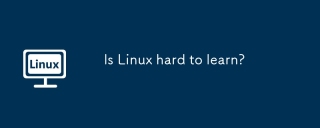 Linux難以學習嗎?Apr 07, 2025 am 12:01 AM
Linux難以學習嗎?Apr 07, 2025 am 12:01 AMLinuxisnothardtolearn,butthedifficultydependsonyourbackgroundandgoals.ForthosewithOSexperience,especiallycommand-linefamiliarity,Linuxisaneasytransition.Beginnersmayfaceasteeperlearningcurvebutcanmanagewithproperresources.Linux'sopen-sourcenature,bas
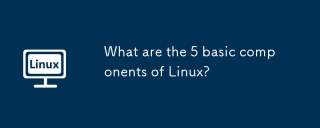 Linux的5個基本組件是什麼?Apr 06, 2025 am 12:05 AM
Linux的5個基本組件是什麼?Apr 06, 2025 am 12:05 AMLinux的五個基本組件是:1.內核,管理硬件資源;2.系統庫,提供函數和服務;3.Shell,用戶與系統交互的接口;4.文件系統,存儲和組織數據;5.應用程序,利用系統資源實現功能。


熱AI工具

Undresser.AI Undress
人工智慧驅動的應用程序,用於創建逼真的裸體照片

AI Clothes Remover
用於從照片中去除衣服的線上人工智慧工具。

Undress AI Tool
免費脫衣圖片

Clothoff.io
AI脫衣器

AI Hentai Generator
免費產生 AI 無盡。

熱門文章

熱工具

記事本++7.3.1
好用且免費的程式碼編輯器

SecLists
SecLists是最終安全測試人員的伙伴。它是一個包含各種類型清單的集合,這些清單在安全評估過程中經常使用,而且都在一個地方。 SecLists透過方便地提供安全測試人員可能需要的所有列表,幫助提高安全測試的效率和生產力。清單類型包括使用者名稱、密碼、URL、模糊測試有效載荷、敏感資料模式、Web shell等等。測試人員只需將此儲存庫拉到新的測試機上,他就可以存取所需的每種類型的清單。

DVWA
Damn Vulnerable Web App (DVWA) 是一個PHP/MySQL的Web應用程序,非常容易受到攻擊。它的主要目標是成為安全專業人員在合法環境中測試自己的技能和工具的輔助工具,幫助Web開發人員更好地理解保護網路應用程式的過程,並幫助教師/學生在課堂環境中教授/學習Web應用程式安全性。 DVWA的目標是透過簡單直接的介面練習一些最常見的Web漏洞,難度各不相同。請注意,該軟體中

Dreamweaver CS6
視覺化網頁開發工具

WebStorm Mac版
好用的JavaScript開發工具





