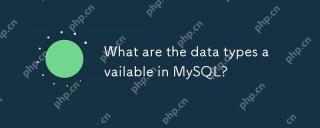bitsCN.com
mysql数据库学习笔记之常用操作命令
1、创建数据库
mysql> create database user;
Query OK, 1 row affected (0.00 sec)
2、使用此数据库
mysql> use user;
Database changed
3、在此数据库上创建表
mysql> create table person(
-> id int unsigned not null auto_increment primary key,
-> name varchar(30)
-> );
Query OK, 0 rows affected (0.00 sec)
4、查看此person表的表结构
mysql> desc person;
+-------+------------------+------+-----+---------+----------------+
| Field | Type | Null | Key | Default | Extra |
+-------+------------------+------+-----+---------+----------------+
| id | int(10) unsigned | NO | PRI | NULL | auto_increment |
| name | varchar(30) | YES | | NULL | |
+-------+------------------+------+-----+---------+----------------+
2 rows in set (0.00 sec)
5、创建person_bak,并是此表的表结构与person一样,即复制person的表结构
mysql> create table person_bak like person;
Query OK, 0 rows affected (0.01 sec)
6、向person表中插入数据
mysql> insert into person (name) values ("user1");
Query OK, 1 row affected (0.00 sec)
7、将person表中的数据复制到person_bak表中
mysql> insert into person_bak select * from person;
Query OK, 10 rows affected (0.01 sec)
Records: 10 Duplicates: 0 Warnings: 0
8、向person表中创建name列的索引
方法一:
mysql> create index in_name on person (name);
Query OK, 10 rows affected (0.00 sec)
Records: 10 Duplicates: 0 Warnings: 0
方法二:
mysql> alter table person add index in_name (name);
Query OK, 10 rows affected (0.01 sec)
Records: 10 Duplicates: 0 Warnings: 0
9、查看索引
mysql> show index from person;
+--------+------------+----------+--------------+-------------+-----------+-------------+----------+--------+------+------------+---------+
| Table | Non_unique | Key_name | Seq_in_index | Column_name | Collation | Cardinality | Sub_part | Packed | Null | Index_type | Comment |
+--------+------------+----------+--------------+-------------+-----------+-------------+----------+--------+------+------------+---------+
| person | 0 | PRIMARY | 1 | id | A | 10 | NULL | NULL | | BTREE | |
| person | 1 | in_name | 1 | name | A | NULL | NULL | NULL | YES | BTREE | |
+--------+------------+----------+--------------+-------------+-----------+-------------+----------+--------+------+------------+---------+
2 rows in set (0.01 sec)
10、在person表中创建唯一索引
mysql> alter table person add unique index un_name (name);
Query OK, 10 rows affected (0.01 sec)
Records: 10 Duplicates: 0 Warnings: 0
11、修改列的属性
mysql> alter table person modify name varchar(20);
Query OK, 10 rows affected (0.01 sec)
Records: 10 Duplicates: 0 Warnings: 0
12、统计表中的数据数据
mysql> select count(*) from person;
+----------+
| count(*) |
+----------+
| 10 |
+----------+
1 row in set (0.00 sec)
13、创建一个视图
mysql> create view v_person as select * from person;
Query OK, 0 rows affected (0.01 sec)
14、查看视图(和查看表的命令一样)
当删除表中的某条记录时,相应的此表对应的视图中的满足条件的记录也将会被删除掉
mysql> show tables;
+----------------+
| Tables_in_user |
+----------------+
| person |
| person_bak |
| v_person |
+----------------+
3 rows in set (0.00 sec)
15、删除视图
mysql> drop view v_person;
Query OK, 0 rows affected (0.00 sec)
16、字符串连接函数---concat("string1","string2") 别名
mysql> select concat("li","haichao") myname;
+-----------+
| myname |
+-----------+
| lihaichao |
+-----------+
1 row in set (0.00 sec)
17、大写转换成小写的函数---lcase(string1)
mysql> select lcase("LHC");
+--------------+
| lcase("LHC") |
+--------------+
| lhc |
+--------------+
1 row in set (0.00 sec)
18、将字符串转换成大写的函数----ucase(string1);
mysql> select ucase("lhc");
+--------------+
| ucase("lhc") |
+--------------+
| LHC |
+--------------+
1 row in set (0.00 sec)
19、判断字符串长度的函数length(string1);
mysql> select length("lhc");
+---------------+
| length("lhc") |
+---------------+
| 3 |
+---------------+
1 row in set (0.02 sec)
20、去除前端和后端的空格函数 ltrim()和rtrim()
21、将指定的字符串重复n次,repeat(string ,count)
mysql> select repeat("linux",3);
+-------------------+
| repeat("linux",3) |
+-------------------+
| linuxlinuxlinux |
+-------------------+
1 row in set (0.02 sec)
22、字符串替换函数
在"linux is very good"中寻找linux,并将其替换成php
mysql> select replace("linux is very good","linux","php");
+---------------------------------------------+
| replace("linux is very good","linux","php") |
+---------------------------------------------+
| php is very good |
+---------------------------------------------+
1 row in set (0.01 sec)
23、字符串截取函数substring("str",int 1,int 2)
在str字符串中从int1开始(从1计)到int2结束(包含),取其字段
mysql> select substring("linux is very good",1,5);
+-------------------------------------+
| substring("linux is very good",1,5) |
+-------------------------------------+
| linux |
+-------------------------------------+
1 row in set (0.00 sec)
24、space()函数:生成空格的函数,通常与concat函数一起使用
mysql> select concat(space(50),"linux");
+---------------------------------------------------------+
| concat(space(50),"linux") |
+---------------------------------------------------------+
| linux |
+---------------------------------------------------------+
1 row in set (0.02 sec)
25、十进制转二进制函数BIN()
mysql> select BIN(255);
+----------+
| BIN(255) |
+----------+
| 11111111 |
+----------+
1 row in set (0.00 sec)
26、向上取整函数CEILING(),比如5.6则为6,向下取整floor(),比如5.6则为5
mysql> select ceiling(5.6);
+--------------+
| ceiling(5.6) |
+--------------+
| 6 |
+--------------+
1 row in set (0.01 sec)
************************************************************************
mysql> select floor(5.6);
+------------+
| floor(5.6) |
+------------+
| 5 |
+------------+
1 row in set (0.00 sec)
27、取最大值和最小值
select sutdent_name,MIN(test_score),MAX(test_score) from student group by student_name;
28、返回随机数:RAND()
mysql> select ceiling( 10*RAND());
+---------------------+
| ceiling( 10*RAND()) |
+---------------------+
| 4 |
+---------------------+
1 row in set (0.00 sec)
bitsCN.com
 與其他RDBM相比,MySQL如何處理並發?Apr 29, 2025 am 12:44 AM
與其他RDBM相比,MySQL如何處理並發?Apr 29, 2025 am 12:44 AMMySQLhandlesconcurrencyusingamixofrow-levelandtable-levellocking,primarilythroughInnoDB'srow-levellocking.ComparedtootherRDBMS,MySQL'sapproachisefficientformanyusecasesbutmayfacechallengeswithdeadlocksandlacksadvancedfeatureslikePostgreSQL'sSerializa
 MySQL與其他關係數據庫相比如何處理交易?Apr 29, 2025 am 12:37 AM
MySQL與其他關係數據庫相比如何處理交易?Apr 29, 2025 am 12:37 AMmySqlHandLestActionSefectefectionalytheinnodbengine,supportingAcidPropertiessimilartopostgresqlesqlandoracle.1)mySqluessRepeTableReadAbereadasTheDefaultIsolationLeleleteLevel,whatcanBeadJustEdToreDtoreDtoreDtoreadCommittedCommittenCommententCommittedForHigh-TrafficsCenarios.2)
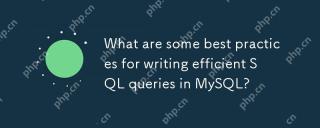 在MySQL中編寫有效的SQL查詢的最佳實踐是什麼?Apr 29, 2025 am 12:24 AM
在MySQL中編寫有效的SQL查詢的最佳實踐是什麼?Apr 29, 2025 am 12:24 AM最佳實踐包括:1)理解數據結構和MySQL處理方式,2)適當索引,3)避免SELECT*,4)使用合適的JOIN類型,5)謹慎使用子查詢,6)使用EXPLAIN分析查詢,7)考慮查詢對服務器資源的影響,8)定期維護數據庫。這些做法能使MySQL查詢不僅快速,還具備可維護性、可擴展性和資源效率。
 MySQL與PostgreSQL有何不同?Apr 29, 2025 am 12:23 AM
MySQL與PostgreSQL有何不同?Apr 29, 2025 am 12:23 AMMySQLisbetterforspeedandsimplicity,suitableforwebapplications;PostgreSQLexcelsincomplexdatascenarioswithrobustfeatures.MySQLisidealforquickprojectsandread-heavytasks,whilePostgreSQLispreferredforapplicationsrequiringstrictdataintegrityandadvancedSQLf
 MySQL如何處理數據複製?Apr 28, 2025 am 12:25 AM
MySQL如何處理數據複製?Apr 28, 2025 am 12:25 AMMySQL通過異步、半同步和組複製三種模式處理數據複製。 1)異步複製性能高但可能丟失數據。 2)半同步複製提高數據安全性但增加延遲。 3)組複製支持多主複製和故障轉移,適用於高可用性需求。
 您如何使用解釋性語句分析查詢性能?Apr 28, 2025 am 12:24 AM
您如何使用解釋性語句分析查詢性能?Apr 28, 2025 am 12:24 AMEXPLAIN語句可用於分析和提升SQL查詢性能。 1.執行EXPLAIN語句查看查詢計劃。 2.分析輸出結果,關注訪問類型、索引使用情況和JOIN順序。 3.根據分析結果,創建或調整索引,優化JOIN操作,避免全表掃描,以提升查詢效率。
 您如何備份並還原MySQL數據庫?Apr 28, 2025 am 12:23 AM
您如何備份並還原MySQL數據庫?Apr 28, 2025 am 12:23 AM使用mysqldump進行邏輯備份和MySQLEnterpriseBackup進行熱備份是備份MySQL數據庫的有效方法。 1.使用mysqldump備份數據庫:mysqldump-uroot-pmydatabase>mydatabase_backup.sql。 2.使用MySQLEnterpriseBackup進行熱備份:mysqlbackup--user=root--password=password--backup-dir=/path/to/backupbackup。恢復時,使用相應的命


熱AI工具

Undresser.AI Undress
人工智慧驅動的應用程序,用於創建逼真的裸體照片

AI Clothes Remover
用於從照片中去除衣服的線上人工智慧工具。

Undress AI Tool
免費脫衣圖片

Clothoff.io
AI脫衣器

Video Face Swap
使用我們完全免費的人工智慧換臉工具,輕鬆在任何影片中換臉!

熱門文章

熱工具

SublimeText3 Linux新版
SublimeText3 Linux最新版

記事本++7.3.1
好用且免費的程式碼編輯器

MantisBT
Mantis是一個易於部署的基於Web的缺陷追蹤工具,用於幫助產品缺陷追蹤。它需要PHP、MySQL和一個Web伺服器。請查看我們的演示和託管服務。

SublimeText3漢化版
中文版,非常好用

Dreamweaver CS6
視覺化網頁開發工具