選擇最適合你的響應式佈局類型的方法
- WBOYWBOYWBOYWBOYWBOYWBOYWBOYWBOYWBOYWBOYWBOYWBOYWB原創
- 2024-02-18 16:19:05738瀏覽
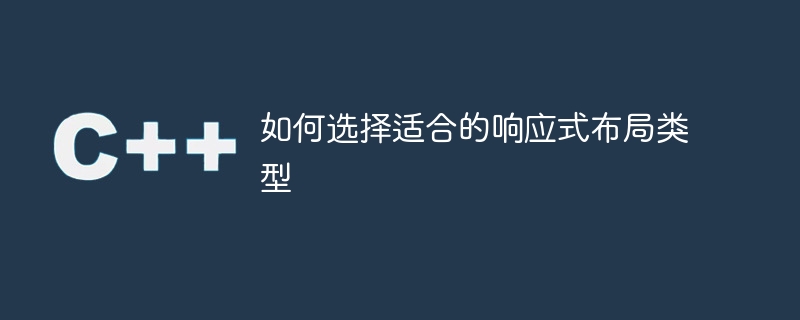
如何選擇適合的響應式佈局類型,需要具體程式碼範例
隨著行動裝置的普及和網路的快速發展,響應式佈局成為了網頁設計的重要考慮因素。響應式佈局能夠根據不同的螢幕尺寸和裝置類型,自動調整佈局和內容的展示效果,提供更好的使用者體驗。然而,選擇適合的響應式佈局類型並不是一件容易的事。本文將介紹幾種常見的響應式版面類型,並給予對應的程式碼範例,希望能幫助讀者更好地選擇適合自己網頁設計的版面類型。
- 流體佈局(Fluid Layout)
流體佈局是一種基於百分比單位的佈局方式,它所有的元素都會隨著瀏覽器視窗的大小而變化。這種佈局適用於大多數情況,尤其是當頁面的內容相對簡單或沒有特定的佈局要求時。以下是一個簡單的流體佈局的範例程式碼:
<!DOCTYPE html>
<html>
<head>
<title>Fluid Layout Example</title>
<style>
.container {
max-width: 100%; /* 最大宽度为100% */
margin: 0 auto; /* 水平居中 */
}
.content {
width: 100%; /* 宽度为100% */
height: 300px;
background-color: #f1f1f1;
}
</style>
</head>
<body>
<div class="container">
<div class="content"></div>
</div>
</body>
</html>- 彈性佈局(Flexbox Layout)
彈性佈局是一種能夠更好地處理頁面佈局和排版的方式。它引入了計算機科學中的"彈性盒子"的概念,可以讓元素在一行(主軸)或一列(側軸)上彈性地佈局,並自動調整元素的大小和位置。以下是一個簡單的彈性佈局的範例程式碼:
<!DOCTYPE html>
<html>
<head>
<title>Flexbox Layout Example</title>
<style>
.container {
display: flex; /* 设置为弹性布局 */
flex-wrap: wrap; /* 允许换行 */
justify-content: center; /* 水平居中 */
align-items: center; /* 垂直居中 */
height: 100vh; /* 设置高度占满整个视口 */
}
.item {
width: 200px;
height: 200px;
background-color: #f1f1f1;
margin: 10px;
}
</style>
</head>
<body>
<div class="container">
<div class="item"></div>
<div class="item"></div>
<div class="item"></div>
<div class="item"></div>
</div>
</body>
</html>- 柵格佈局(Grid Layout)
柵格佈局是一種能夠快速、靈活地建立複雜網格結構的佈局方式。它將網頁的內容劃分為多個行和列,並透過網格單元格來調整佈局。柵格佈局適用於需要更精細和複雜的佈局要求。以下是一個簡單的柵格佈局的範例程式碼:
<!DOCTYPE html>
<html>
<head>
<title>Grid Layout Example</title>
<style>
.container {
display: grid; /* 设置为栅格布局 */
gap: 10px; /* 设置行列之间的间距 */
grid-template-columns: repeat(3, 1fr); /* 设置3列,每列宽度相等 */
grid-auto-rows: 200px; /* 自动设置每行高度为200px */
}
.item {
background-color: #f1f1f1;
}
</style>
</head>
<body>
<div class="container">
<div class="item"></div>
<div class="item"></div>
<div class="item"></div>
<div class="item"></div>
</div>
</body>
</html>以上介紹的三種響應式佈局類型只是其中幾種常見的類型,還有其他很多種佈局方式可以選擇。在選擇響應式佈局類型時,需要考慮頁面的內容和設計需求,以及各種佈局方式的相容性和易用性。可以根據具體的需求靈活選擇合適的佈局方式,並根據需要進行自訂樣式和調整。
總結起來,選擇適合的響應式佈局類型需要考慮多個因素,包括頁面內容,設計需求,以及使用者體驗等。透過靈活選擇合適的佈局類型,並根據需要進行自訂樣式和調整,可以實現一個適合不同螢幕尺寸和裝置類型的響應式網頁設計。希望本文的程式碼範例能幫助讀者更了解並選擇合適的響應式佈局類型。
以上是選擇最適合你的響應式佈局類型的方法的詳細內容。更多資訊請關注PHP中文網其他相關文章!
陳述:
本文內容由網友自願投稿,版權歸原作者所有。本站不承擔相應的法律責任。如發現涉嫌抄襲或侵權的內容,請聯絡admin@php.cn
上一篇:乘方運算在C語言中的用法及文法下一篇:乘方運算在C語言中的用法及文法

