如何修復 Query dynamodb 請求的錯誤?
- WBOYWBOYWBOYWBOYWBOYWBOYWBOYWBOYWBOYWBOYWBOYWBOYWB轉載
- 2024-02-11 22:50:09853瀏覽
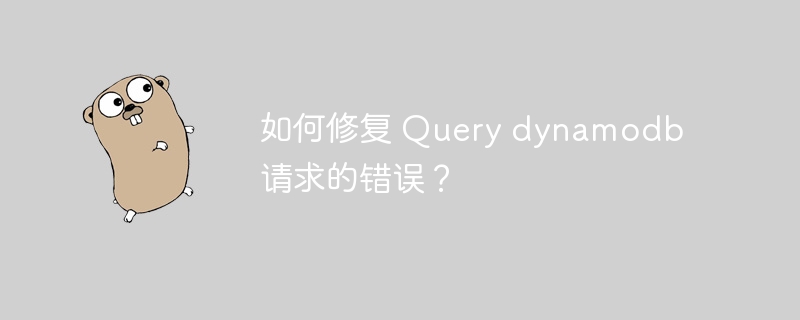
php小編魚仔為您呈現:如何修復Query dynamodb請求的錯誤? DynamoDB是亞馬遜提供的一種高度可擴充的NoSQL資料庫服務。使用DynamoDB進行查詢時,可能會遇到各種錯誤,影響系統的正常運作。要修復這些錯誤,首先需要仔細檢查查詢語句的正確性,並確保提供的參數和表格結構相符。另外,還可以透過增加Read Capacity來提高查詢效能,使用適當的索引來最佳化查詢速度。此外,了解並遵循DynamoDB的最佳實踐,例如合理使用批次操作和條件表達式等,也能有效避免查詢錯誤。透過上述方法,您可以輕鬆修復和優化DynamoDB查詢中的錯誤,提升系統的穩定性和效能。
問題內容
在 dynamodb 中,我有一個表,其中包含:
- email (primary key) - password (attribute) - rname (attribute)
我正在使用 aws go sdk v1 來實作僅使用資料庫主鍵執行查詢:
我要解群組的結構是:
type item struct {
email string `json:"email"`
password string `json:"password"`
rname string `json:"rname"`
}
與程式碼:
result, err := client.Query(&dynamodb.QueryInput{
TableName: aws.String("accountsTable"),
KeyConditions: map[string]*dynamodb.Condition{
"email": {
ComparisonOperator: aws.String("EQ"),
AttributeValueList: []*dynamodb.AttributeValue{
{
S: aws.String(email),
},
},
},
},
})
if err != nil {
return false, err
}
item := []Item{}
err = dynamodbattribute.UnmarshalListOfMaps(result.Items, &item)
if err != nil {
return false, err
}
但是,我收到金鑰無效的問題。我檢查資料庫中的密鑰,它也與我列印到控制台的密鑰相符。
不知道如何解決這個問題,因為我看到的範例似乎適用於他們的並且看起來相同。
任何解決此問題的幫助將不勝感激:)
解決方法
您需要將密碼和rname 的值設為omitempty,以便它不會設定為空值,因為它們不是鍵,它們不應包含在查詢中,因為它會引發無效鍵異常:
type item struct {
email string `json:"email" dynamodbav:"email,omitempty"`
password string `json:"password" dynamodbav:"password,omitempty"`
rname string `json:"rname" dynamodbav:"rname,omitempty"`
}
更新
我認為問題是由於您嘗試將整個回應編組到單一命令中,但是,迭代對我有用。 (我不使用 go)。
package main
import (
"github.com/aws/aws-sdk-go/aws"
"github.com/aws/aws-sdk-go/aws/session"
"github.com/aws/aws-sdk-go/service/dynamodb"
"github.com/aws/aws-sdk-go/service/dynamodb/dynamodbattribute"
"fmt"
)
func main() {
// create session
sess := session.must(session.newsessionwithoptions(session.options{
sharedconfigstate: session.sharedconfigenable,
}))
// create dynamodb client with logging
client := dynamodb.new(sess, aws.newconfig())
type item struct {
email string `dynamodbav: "email"`
password string `dynamodbav: "password,omitempty"`
rname string `dynamodbav: "rname,omitempty"`
}
result, err := client.query(&dynamodb.queryinput{
tablename: aws.string("accountstable"),
keyconditions: map[string]*dynamodb.condition{
"email": {
comparisonoperator: aws.string("eq"),
attributevaluelist: []*dynamodb.attributevalue{
{
s: aws.string("<a href="https://www.php.cn/link/89fee0513b6668e555959f5dc23238e9" class="__cf_email__" data-cfemail="aec2c6c0c0c9eecfc3cfd4c1c080cdc1c3">[email protected]</a>"),
},
},
},
},
})
if err != nil {
fmt.println("query api call failed:")
fmt.println((err.error()))
}
for _, i := range result.items {
item := item{}
err = dynamodbattribute.unmarshalmap(i, &item)
if err != nil {
fmt.println("got error unmarshalling: %s", err)
}
fmt.println("email: ", item.email)
fmt.println()
}
}
此外,當您使用email 的單一金鑰時,這意味著最多有1 個項目具有相同的電子郵件地址,這意味著您應該使用getitem 而不是query:
package main
import (
"fmt"
"github.com/aws/aws-sdk-go/aws"
"github.com/aws/aws-sdk-go/aws/session"
"github.com/aws/aws-sdk-go/service/dynamodb"
"github.com/aws/aws-sdk-go/service/dynamodb/dynamodbattribute"
)
func main() {
// Item to Get
type Item struct {
Email string `dynamodbav: "email"`
Password string `dynamodbav: "password,omitempty"`
Rname string `dynamodbav: "rname,omitempty"`
}
// Create Session
sess := session.Must(session.NewSessionWithOptions(session.Options{
SharedConfigState: session.SharedConfigEnable,
}))
// Create DynamoDB Client
client := dynamodb.New(sess, aws.NewConfig())
// Get Item
result, err := client.GetItem(&dynamodb.GetItemInput{
TableName: aws.String("accountsTable"),
Key: map[string]*dynamodb.AttributeValue{
"email": {
S: aws.String("<a href="https://www.php.cn/link/89fee0513b6668e555959f5dc23238e9" class="__cf_email__" data-cfemail="4a262224242d0a2b272b30252464292527">[email protected]</a>"),
},
},
})
// Catch Error
if err != nil {
fmt.Println("GetItem API call failed:")
fmt.Println((err.Error()))
}
item := Item{}
// Unmarhsall
err = dynamodbattribute.UnmarshalMap(result.Item, &item)
if err != nil {
panic(fmt.Sprintf("Failed to unmarshal Record, %v", err))
}
// If Item Returns Empty
if item.Email == "" {
fmt.Println("Could not find Item")
return
}
// Print Result
fmt.Println("Found item:")
fmt.Println("Email: ", item.Email)
}以上是如何修復 Query dynamodb 請求的錯誤?的詳細內容。更多資訊請關注PHP中文網其他相關文章!
陳述:
本文轉載於:stackoverflow.com。如有侵權,請聯絡admin@php.cn刪除

