嘗試使用 exec.Command 執行 gofmt -r 時出現「符文文字未終止」錯誤
- WBOYWBOYWBOYWBOYWBOYWBOYWBOYWBOYWBOYWBOYWBOYWBOYWB轉載
- 2024-02-11 18:10:07845瀏覽
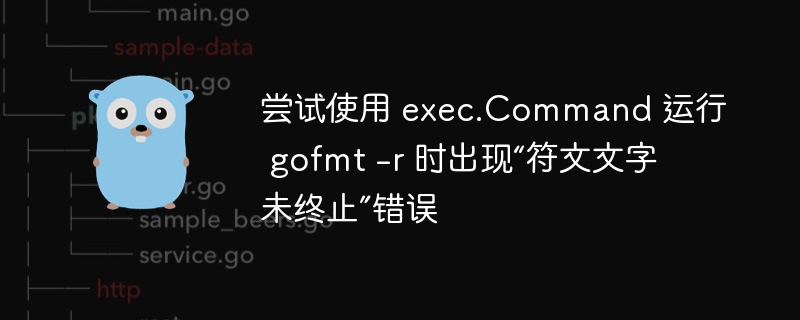
php小編柚子在使用exec.Command執行gofmt -r時,遇到了"符文文字未終止"錯誤。該錯誤可能是由於命令中的某個符號未正確終止所導致的。為了解決這個問題,我們可以檢查命令中的符號是否正確配對,並確保每個符號都有正確的終止符。另外,也可以嘗試使用轉義字元來處理包含特殊符號的命令。希望這些方法能幫助遇到同樣問題的開發者們!
問題內容
在下列目錄結構中,
. ├── foo.go ├── go.mod └── main.go
我有一個 foo.go ,它具有簡單的類型定義:
package main
type foo struct {
baz string
}
如果我從命令列運行 ngofmt -r 來替換變數名稱,它會起作用:
> gofmt -r 'foo -> bar' foo.go
package main
type bar struct {
baz string
}
但是,如果我嘗試使用該程式從 main.go 執行此操作
package main
import (
"fmt"
"log"
"os/exec"
)
func main() {
combinedoutput, err := exec.command("gofmt", "-r", "'foo -> bar'", "foo.go").combinedoutput()
if err != nil {
log.fatalf("gofmt foo.go: %v. combined output: %s", err, combinedoutput)
}
fmt.println(string(combinedoutput))
}
我收到錯誤:
> go run main.go 2023/01/14 23:42:07 gofmt foo.go: exit status 2. Combined output: parsing pattern 'Foo at 1:1: rune literal not terminated exit status 1
知道是什麼原因造成的嗎?
解決方法
您不需要引用 exec.command 的參數;引用是 shell 的功能,在進行系統呼叫時不適用。也沒有必要,因為在 shell 中引用是為了描述參數,但在 exec.command 中,參數被分隔為函數呼叫的參數。
具體:
exec.command("gofmt", "-r", "'foo -> bar'", "foo.go")
應該是
exec.Command("gofmt", "-r", "Foo -> Bar", "foo.go")以上是嘗試使用 exec.Command 執行 gofmt -r 時出現「符文文字未終止」錯誤的詳細內容。更多資訊請關注PHP中文網其他相關文章!
陳述:
本文轉載於:stackoverflow.com。如有侵權,請聯絡admin@php.cn刪除

