VS Code 中'無法導入 目前檔案未包含在工作區模組中”
- 王林轉載
- 2024-02-10 18:42:171593瀏覽
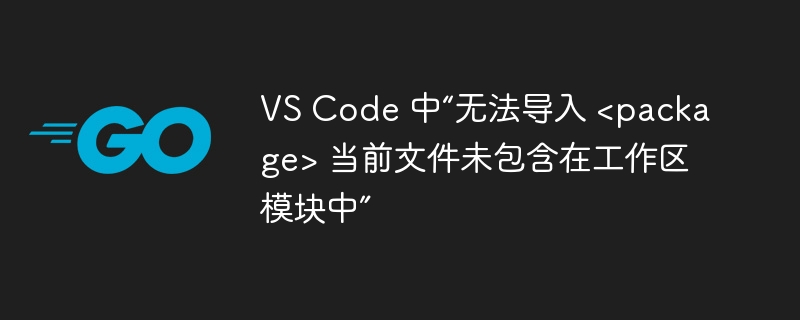
php小編西瓜在使用VS Code時,可能會遇到一個錯誤提示:「無法匯入
問題內容
我無法匯入 URL 套件。即使我使用“go get github...”在系統上安裝了該軟體包並確保它們存在於 go.mod 檔案中,我也會看到:
could not import <package> current file is not included in a workspace module
我記得就在幾週前,我甚至不需要在系統上的每個 Golang 專案目錄中執行「go work init」。但現在我被要求將這些加入工作區。那時,當我從終端安裝任何軟體包後,我只需在程式碼中導入已安裝的軟體包,程式碼就可以運行!
我目前正在嘗試使用理解「ebitengine」來建立一個項目,為此我運行了以下命令
go mod init PROJECT (in the directory same as the code) go work init go get -u github.com/hajimehoshi/ebiten/v2 go mod init PROJECT (Again because the error was still being shown) go work init (Again because the error was still being shown)
請幫助我了解我的系統出了什麼問題以及為什麼我無法正確導入套件。
執行「go env」的輸出是:
GO111MODULE="auto" GOARCH="amd64" GOBIN="/home/user/go/bin" GOCACHE="/home/user/.cache/go-build" GOENV="/home/user/.config/go/env" GOEXE="" GOEXPERIMENT="" GOFLAGS="" GOHOSTARCH="amd64" GOHOSTOS="linux" GOINSECURE="" GOMODCACHE="/home/user/go/pkg/mod" GONOPROXY="" GONOSUMDB="" GOOS="linux" GOPATH="/home/user/go" GOPRIVATE="" GOPROXY="https://proxy.golang.org,direct" GOROOT="/usr/local/go" GOSUMDB="sum.golang.org" GOTMPDIR="" GOTOOLDIR="/usr/local/go/pkg/tool/linux_amd64" GOVCS="" GOVERSION="go1.20.2" GCCGO="gccgo" GOAMD64="v1" AR="ar" CC="gcc" CXX="g++" CGO_ENABLED="1" GOMOD="/home/user/Desktop/learnings/go/14SwitchCase/go.mod" GOWORK="/home/user/Desktop/learnings/go/go.work" CGO_CFLAGS="-O2 -g" CGO_CPPFLAGS="" CGO_CXXFLAGS="-O2 -g" CGO_FFLAGS="-O2 -g" CGO_LDFLAGS="-O2 -g" PKG_CONFIG="pkg-config" GOGCCFLAGS="-fPIC -m64 -pthread -Wl,--no-gc-sections -fmessage-length=0 -fdebug-prefix-map=/tmp/go-build1152057857=/tmp/go-build -gno-record-gcc-switches"
同樣,我的 bashrc 包含:
export GOPATH=$HOME/go
export GOBIN=$GOPATH/bin
export PATH=${PATH}:$GOBIN
請幫我了解我哪裡出了問題以及為什麼我的 VS Code 不再正常運作。
解決方法
問題出在我的 ~/.profile 和 ~/.bashrc 檔案中錯誤的 GOPATH 和 GOROOT。
我用以下幾行取代了現有的 GOPATH 和 GOROOT,問題得到了解決:
以上是VS Code 中'無法導入
陳述:
本文轉載於:stackoverflow.com。如有侵權,請聯絡admin@php.cn刪除

