Win10 hosts檔案空白怎麼辦? Win10 hosts檔案空白問題解析
- 王林轉載
- 2024-02-10 16:00:091447瀏覽
php小編小新為您解析Win10 hosts檔案空白問題。在使用Windows 10系統時,有時會遇到hosts檔案開啟後內容為空白的情況,這給我們修改hosts檔案帶來了困擾。造成hosts檔案空白的原因有很多,可能是系統權限設定、病毒感染、hosts檔案被清空等。接下來,我們將一一解析這些問題,並提供解決方案,幫助您重新填寫hosts文件,以確保您的網路安全和瀏覽體驗。
Win10 hosts文件空白問題解析
找到hosts文件,其中有兩種方法:
一是透過路徑查找:
c:\windows \system32\drivers\etc
二是透過執行(快速鍵Win R)輸入「路徑」尋找。
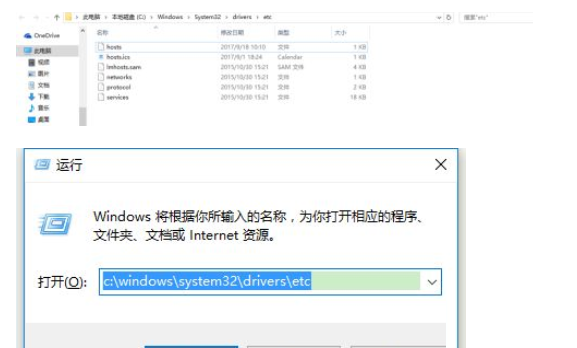
進入資料夾以後,找到hosts文件,如果開啟為空,則複製以下內容儲存即可。 (如果出現不能編輯的情況,先把hosts檔案複製到桌面,修改儲存以後,在複製回到該路徑下)
# Copyright (c) 1993-1999 Microsoft Corp.
## This is a sample HOSTS file used by Microsoft TCP/IP for Windows.
## This file contains the mappings of IP addresses to host names. Each
# entry should be kept on an individual line. The IP address should
# be placed in the first column followed by the corresponding host name.
The IP address and the host name should be separated by at least one
# space.
## Additionally, comments (such as these) may be inserted on individual
# lines or following the machine name denoted by a '#' symbol.
## For example:
102.54.94.97 rhino.acme.com # source server# 38.25.63.10 x.acme.com # x client host127.0.0.1 localhost###以上是Win10 hosts檔案空白怎麼辦? Win10 hosts檔案空白問題解析的詳細內容。更多資訊請關注PHP中文網其他相關文章!

