
php小編草莓為大家帶來了一篇關於如何使用 go-github 對 Github 問題發表評論的指南。 Go-github 是一個強大的 Go 語言庫,可以輕鬆地與 Github 進行互動。在本指南中,我們將詳細介紹如何使用 go-github 函式庫來發表評論,幫助開發者更好地參與 Github 社群。無論是給他人的專案提供回饋還是與其他開發者進行討論,使用 go-github 發表評論將會變得簡單而有效率。讓我們一起來了解這個過程吧!
問題內容
我想使用 https://github.com/google/go-github 建立對問題的評論,但此測試程式碼失敗:
package main
import (
"golang.org/x/oauth2"
"github.com/google/go-github/v49/github"
)
func main() {
ctx := context.background()
ts := oauth2.statictokensource(
&oauth2.token{accesstoken: "token_here"},
)
tc := oauth2.newclient(ctx, ts)
client := github.newclient(tc)
// list all repositories for the authenticated user
repos, _, err := client.repositories.list(ctx, "", nil)
}
但我才剛開始
# command-line-arguments ./main.go:9:9: undefined: context ./main.go:18:2: repos declared but not used ./main.go:18:12: err declared but not used
返回... 那麼 - 我必須做什麼才能使其正常工作以及如何向 github 上的問題發送評論(透過我的令牌)?
解決方法
./main.go:9:9: undefined: context
需要匯入"context"套件才能呼叫context.background()
./main.go:18:2: repos declared but not used ./main.go:18:12: err declared but not used
呼叫client.repositories.list(ctx, "", nil) 後,您建立了2 個新變數:repos 和err,但從未在任何地方使用過它們。在 go 中,未使用的變數會導致編譯器錯誤,因此要么刪除這些變量,要么最好按照您的意願使用它們。
那麼 - 我必須做什麼才能使其正常工作以及如何向 github 上的問題發送評論(透過我的令牌)?
要使用 github api,您需要取得一個存取權杖,並取代 “token_here” 與此。然後你可以執行以下操作:
comment := &github.IssueComment{
Body: github.String("Hello, world!"),
}
comment, _, err := client.Issues.CreateComment(
context.Background(),
"OWNER",
"REPO",
ISSUE_NUMBER,
comment,
)
if err != nil {
// handle any errors
}
...其中owner 是儲存庫的擁有者,repo 是儲存庫的名稱,issue_number 是您要在其中寫入評論的問題編號。
以上是如何使用 go-github 對 Github 問題發表評論?的詳細內容。更多資訊請關注PHP中文網其他相關文章!
 去其他語言:比較分析Apr 28, 2025 am 12:17 AM
去其他語言:比較分析Apr 28, 2025 am 12:17 AMgoisastrongchoiceforprojectsneedingsimplicity,績效和引發性,butitmaylackinadvancedfeatures and ecosystemmaturity.1)
 比較以其他語言的靜態初始化器中的初始化功能Apr 28, 2025 am 12:16 AM
比較以其他語言的靜態初始化器中的初始化功能Apr 28, 2025 am 12:16 AMGo'sinitfunctionandJava'sstaticinitializersbothservetosetupenvironmentsbeforethemainfunction,buttheydifferinexecutionandcontrol.Go'sinitissimpleandautomatic,suitableforbasicsetupsbutcanleadtocomplexityifoverused.Java'sstaticinitializersoffermorecontr
 GO中初始功能的常見用例Apr 28, 2025 am 12:13 AM
GO中初始功能的常見用例Apr 28, 2025 am 12:13 AMthecommonusecasesfortheinitfunctionoare:1)加載configurationfilesbeforeThemainProgramStarts,2)初始化的globalvariables和3)runningpre-checkSorvalidationsbeforEtheprofforeTheProgrecce.TheInitFunctionIsautefunctionIsautomentycalomationalmatomatimationalycalmatemationalcalledbebeforethemainfuniinfuninfuntuntion
 GO中的頻道:掌握際際交流Apr 28, 2025 am 12:04 AM
GO中的頻道:掌握際際交流Apr 28, 2025 am 12:04 AMChannelsarecrucialingoforenablingsafeandefficityCommunicationBetnewengoroutines.theyfacilitateSynChronizationAndManageGoroutIneLifeCycle,EssentialforConcurrentProgramming.ChannelSallSallSallSallSallowSallowsAllowsEnderDendingAndReceivingValues,ActassignalsignalsforsynChronization,and actassignalsynChronization and andsupppor
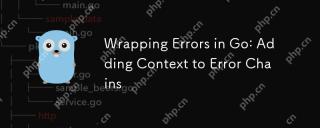 包裝錯誤:將上下文添加到錯誤鏈中Apr 28, 2025 am 12:02 AM
包裝錯誤:將上下文添加到錯誤鏈中Apr 28, 2025 am 12:02 AM在Go中,可以通過errors.Wrap和errors.Unwrap方法來包裝錯誤並添加上下文。 1)使用errors包的新功能,可以在錯誤傳播過程中添加上下文信息。 2)通過fmt.Errorf和%w包裝錯誤,幫助定位問題。 3)自定義錯誤類型可以創建更具語義化的錯誤,增強錯誤處理的表達能力。
 使用GO開發時的安全考慮Apr 27, 2025 am 12:18 AM
使用GO開發時的安全考慮Apr 27, 2025 am 12:18 AMGooffersrobustfeaturesforsecurecoding,butdevelopersmustimplementsecuritybestpracticeseffectively.1)UseGo'scryptopackageforsecuredatahandling.2)Manageconcurrencywithsynchronizationprimitivestopreventraceconditions.3)SanitizeexternalinputstoavoidSQLinj
 了解GO的錯誤接口Apr 27, 2025 am 12:16 AM
了解GO的錯誤接口Apr 27, 2025 am 12:16 AMGo的錯誤接口定義為typeerrorinterface{Error()string},允許任何實現Error()方法的類型被視為錯誤。使用步驟如下:1.基本檢查和記錄錯誤,例如iferr!=nil{log.Printf("Anerroroccurred:%v",err)return}。 2.創建自定義錯誤類型以提供更多信息,如typeMyErrorstruct{MsgstringDetailstring}。 3.使用錯誤包裝(自Go1.13起)來添加上下文而不丟失原始錯誤信息,
 並發程序中的錯誤處理Apr 27, 2025 am 12:13 AM
並發程序中的錯誤處理Apr 27, 2025 am 12:13 AM對效率的Handleerrorsinconcurrentgopragrs,UsechannelstocommunicateErrors,enplionErrorWatchers,Instertimeout,UsebufferedChannels和Provideclearrormessages.1)USEchannelelStopassErtopassErrorsErtopassErrorsErrorsErrorsFromGoroutInestOthemainFunction.2)


熱AI工具

Undresser.AI Undress
人工智慧驅動的應用程序,用於創建逼真的裸體照片

AI Clothes Remover
用於從照片中去除衣服的線上人工智慧工具。

Undress AI Tool
免費脫衣圖片

Clothoff.io
AI脫衣器

Video Face Swap
使用我們完全免費的人工智慧換臉工具,輕鬆在任何影片中換臉!

熱門文章

熱工具

Safe Exam Browser
Safe Exam Browser是一個安全的瀏覽器環境,安全地進行線上考試。該軟體將任何電腦變成一個安全的工作站。它控制對任何實用工具的訪問,並防止學生使用未經授權的資源。

禪工作室 13.0.1
強大的PHP整合開發環境

mPDF
mPDF是一個PHP庫,可以從UTF-8編碼的HTML產生PDF檔案。原作者Ian Back編寫mPDF以從他的網站上「即時」輸出PDF文件,並處理不同的語言。與原始腳本如HTML2FPDF相比,它的速度較慢,並且在使用Unicode字體時產生的檔案較大,但支援CSS樣式等,並進行了大量增強。支援幾乎所有語言,包括RTL(阿拉伯語和希伯來語)和CJK(中日韓)。支援嵌套的區塊級元素(如P、DIV),

SublimeText3漢化版
中文版,非常好用

Atom編輯器mac版下載
最受歡迎的的開源編輯器






