
php小編蘋果為您帶來一篇關於如何刪除在mongodb中插入巢狀結構時所新增的附加鍵的文章。在使用mongodb儲存資料時,有時候我們會為了方便查詢和操作而在巢狀結構中加入一些附加鍵。但是,當我們不再需要這些附加鍵時,如何刪除它們呢?本文將為您提供一種簡單有效的方法,幫助您輕鬆刪除在mongodb中插入巢狀結構時所新增的附加鍵。讓我們一起來看看吧!
問題內容
假設這是我的結構定義,
type partialContent struct {
key string `json:"key" bson"key"`
value string `json:"value" bson:"value"`
}
type content struct {
id string `json:"id" bson:"_id,omitempty"`
partialContent
}
在 MongoDB 中儲存內容時,它被儲存為
{
"_id": ObjectID,
"partialcontent": {
"key": "...",
"value": "..."
}
}
但是 JSON 解組回傳
{
"_id": ObjectID,
"key": "...",
"value": "..."
}
如何刪除 MongoDB 中的附加鍵 partialcontent?
解決方法
首先,您需要匯出結構字段,否則驅動程式將跳過這些字段。
如果您不想在 MongoDB 中嵌入文檔,請使用 ,inline bson 標籤選項:
type PartialContent struct {
Key string `json:"key" bson"key"`
Value string `json:"value" bson:"value"`
}
type Content struct {
ID string `json:"id" bson:"_id,omitempty"`
PartialContent `bson:",inline"`
}
插入該值:
v := Content{
ID: "abc",
PartialContent: PartialContent{
Key: "k1",
Value: "v1",
},
}
將在 MongoDB 中產生此文件:
{ "_id" : "abc", "key" : "k1", "value" : "v1" }以上是如何刪除在 mongodb 中插入巢狀結構時所新增的附加鍵的詳細內容。更多資訊請關注PHP中文網其他相關文章!
 Golang vs. Python:並發和多線程Apr 17, 2025 am 12:20 AM
Golang vs. Python:並發和多線程Apr 17, 2025 am 12:20 AMGolang更適合高並發任務,而Python在靈活性上更有優勢。 1.Golang通過goroutine和channel高效處理並發。 2.Python依賴threading和asyncio,受GIL影響,但提供多種並發方式。選擇應基於具體需求。
 Golang和C:性能的權衡Apr 17, 2025 am 12:18 AM
Golang和C:性能的權衡Apr 17, 2025 am 12:18 AMGolang和C 在性能上的差異主要體現在內存管理、編譯優化和運行時效率等方面。 1)Golang的垃圾回收機制方便但可能影響性能,2)C 的手動內存管理和編譯器優化在遞歸計算中表現更為高效。
 Golang vs. Python:申請和用例Apr 17, 2025 am 12:17 AM
Golang vs. Python:申請和用例Apr 17, 2025 am 12:17 AMselectgolangforhighpperformanceandcorrency,ifealforBackendServicesSandNetwork程序; selectpypypythonforrapiddevelopment,dataScience和machinelearningDuetoitsverserverserverserversator versator anderticality andextility andextentensivelibraries。
 Golang vs. Python:主要差異和相似之處Apr 17, 2025 am 12:15 AM
Golang vs. Python:主要差異和相似之處Apr 17, 2025 am 12:15 AMGolang和Python各有优势:Golang适合高性能和并发编程,Python适用于数据科学和Web开发。Golang以其并发模型和高效性能著称,Python则以简洁语法和丰富库生态系统著称。
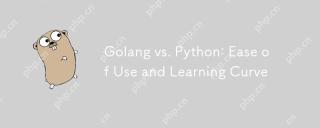 Golang vs. Python:易於使用和學習曲線Apr 17, 2025 am 12:12 AM
Golang vs. Python:易於使用和學習曲線Apr 17, 2025 am 12:12 AMGolang和Python分別在哪些方面更易用和學習曲線更平緩? Golang更適合高並發和高性能需求,學習曲線對有C語言背景的開發者較平緩。 Python更適合數據科學和快速原型設計,學習曲線對初學者非常平緩。
 表演競賽:Golang vs.CApr 16, 2025 am 12:07 AM
表演競賽:Golang vs.CApr 16, 2025 am 12:07 AMGolang和C 在性能競賽中的表現各有優勢:1)Golang適合高並發和快速開發,2)C 提供更高性能和細粒度控制。選擇應基於項目需求和團隊技術棧。
 Golang vs.C:代碼示例和績效分析Apr 15, 2025 am 12:03 AM
Golang vs.C:代碼示例和績效分析Apr 15, 2025 am 12:03 AMGolang適合快速開發和並發編程,而C 更適合需要極致性能和底層控制的項目。 1)Golang的並發模型通過goroutine和channel簡化並發編程。 2)C 的模板編程提供泛型代碼和性能優化。 3)Golang的垃圾回收方便但可能影響性能,C 的內存管理複雜但控制精細。
 Golang的影響:速度,效率和簡單性Apr 14, 2025 am 12:11 AM
Golang的影響:速度,效率和簡單性Apr 14, 2025 am 12:11 AMgoimpactsdevelopmentpositationality throughspeed,效率和模擬性。 1)速度:gocompilesquicklyandrunseff,IdealforlargeProjects.2)效率:效率:ITScomprehenSevestAndardArdardArdArdArdArdArdArdArdArdArdArdArdArdArdArdArdArdArdArdArdArdArdArdArdArdArdArdArdArdArdArdArdArdArdArdArdArdEcceSteral Depentencies,增強的Depleflovelmentimency.3)簡單性。


熱AI工具

Undresser.AI Undress
人工智慧驅動的應用程序,用於創建逼真的裸體照片

AI Clothes Remover
用於從照片中去除衣服的線上人工智慧工具。

Undress AI Tool
免費脫衣圖片

Clothoff.io
AI脫衣器

AI Hentai Generator
免費產生 AI 無盡。

熱門文章

熱工具

SAP NetWeaver Server Adapter for Eclipse
將Eclipse與SAP NetWeaver應用伺服器整合。

Safe Exam Browser
Safe Exam Browser是一個安全的瀏覽器環境,安全地進行線上考試。該軟體將任何電腦變成一個安全的工作站。它控制對任何實用工具的訪問,並防止學生使用未經授權的資源。

Atom編輯器mac版下載
最受歡迎的的開源編輯器

Dreamweaver CS6
視覺化網頁開發工具

Dreamweaver Mac版
視覺化網頁開發工具






