使用 digitalorus/pdfsign 在 Go (Golang) 中簽署 pdf 文件
- WBOYWBOYWBOYWBOYWBOYWBOYWBOYWBOYWBOYWBOYWBOYWBOYWB轉載
- 2024-02-09 10:00:11775瀏覽
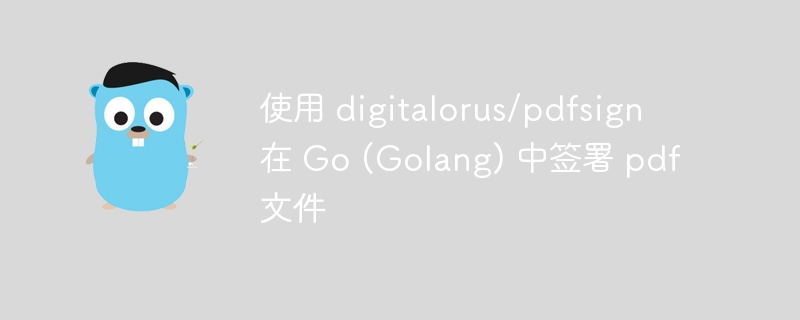
在Go語言中簽署PDF檔案是一項常見的需求,而使用digitalorus/pdfsign函式庫可以輕鬆實現這項功能。 php小編柚子為您介紹此函式庫的使用方法。無論是在業務應用程式或個人專案中,簽署PDF文件都是一個常見的操作。 digitalorus/pdfsign函式庫提供了簡潔易用的接口,使得在Go語言中簽署PDF檔案變得簡單又快速。透過本文,您將了解如何在Go語言中使用digitalorus/pdfsign庫來完成PDF檔案的簽署操作。讓我們一起來探索吧!
問題內容
在 go (golang) 中,我需要簽署 pdf 文檔,但與其他語言不同的是,沒有任何庫可以使工作變得更容易。我找到了幾個付費的,但它們不是一個選擇。
首先,我有一個PKCS 憑證(.p12),我已經使用此套件從中提取私密金鑰和x509 憑證:https://pkg.go.dev/software.sslmate.com/src/go -pkcs12
但是當我想簽署 pdf 文件時,我陷入了困境,因為我不知道如何正確地將參數傳遞給執行此類操作的函數。使用的套件是https://pkg.go.dev/github.com/digitorus/pdfsign
我的完整程式碼是:
package main
import (
"crypto"
"fmt"
"os"
"time"
"github.com/digitorus/pdf"
"github.com/digitorus/pdfsign/revocation"
"github.com/digitorus/pdfsign/sign"
gopkcs12 "software.sslmate.com/src/go-pkcs12"
)
func main() {
certBytes, err := os.ReadFile("certificate.p12")
if err != nil {
fmt.Println(err)
return
}
privateKey, certificate, chainCerts, err := gopkcs12.DecodeChain(certBytes, "MyPassword")
if err != nil {
fmt.Println(err)
return
}
input_file, err := os.Open("input-file.pdf")
if err != nil {
fmt.Println(err)
return
}
defer input_file.Close()
output_file, err := os.Create("output-file.pdf")
if err != nil {
fmt.Println(err)
return
}
defer output_file.Close()
finfo, err := input_file.Stat()
if err != nil {
fmt.Println(err)
return
}
size := finfo.Size()
rdr, err := pdf.NewReader(input_file, size)
if err != nil {
fmt.Println(err)
return
}
err = sign.Sign(input_file, output_file, rdr, size, sign.SignData{
Signature: sign.SignDataSignature{
Info: sign.SignDataSignatureInfo{
Name: "John Doe",
Location: "Somewhere on the globe",
Reason: "My season for siging this document",
ContactInfo: "How you like",
Date: time.Now().Local(),
},
CertType: sign.CertificationSignature,
DocMDPPerm: sign.AllowFillingExistingFormFieldsAndSignaturesPerms,
},
Signer: privateKey, // crypto.Signer
DigestAlgorithm: crypto.SHA256, // hash algorithm for the digest creation
Certificate: certificate, // x509.Certificate
CertificateChains: chainCerts, // x509.Certificate.Verify()
TSA: sign.TSA{
URL: "https://freetsa.org/tsr",
Username: "",
Password: "",
},
// The follow options are likely to change in a future release
//
// cache revocation data when bulk signing
RevocationData: revocation.InfoArchival{},
// custom revocation lookup
RevocationFunction: sign.DefaultEmbedRevocationStatusFunction,
})
if err != nil {
fmt.Println(err)
} else {
fmt.Println("Signed PDF written to output.pdf")
}
}
確切地說,它們是我的問題的Signer和CertificateChains參數。我不知道如何正確使用 privateKey 和 chainCerts 變數。
訊息錯誤是:
- 無法使用 privateKey(interface{} 類型的變數)作為結構文字中的 crypto.Signer 值:interface{} 未實作 crypto.Signer(缺少 Public 方法)
- 無法使用 chainCertificates([]*x509.Certificate 類型的變數)作為結構體文字中的 [][]*x509.Certificate 值
我是這門語言的新手,所以我仍然不了解深入的概念和資料類型。
感謝您告訴我還應該做什麼或缺少哪些步驟才能取得成功。或者如果有人知道我如何根據 pkcs 憑證簽署 pdf。
解決方法
使用數位簽章對 PDF 進行簽章包括使用公鑰加密技術產生一對金鑰。私鑰用於加密與簽名相關的數據,只有簽署者才能存取它,而公鑰則用於解密簽署資料以進行驗證,如果不是由受信任的憑證授權單位頒發,則所述公鑰憑證必須將其添加到證書存儲中以使其受到信任。 在給定的範例中,此簽章資料儲存在名為 sign.SignData 的結構內,該結構是 pdfsign 函式庫的一部分,需要 x509 憑證和實作 crypto.Signer 介面的簽章者。
第一步是使用 Go 標準函式庫中的 crypto/ecdsa 套件產生一對金鑰。 GenerateKey 將把私鑰和公鑰保存到 privateKey 變數中。這個傳回的 privateKey 變數實作了 crypto.Signer 接口,這是解決您目前面臨的問題所必需的。
您可以透過閱讀 ecdsa.go 程式碼第 142 行來檢查這一點。
您目前正在使用 gopkcs12.DecodeChain 返回私鑰,但它沒有實現 crypto.Signer 接口,因此會出現錯誤。您可能需要實作一個自訂的,但這是另一個問題。
概念:
ECDSA 代表橢圓曲線數位簽章演算法。它是一種用於數位簽章的公鑰加密演算法。請參閱 Go 標準庫文件和 NIST 網站以了解更多資訊。
NIST P-384:P-384 是美國國家標準與技術研究院 (NIST) 建議的橢圓曲線之一,金鑰長度為 384 位元。有關數位簽名和更多推薦的橢圓曲線的更多信息,請參閱 NIST 網站。我使用 P-384 作為工作解決方案。
- https://nvlpubs.nist.gov/nistpubs /FIPS/NIST.FIPS.186-4.pdf
- https://www.php.cn/link/73c66ed635c83ba1316b28524a31b12f
- https://csrc.nist.gov/pubs/fips/186 -4/国际泳联
第二步是使用Go标准库中的crypto/x509包通过其链生成器生成x509证书和证书链。这些是您在问题中寻求帮助的特定变量,但不属于您在错误消息中可以清楚看到的预期类型。只需遵循 lib 指令并使用 x509.Certificate.Verify() 就像我在工作解决方案中所做的那样,这将返回正确的类型 [][]*x509.Certificate。
请参阅 Go 标准库文档以获取更多信息。
- https://www.php.cn/link/92d1e1eb1cd6f9fba3227870bb6d7f07
- https://www.php.cn/link/54d2e69c08f60ae7c37f509f962c59a8一个>
- https://www.php.cn/link/6afd3a1bbb557f8e05f45ded7bf96836
第三步是打开输入 pdf 文件并使用 Go 标准库中的 os 包创建输出 pdf 文件。
第四步实际上是使用 digitalorus/pdfsign 库对 pdf 文件进行签名。
这是我今天编码和测试的一个有效解决方案,旨在让您回到正轨,进行一些研究并根据您的需求进行修改:
package main
import (
"crypto"
"crypto/ecdsa"
"crypto/elliptic"
"crypto/rand"
"crypto/x509"
"crypto/x509/pkix"
"fmt"
"github.com/digitorus/pdf"
"github.com/digitorus/pdfsign/revocation"
"github.com/digitorus/pdfsign/sign"
"log"
"math/big"
"os"
"time"
)
func main() {
// First step
privateKey, err := ecdsa.GenerateKey(elliptic.P384(), rand.Reader)
if err != nil {
panic(err)
}
// Second step
x509RootCertificate := &x509.Certificate{
SerialNumber: big.NewInt(2023),
Subject: pkix.Name{
Organization: []string{"Your Organization"},
Country: []string{"Your Country"},
Province: []string{"Your Province"},
Locality: []string{"Your Locality"},
StreetAddress: []string{"Your Street Address"},
PostalCode: []string{"Your Postal Code"},
},
NotBefore: time.Now(),
NotAfter: time.Now().AddDate(10, 0, 0),
IsCA: true,
ExtKeyUsage: []x509.ExtKeyUsage{x509.ExtKeyUsageClientAuth, x509.ExtKeyUsageServerAuth},
KeyUsage: x509.KeyUsageDigitalSignature | x509.KeyUsageCertSign,
BasicConstraintsValid: true,
}
rootCertificateBytes, err := x509.CreateCertificate(rand.Reader, x509RootCertificate, x509RootCertificate, &privateKey.PublicKey, privateKey)
if err != nil {
panic(err)
}
rootCertificate, err := x509.ParseCertificate(rootCertificateBytes)
if err != nil {
panic(err)
}
roots := x509.NewCertPool()
roots.AddCert(rootCertificate)
certificateChain, err := rootCertificate.Verify(x509.VerifyOptions{
Roots: roots,
})
if err != nil {
panic(err)
}
// Third step
outputFile, err := os.Create("output.pdf")
if err != nil {
panic(err)
}
defer func(outputFile *os.File) {
err = outputFile.Close()
if err != nil {
log.Println(err)
}
fmt.Println("output file closed")
}(outputFile)
inputFile, err := os.Open("input.pdf")
if err != nil {
panic(err)
}
defer func(inputFile *os.File) {
err = inputFile.Close()
if err != nil {
log.Println(err)
}
fmt.Println("input file closed")
}(inputFile)
fileInfo, err := inputFile.Stat()
if err != nil {
panic(err)
}
size := fileInfo.Size()
pdfReader, err := pdf.NewReader(inputFile, size)
if err != nil {
panic(err)
}
// Fourth step
err = sign.Sign(inputFile, outputFile, pdfReader, size, sign.SignData{
Signature: sign.SignDataSignature{
Info: sign.SignDataSignatureInfo{
Name: "Your name",
Location: "Your location",
Reason: "Your reason",
ContactInfo: "Your contact info",
Date: time.Now().Local(),
},
CertType: sign.CertificationSignature,
DocMDPPerm: sign.AllowFillingExistingFormFieldsAndSignaturesPerms,
},
Signer: privateKey, // crypto.Signer
DigestAlgorithm: crypto.SHA256, // hash algorithm for the digest creation
Certificate: rootCertificate, // x509.Certificate
CertificateChains: certificateChain, // x509.Certificate.Verify()
TSA: sign.TSA{
URL: "",
Username: "",
Password: "",
},
// The follow options are likely to change in a future release
//
// cache revocation data when bulk signing
RevocationData: revocation.InfoArchival{},
// custom revocation lookup
RevocationFunction: sign.DefaultEmbedRevocationStatusFunction,
})
if err != nil {
log.Println(err)
} else {
log.Println("pdf signed")
}
}
结果:
go run main.go 2023/12/01 21:53:37 pdf signed input file closed output file closed
以上是使用 digitalorus/pdfsign 在 Go (Golang) 中簽署 pdf 文件的詳細內容。更多資訊請關注PHP中文網其他相關文章!

