使用numpy函數的簡明指南
- 王林原創
- 2024-01-26 10:34:221055瀏覽
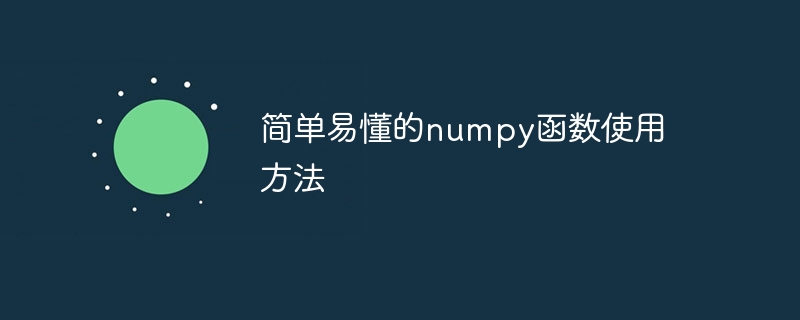
簡單易懂的NumPy函數使用方法,需要具體程式碼範例
NumPy是Python中非常常用的科學計算庫,它提供了豐富的函數和工具來處理數組和矩陣。在本文中,我們將介紹一些NumPy中常用的函數以及它們的使用方法,並透過具體的程式碼範例來示範它們的功能。
一、建立陣列
使用NumPy可以方便地建立各種類型的陣列。以下是建立陣列的幾個常用方法:
-
使用numpy.array函數建立一維陣列:
import numpy as np a = np.array([1, 2, 3, 4, 5]) print(a)
輸出:
[1 2 3 4 5]
-
#使用numpy.zeros函數建立一個元素全為0的陣列:b = np.zeros((3, 4)) print(b)
輸出:
[[0. 0. 0. 0.] [0. 0. 0. 0.] [0. 0. 0. 0.]]
c = np.ones((2, 3)) print(c)輸出:
- #使用numpy.eye函數建立一個單位矩陣:
- 輸出:
[[1. 0. 0.] [0. 1. 0.] [0. 0. 1.]]
- 二、陣列的屬性和基本運算NumPy陣列有一些常用的屬性和基本運算,以下是一些範例:
- 陣列的形狀:
[[1. 1. 1.] [1. 1. 1.]]
d = np.eye(3) print(d)
print(a.shape) # 输出(5,) print(b.shape) # 输出(3, 4) print(c.shape) # 输出(2, 3) print(d.shape) # 输出(3, 3)
print(a.ndim) # 输出1 print(b.ndim) # 输出2 print(c.ndim) # 输出2 print(d.ndim) # 输出2
- 陣列的元素數量:
print(a.size) # 输出5 print(b.size) # 输出12 print(c.size) # 输出6 print(d.size) # 输出9
- #陣列的資料型態:
print(a.dtype) # 输出int64 print(b.dtype) # 输出float64 print(c.dtype) # 输出float64 print(d.dtype) # 输出float64
- 三、陣列的運算NumPy提供了豐富的陣列運算運算,以下是一些範例:
- 數組的加法和減法:
x = np.array([1, 2, 3]) y = np.array([4, 5, 6]) print(x + y) # 输出[5 7 9] print(x - y) # 输出[-3 -3 -3]
print(x * y) # 输出[4 10 18] print(x / y) # 输出[0.25 0.4 0.5 ]
- 數組的平方和開方:
print(np.square(x)) # 输出[1 4 9] print(np.sqrt(y)) # 输出[2. 2.236 2.449]
- 陣列的矩陣乘法:
a = np.array([[1, 2], [3, 4]]) b = np.array([[5, 6], [7, 8]]) print(np.dot(a, b)) # 输出[[19 22] [43 50]]
- 陣列的索引:
a = np.array([1, 2, 3, 4, 5]) print(a[0]) # 输出1 print(a[-1]) # 输出5
- 陣列的切片:
b = np.array([[1, 2, 3, 4], [5, 6, 7, 8], [9, 10, 11, 12]]) print(b[0]) # 输出[1 2 3 4] print(b[:, 0]) # 输出[1 5 9] print(b[1:3, 1:3]) # 输出[[6 7] [10 11]]
a = np.array([1, 2, 3, 4, 5]) print(np.sum(a)) # 输出15 print(np.mean(a)) # 输出3.0 print(np.std(a)) # 输出1.41421356#########計算陣列的最小值和最大值:###
b = np.array([[1, 2, 3], [4, 5, 6], [7, 8, 9]]) print(np.min(b)) # 输出1 print(np.max(b)) # 输出9#########總結:######本文介紹了NumPy函式庫中的一些常用函數和操作方法,並透過特定的程式碼範例來示範它們的用法。透過學習這些函數和操作,你可以更好地理解和應用NumPy庫來進行科學計算和數據分析。希望這篇文章能對你學習NumPy有幫助! ###
以上是使用numpy函數的簡明指南的詳細內容。更多資訊請關注PHP中文網其他相關文章!
陳述:
本文內容由網友自願投稿,版權歸原作者所有。本站不承擔相應的法律責任。如發現涉嫌抄襲或侵權的內容,請聯絡admin@php.cn

