split怎麼截取字串
- 尊渡假赌尊渡假赌尊渡假赌原創
- 2024-01-25 11:16:381062瀏覽
JavaScript中split()方法用來將字串分割成子字串,要截取字串可以使用substr()方法和substring()方法:1、string.substr(start, length),用於從字串中截取指定長度的子字串;2、string.substring(start, end),string是要截取的字串,start和end都是基於0的索引。
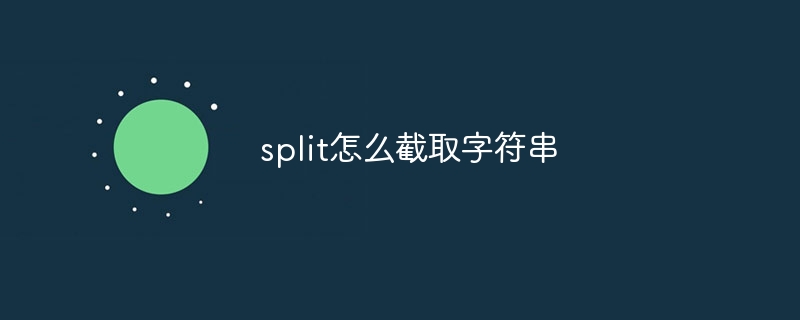
在JavaScript中,split()方法也是用來將字串分割成子字串,並傳回一個由子字串組成的陣列。如果你需要截取字串的一部分,可以使用JavaScript字串的substr()或substring()方法。
substr()方法用於從字串中截取指定長度的子字串,其語法如下:
string.substr(start, length)
其中,string是要截取的字串,start是起始位置,表示從哪個位置開始截取子字串,length是可選參數,表示要截取的子字串長度。
下面是一些範例:
const text = "Hello, world!"; // 截取"Hello"子串 const part1 = text.substr(0, 5); // 从索引0开始,截取5个字符 console.log(part1); // 输出: 'Hello' // 截取"world!"子串 const part2 = text.substr(7); // 从索引7开始,截取到字符串末尾 console.log(part2); // 输出: 'world!' // 截取"ello"子串 const part3 = text.substr(1, 4); // 从索引1开始,截取4个字符 console.log(part3); // 输出: 'ello'
另外,substring()方法也可以用來截取字串的一部分,其語法如下:
string.substring(start, end)
其中,string是要截取的字串,start和end都是基於0的索引,表示要截取的子字串的起始位置和結束位置(不包括結束位置本身)。
以下是一些範例:
const text = "Hello, world!"; // 截取"Hello"子串 const part1 = text.substring(0, 5); // 从索引0开始,直到索引4(不包括5) console.log(part1); // 输出: 'Hello' // 截取"world!"子串 const part2 = text.substring(7); // 从索引7开始,直到字符串末尾 console.log(part2); // 输出: 'world!' // 截取"ello"子串 const part3 = text.substring(1, 5); // 从索引1开始,直到索引4(不包括5) console.log(part3); // 输出: 'ello'
要注意的是,substr()方法和substring()方法在參數上有所不同,使用時需要根據具體情況選擇合適的方法。
以上是split怎麼截取字串的詳細內容。更多資訊請關注PHP中文網其他相關文章!
陳述:
本文內容由網友自願投稿,版權歸原作者所有。本站不承擔相應的法律責任。如發現涉嫌抄襲或侵權的內容,請聯絡admin@php.cn
上一篇:split()方法如何使用下一篇:split()方法如何使用

