dashboard簡介:即時監控與資料視覺化的利器
- 王林原創
- 2024-01-19 08:50:051672瀏覽
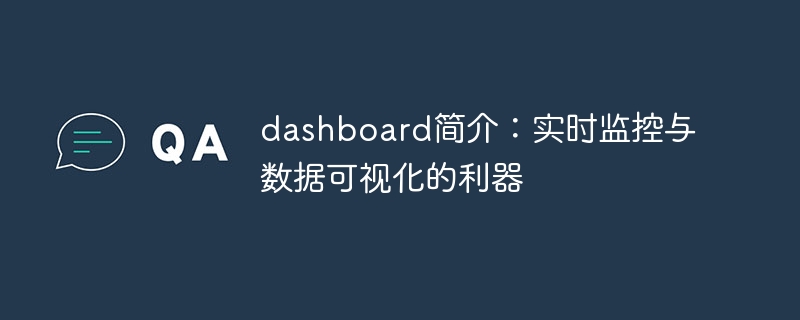
Dashboard 簡介:即時監控與資料視覺化的利器,需要具體程式碼範例
Dashboard 是一種常見的資料視覺化工具,可以讓人們在一個地方快速瀏覽多個指標。 Dashboard 可以即時監控任何事物的運作狀態,並提供準確的資訊和報告。不管你是在管理一個企業、追蹤一個專案的數據、追蹤市場趨勢,或是處理機器學習的數據輸出,Dashboard 總能發揮它的優勢。
Dashboard 的主要目的是提供簡單視覺化的工具,使我們能夠在不同的專案中即時查看和監控資料。它優化了數據展示的方式,使其更加有吸引力和易於理解。 Dashboard 可以幫助我們更好地理解數據,並幫助我們做出準確的決策。在這篇文章中,我們將探討 Dashboard 的一些基本概念和一些具體的程式碼範例。
基本概念
在開始寫 Dashboard 之前,我們需要先了解 Dashboard 的一些基本概念。以下是一些基本概念的解釋:
- 指標:Dashboard 中的指標是要被監控和測量的資料項。例如,網站的訪問量可以是一個指標。
- 維度:維度是指標之間的分類,例如在一個銷售報告中,日期、地區、通路等都可以是維度。
- 圖表類型:在 Dashboard 中,我們可以使用不同的圖表類型來展示數據,例如長條圖、折線圖、圓餅圖等。
- 資料來源:Dashboard 中的資料來源通常是資料庫,但也可以是從 API 或 Web 服務中取得的資料。
程式碼範例
在這裡,我們將使用 Python 和 Bokeh 函式庫來建立一個 Dashboard。 Bokeh 是一個 Python 庫,用於製作互動式 Web 視覺化的工具,可以與大多數流行的 Python 庫進行集成,如 Pandas、NumPy、SciPy 等。
我們將使用天氣資料來建立 Dashboard。讓我們從導入所需的庫開始:
import pandas as pd from bokeh.layouts import column from bokeh.models import ColumnDataSource, RangeTool, HoverTool from bokeh.plotting import figure, show
此外,我們還需要導入天氣資料集。
weather_data = pd.read_csv('https://assets.fundsindia.com/articles/wp-content/uploads/2019/07/2018_weather.csv')使用pandas 函式庫,我們可以讀取CSV 檔案並將其轉換為DataFrame 對象,如下所示:
weather_data = pd.read_csv('https://assets.fundsindia.com/articles/wp-content/uploads/2019/07/2018_weather.csv')
weather_data['Date'] = pd.to_datetime(weather_data['Date'], format='%Y-%m-%d')
weather_data = weather_data.set_index('Date')我們將使用Bokeh 函式庫建立兩個圖表:一個是關於溫度的折線圖,另一個是關於濕度的折線圖。
# 创建一个包含温度数据的数据源
temp_data = ColumnDataSource(weather_data[['Temperature']])
# 创建一个包含湿度数据的数据源
humidity_data = ColumnDataSource(weather_data[['Humidity']])
# 创建一个绘图工具,并添加温度数据
temp_fig = figure(sizing_mode='scale_width', plot_height=300, x_axis_type='datetime')
temp_fig.line('Date', 'Temperature', source=temp_data)
# 创建一个绘图工具,并添加湿度数据
humidity_fig = figure(sizing_mode='scale_width', plot_height=300, x_axis_type='datetime')
humidity_fig.line('Date', 'Humidity', source=humidity_data)同時,我們也可以加入一個可拖曳的日期範圍工具和懸停工具。
data_range_tool = RangeTool(x_range=temp_fig.x_range)
data_range_tool.overlay.fill_color = 'blue'
data_range_tool.overlay.fill_alpha = 0.2
temp_fig.add_tools(data_range_tool)
temp_fig.toolbar.active_multi = data_range_tool
hover_tool = HoverTool(mode='vline', tooltips=[('Temperature', '@Temperature'),('Humidity', '@Humidity')])
temp_fig.add_tools(hover_tool)
humidity_fig.add_tools(hover_tool)最後,我們將兩個圖表組合在一起,並使用 Bokeh 的佈局工具來建立 Dashboard。
dashboard = column(temp_fig, humidity_fig) show(dashboard)
這就是我們完整的 10 行 Dashboard 程式碼。
總結
Dashboard 是一個重要的工具,可以幫助我們更好地理解數據,並幫助我們做出準確的決策。在本文中,我們介紹了一些 Dashboard 的基本概念,並展示瞭如何使用 Python 和 Bokeh 庫創建一個簡單的 Dashboard。希望這能對你有幫助!
以上是dashboard簡介:即時監控與資料視覺化的利器的詳細內容。更多資訊請關注PHP中文網其他相關文章!

