
java怎麼呼叫php的api介面
導入java.io.BufferedInputStream;
導入java.io.BufferedOutputStream;
導入java.io.BufferedReader;
導入java.io.InputStreamReader;
導入java.net.HttpURLConnection;
導入java.net.URL;
導入java.nio.charset.Charset;
導入XmlHelper;
公共類別QXOutStream {
public String outPutStr(String urlStr, String input) 拋出例外值{
StringBuffer strBuf = new StringBuffer();
字串結果=“”;
###嘗試{###
URL url = 新 URL(urlStr);HttpURLConnection con = (HttpURLConnection)url.openConnection();
con.setDoInput(true);
con.setDoOutput(true);
con.setRequestMethod(“POST”);
con.setAllowUserInteraction(false);
con.setUseCaches(false);
con.setRequestProperty(“接受字元集”,“GBK”);
BufferedOutputStream bufOutPut = new BufferedOutputStream(con.getOutputStream());
byte[] bdat = input.getBytes(“UTF-8”);//解決中文亂碼問題
bufOutPut.write(bdat, 0, bdat.length);
bufOutPut.flush();
BufferedInputStream inp = new BufferedInputStream(con.getInputStream());
InputStreamReader in = new InputStreamReader(inp,Charset.forName(“GBK”));
BufferedReader bufReador = new BufferedReader(in);
String tempStr = "";
while (tempStr != null) {
strBuf.append(tempStr);
tempStr = bufReador.readLine();
}
Resulst = XmlHelper.getPostNodeText(strBuf.toString(), ”OPERATOR_RESULT”);//.getPostFirstRowText(strBuf.toString(), ”OPERATOR_RESULT”);
}
catch(異常 e){
//System.err.println(“異常:”e.toString());
拋出 e;
//返回“N”;
}
###最後{###
回傳結果;}
}
}
你可以參考這個範例呼叫php的api接口,這裡面的urlStr就是你呼叫php的api url介面
關於PHP如何呼叫騰訊API的問題
你的思路對了。不過你沒有仔細看文件。這裡有實例
/**
* 取得使用者資訊介面呼叫示範
*/
require_once 'pengyou.class.php';
//應用的基本資訊
$appid = '你的appid';
$appkey = '你的應用程式金鑰';
$appname = '你的應用程式名稱';
// openid 和 openkey 會透過 GET 參數的方式傳遞給應用程式
$openid = $_GET['openid'];
$openkey = $_GET['openkey'];
// 建立應用程式的實例
$pengyou = new Pengyou($appid, $appkey, $appname);
//返回使用者資訊
$結果 = $pengyou->getUserInfo($openid, $openkey);
//輸出使用者資訊。若回傳碼不等於0則輸出記錄錯誤日誌#if (isset($result['ret']) & (0 == $result['ret']))
#{#echo 」暱稱: {$result['nickname']}\n ”;
echo "性別: {$result['gender']}\n ";
echo 」頭像URL: {$result['figureurl']}\n 」;
}
###別的###
#{#error_log($result['msg']);}
?>
怎樣用PHP別人給寫介面一個寫個別人用介面的程式碼範例
1
2
3
4
5
6
7
8
9
#/*以下均未進行注入過濾,自行修改*/
$option= $_GET['option']; //操作
#$key= $_GET['key']; //認證key
if($key!= '123') die('Key認證失敗'); //此處換可以成資料庫檢索或備份檢索
if($option== 'return'){
echojson_encode(array('error'=>0,'message'=>'Ok')); //輸出JSON#} //繼續其他動作
?>
請直接http://頁面網域/頁名.php?key=123&option=return即可
純手打,如有錯誤請回覆
以上是使用Java呼叫PHP的API介面的方法的詳細內容。更多資訊請關注PHP中文網其他相關文章!
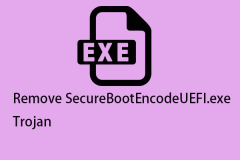 如何刪除securebootencodeuefi.exe trojan?Apr 13, 2025 am 12:50 AM
如何刪除securebootencodeuefi.exe trojan?Apr 13, 2025 am 12:50 AM一些Windows 11/10用戶報告說,他們看到BitDefender更新後立即打開CMD窗口,並且正在運行SecurebootencOdeuefi.exe。該帖子來自PHP.CN介紹瞭如何刪除SecurebootencOdeuefi.exe Trojan。
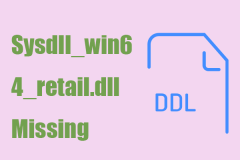 修復:sysdll_win64_retail.dll缺少或找不到錯誤-MinitoolApr 13, 2025 am 12:48 AM
修復:sysdll_win64_retail.dll缺少或找不到錯誤-MinitoolApr 13, 2025 am 12:48 AMsysdll_win64_retail.dll是與FIFA 17應用程序相關的動態鏈接庫(DLL)文件。當該文件丟失或損壞時,該應用程序將發生一系列問題和錯誤。要解決這個問題,您可以閱讀此含義
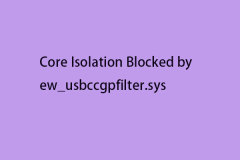 核心隔離是否被ew_usbccgpfilter.sys阻止?這是修復程序!Apr 13, 2025 am 12:47 AM
核心隔離是否被ew_usbccgpfilter.sys阻止?這是修復程序!Apr 13, 2025 am 12:47 AM許多Surfacebook用戶報告說,他們符合Windows 11/10上的“由EW_USBCCGPFILTER.SYS阻止的核心隔離”問題。 PHP.CN的這篇文章有助於解決煩人的問題。繼續閱讀。
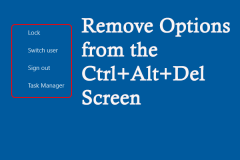 如何從Ctrl Alt Del屏幕上刪除選項?Apr 13, 2025 am 12:46 AM
如何從Ctrl Alt Del屏幕上刪除選項?Apr 13, 2025 am 12:46 AM當您在計算機上按CTRL ALT DEL時,您將輸入“安全選項”窗口,其中可能會看到鎖定,切換用戶並登錄選項。您知道這些選項可以更改嗎?此php.cn帖子將向您展示如何刪除OPT
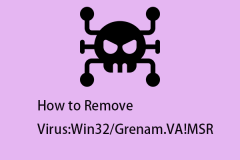 如何去除病毒:win32/grenam.va! MSR?這是指南!Apr 13, 2025 am 12:45 AM
如何去除病毒:win32/grenam.va! MSR?這是指南!Apr 13, 2025 am 12:45 AM一些Windows 11/10用戶報告說,他們的Windows Defender發現了一種名為病毒的病毒:win32/grenam.va! MSR。但是他們不知道如何刪除它。這篇來自Php.cn的帖子教您如何去除病毒:win32/grenam.va! MSR。
 如何將網站保存為桌面應用程序?Apr 13, 2025 am 12:44 AM
如何將網站保存為桌面應用程序?Apr 13, 2025 am 12:44 AM當您需要經常訪問網站時,打開瀏覽器並每次搜索它非常麻煩。您為什麼不嘗試將網站保存為應用?如果這樣做,則可以作為普通軟件打開它。在這裡,php.cn為您提供一些USEFU
 修復Windows更新錯誤0x00000000的完整指南Apr 13, 2025 am 12:43 AM
修復Windows更新錯誤0x00000000的完整指南Apr 13, 2025 am 12:43 AM當他們安裝最新的Windows更新時,有些人在Windows 11上遇到了錯誤代碼0x00000000。您應該怎麼做才能應對此意外錯誤? PHP.CN網站上的本文將為您提供一些解決問題的線索。
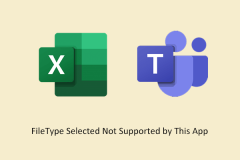 如何修復此應用程序不支持選擇的FILETYPEApr 13, 2025 am 12:41 AM
如何修復此應用程序不支持選擇的FILETYPEApr 13, 2025 am 12:41 AM在團隊或Excel打開文件時,您是否會遭受錯誤消息“此應用程序所選擇的FILETYPE”?現在,請閱讀PHP.CN的這篇文章,以獲取有關此問題的一些有用解決方案。


熱AI工具

Undresser.AI Undress
人工智慧驅動的應用程序,用於創建逼真的裸體照片

AI Clothes Remover
用於從照片中去除衣服的線上人工智慧工具。

Undress AI Tool
免費脫衣圖片

Clothoff.io
AI脫衣器

AI Hentai Generator
免費產生 AI 無盡。

熱門文章

熱工具

禪工作室 13.0.1
強大的PHP整合開發環境

SublimeText3 Linux新版
SublimeText3 Linux最新版

DVWA
Damn Vulnerable Web App (DVWA) 是一個PHP/MySQL的Web應用程序,非常容易受到攻擊。它的主要目標是成為安全專業人員在合法環境中測試自己的技能和工具的輔助工具,幫助Web開發人員更好地理解保護網路應用程式的過程,並幫助教師/學生在課堂環境中教授/學習Web應用程式安全性。 DVWA的目標是透過簡單直接的介面練習一些最常見的Web漏洞,難度各不相同。請注意,該軟體中

記事本++7.3.1
好用且免費的程式碼編輯器

MantisBT
Mantis是一個易於部署的基於Web的缺陷追蹤工具,用於幫助產品缺陷追蹤。它需要PHP、MySQL和一個Web伺服器。請查看我們的演示和託管服務。






